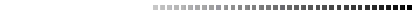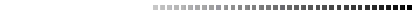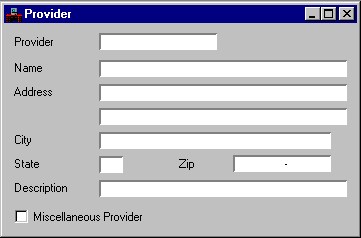|
|
|
|
Provider
|
Key field. Enter the provider value. If adding a new entry, enter a unique value; if changing or deleting an existing entry, enter the affected value.
|
|
Name
|
Optional. Enter the provider's name. There is no description on reports for this field if left blank.
|
|
Address
|
Optional. Enter the provider's address.
|
|
City
|
Optional. Enter the provider's city.
|
|
State
|
Optional. Enter the provider's state.
|
|
Zip
|
Optional. Enter a valid nine-character zip code.
|
|
Description
|
Optional. Enter the description exactly as you want it to appear on reports.
|
|
Miscellaneous Provider
|
Default is not selected
[blank]
. If this value is used for one-time billings, select the
Miscellaneous Provider
checkbox [Y]. When this checkbox is selected [Y], the user must enter the provider name and address on documents.
|