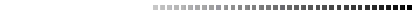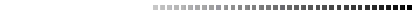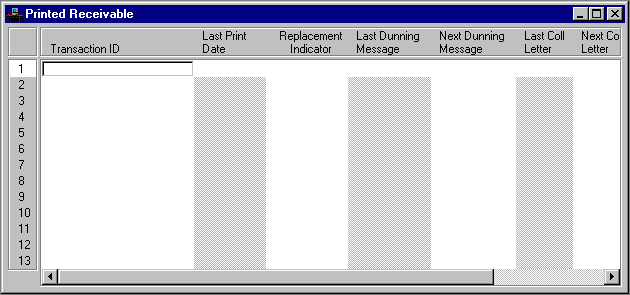|
|
|
|
Transaction ID
|
Required. Enter the transaction ID of the Receivable (RE) document.
|
|
Last Print Date
|
The last date that a customer invoice was generated for the Receivable (RE) document is displayed.
|
|
Replacement Indicator
|
Optional. Enter
Y
to request a replacement invoice.
A
is entered automatically if an adjusted receivable is printed.
|
|
Last Dunning Message
|
The last dunning message printed on a dunning customer invoice is displayed.
|
|
Next Dunning Message
|
Optional. The next dunning message scheduled based on the collection notice cycle defined on Collection Cycle (CCTL) or Billing Profile Collection Cycle (BPCC). Enter a dunning message value from Dunning Message (DUNN) to override the default value.
|
|
Last Coll Letter
|
The last collection letter value is displayed.
|
|
Next Coll Letter
|
Optional. The next collection letter scheduled based on the collection notice cycle defined on Collection Cycle (CCTL) or Billing Profile Collection Cycle (BPCC). Enter a collection letter value from Collection Letter (COLT) to manually override the default value.
|
|
Next Dunning/Coll Day
|
The number of days past the Receivable (RE) due date that a dunning message or collection letter is scheduled to print is displayed.
|