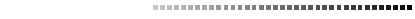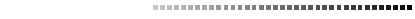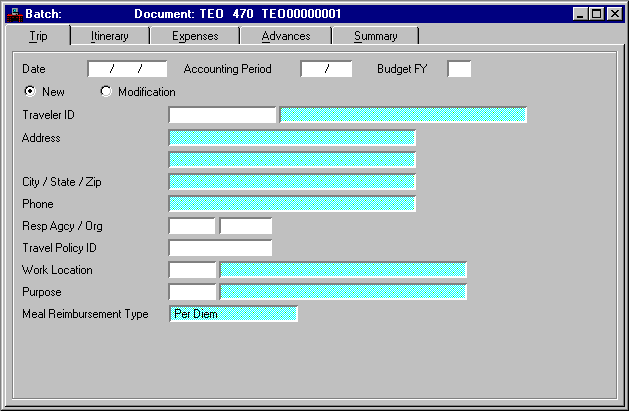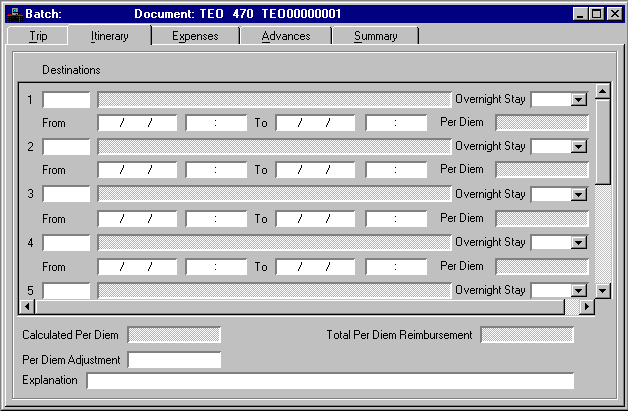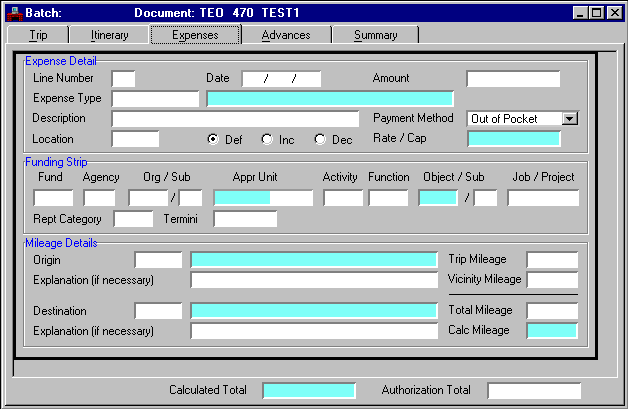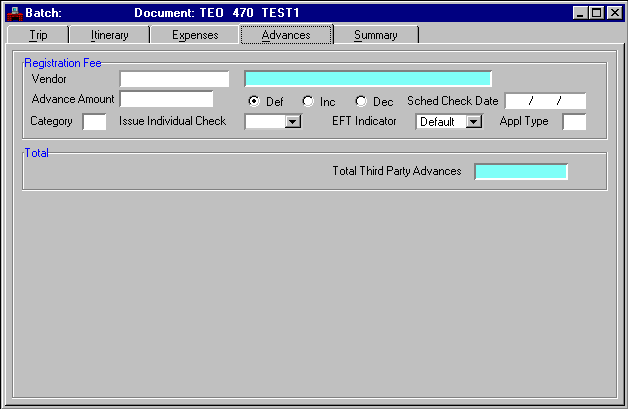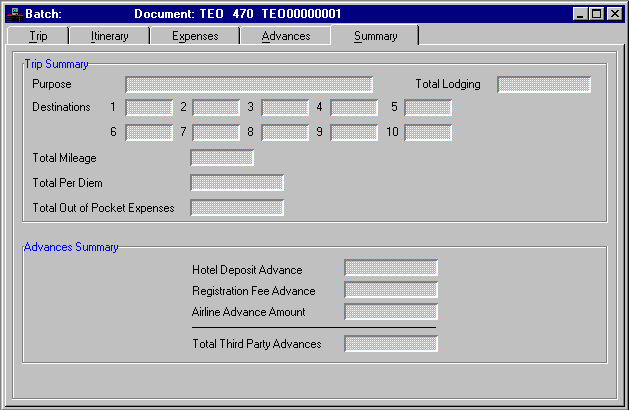|
|
|
|
Date
|
Default is the system date (usually the current date). Enter the date (
mm dd yy
) the travel was authorized.
|
|
Accounting Period
|
Default is the current accounting period (
mm yy
). If this document is to be recorded in another accounting period, enter a valid, open period. Future periods cannot be entered.
|
|
Budget FY
|
Defaults to the current budget fiscal year. If this document is to be recorded in another accounting period, enter a valid, open period. Future periods cannot be entered.
|
|
New/Modification [Action]
|
Required. Valid values are:
New [E]
This document is new.
Modification [M]
This document is modifying a previous document.
|
|
Traveler ID
|
Key field. Enter the employee ID or the vendor code that identifies the traveler. See Vendor Index (VEND) for valid values.
|
|
Traveler Name
|
Display only. The traveler name is inferred from Vendor (VEN2) based on the value entered in the Traveler ID field.
|
|
Address
|
Display only. The traveler's street address is inferred from Vendor (VEN2).
|
|
City/State/Zip
|
Display only. The traveler's city, State and Zip Code is inferred from Vendor (VEN2).
|
|
Phone
|
Display only. The traveler's phone number is inferred from Vendor (VEN2).
|
|
Resp Agcy/Org
|
Required. Enter a responsible agency code and organization code. These fields allow users to decentralize billing for travel documents and provide higher security by establishing an audit trail. See Agency Index (AGCY) and Organization Index (ORGN) for valid values.
|
|
Travel Policy ID
|
Required. Enter the identification number of the appropriate travel policy to regulate this trip. See Travel Policy (TVPL) for valid values.
|
|
Work Location
|
Required. Enter the valid destination code for the traveler's work location. See Destination Functionality (DEST) for valid values.
|
|
Work Location Description
|
Display only. This field identifies the traveler's work location, inferred automatically from Destination Functionality (DEST), based on the value entered in the Work Location Code field.
|
|
Purpose
|
Required. Enter the code that corresponds to the reason for the trip. See Travel Purpose (PURP) for valid values.
|
|
Purpose Description
|
Display only. This field identifies the name of the reason for the trip, inferred from Travel Purpose (PURP) based on the value entered in the Purpose Code field.
|
|
Meal Reimbursement Type
|
Default is inferred from Travel Policy (TVPL). Valid values are:
Per Diem
Actual and Necessary
|
|
|
|
Itinerary Details
|
|
Destination 1
|
Required. Enter the code for the appropriate first destination of the trip. This field will be used in calculating per diem reimbursement amounts for the traveler. See Destination Functionality (DEST) for valid values.
|
|
Destination (2-10)
|
Optional. Enter any additional codes describing the destinations on this trip. See Destination Functionality (DEST) for valid values.
|
|
Destination Description (1-10)
|
Display only. The appropriate name of the destination is inferred from Destination Functionality (DEST).
|
|
Overnight Stay
|
Optional. Select Yes if an overnight stay at this destination is anticipated. Select No if no overnight stay is anticipated.
|
|
From (1-10)
|
Conditional. Required if the Per Diem option button is selected. Enter the date the traveler will arrive at this destination for this leg of the trip. This field will be used in calculating per diem reimbursement amounts for the traveler.
|
|
From Time (1-10)
|
Conditional. Enter the time (hh mm) the travel began.
|
|
To (1-10)
|
Conditional. required if the Per Diem option button is selected. Enter the date the traveler will leave this destination for this leg of the trip. This field will be used in calculating per diem reimbursement amounts for the traveler.
|
|
To Time (1-10)
|
Conditional. Enter the time (hh mm) that travel ended.
|
|
Per Diem
|
Display Only. The amount of Per Diem reimbursement calculated for this destination is displayed.
|
|
Calculated Per Diem
|
Display only. This is the per diem reimbursement amount calculated by the system from the Destination information. First Day Travel Total + Full Days Travel Total + Last Travel Days = Calculated Per Diem Reimbursement.
|
|
Total Per Diem Reimbursement
|
Display only. The Calculated Per Diem + any Per Diem Adjustment amounts.
|
|
Per Diem Adjustment
|
Enter any adjustments (+/-) to the Calculated Per Diem.
|
|
Explanation
|
Optional. Enter any explanation for Per Diem Adjustment amount.
|
|
|
|
Expense Detail
|
|
Line Number
|
Required, key field. Enter unique number for the expense line. This value must be two digits.
|
|
Date
|
Default is the system date. Enter the date (mm dd yy) that the expense occurred.
|
|
Amount
|
Required. Enter the amount of the expense (in dollars).
|
|
Expense Type
|
Required. Enter the type of expense. See Expense Type Code (EXTC) for valid values.
|
|
Expense Type Name
|
Display only. This field indicates the name of the given Expense Type based on the value entered in the Expense Type Code field.
|
|
Description
|
Conditional. Required if the Expense Type Indicator is Y on EXTS. If required, enter descriptive information about the incurred expense.
|
|
Payment Method
|
Required. Select the payment method of the expense line. Default is Out of Pocket except for Internal Resource expenses (State Parks and Motor Pool). Selecting Internal Bill will not include the amount in the "Amount Due Traveler" field. This amount will be recorded in OTLT with other trip expenses, but will not be reimbursed to the traveler. Valid values are Airline Advances, Registration Advances, Hotel Advances, Internal Bill Per Diem Out of Pocket.
|
|
Location
|
Enter the location where the expense was incurred. See Destination Functionality (DEST) for valid values.
|
|
Def/Inc/Dec
|
Default is [Default]. Required on modified documents if Advance Amount field has been altered. If increasing the amount of the advance, select Inc; if decreasing, select Dec.
|
|
Rate/Cap
|
Display only. This field identifies either the mileage rate or expense cap depending on expense type selected. Both mileage rate and expense cap are inferred from Travel Policy (TVPL) and the related Rate Schedule (RTSC) table.
|
Funding Strip
|
|
Fund
|
The default value is inferred from Organization (ORG2). Enter the fund that will pay for this trip. See Fund Index (FUND) for valid values.
|
|
Agency
|
Enter the Agency that is paying for this trip. See Agency Index (AGCY) and Fund Agency Index (FAGY) for valid values.
|
|
Org
|
Conditional. Organization is required if Expense Budget Organization option is Y (required on budget and accounting) on Fund Agency Index (FAGY); otherwise, field is optional and used for reporting purposes only. See Organization Index (ORGN) for valid values.
|
|
Sub-Org
|
Optional. Enter a sub-organization if desired. See Sub-Organization (SORG) for valid values.
|
|
Appr Unit
|
Required. Enter the last four bytes of the Appropriation Unit. The last four bytes represent the Program Budget Unit. The first five bytes are display only.
|
|
Activity
|
The default value is inferred from Organization (ORG2). However, values entered on documents override the values entered in Organization (ORG2). See Activity Index (ACTV) for valid values.
|
|
Function
|
Conditional. Required if Expense Budget Function option is Y (required on budget and accounting) or A (required on accounting) on Fund Agency Index (FAGY); otherwise, field is optional. See Function (FUNC) for valid values.
|
|
Object
|
Enter the code that describes the resource being requisitioned. See Object Index (OBJT) for valid values.
|
|
Sub-Object
|
Conditional. Sub-Object is required if Sub-Object Required is Y on Expense Budget Inquiry (EXP2) or Expense Budget Inquiry (Extended) (EEX2); otherwise, field is optional. See Function (FUNC) for valid values.
|
|
Job/Project
|
Enter the Job or Project Code valid for this Fund Agency combination. If entering Project (5 characters), the Sub-Project (2 characters) and Project Phase (1 character) must also be provided. See Job Table (JOBT) for valid Jobs and Project Budget Line Table (PRBL) for valid Project, Sub-Project, and Project Phase values.
|
|
Rept Category
|
Enter a Reporting Category that is valid within the agency. See Reporting Category (RPTG) for valid values.
|
|
Termini
|
Optional. This field is used by the Department of Transportation to record termini or bridge identifiers for DOT projects. This is an unedited field.
|
Mileage Details
|
|
Origin
|
Conditional. Required if expense type is "POV Mileage". Enter the destination code of the of the starting location for the POV Mileage expense. This will be validated against Destination Functionality (DEST).
|
|
Origin Description
|
Display only. This field is inferred from the Destination Functionality (DEST) table based on the value entered in the Origin Code field.
|
|
Trip Mileage
|
Optional. Required if the expense type is "POV Mileage". This value is the actual mileage between Origin and Destination on the expense line.
|
|
Explanation (if necessary)
|
Optional. Free text explanation of the origin may be entered if necessary.
|
|
Vicinity Mileage
|
Optional. Entered by the user, this value is the difference between the mileage calculated by a mileage calculator tool and the actual mileage incurred by the traveler.
|
|
Destination
|
Conditional. Required if expense type is "POV Mileage". Enter the destination code of the ending location for POV Mileage. This will be validated against Destination Functionality (DEST).
|
|
Destination Description
|
Display only. This field is inferred from the Destination Functionality (DEST) table based on the value entered in the Destination Code field.
|
|
Total Mileage
|
Entered by the user, this field identifies the sum of the Trip and Vicinity mileages entered on this expense line.
|
|
Explanation (if necessary)
|
Optional. Free text explanation of the destination may be entered if necessary.
|
|
Calc Mileage
|
Display only. This field identifies the official mileage between destinations, inferred from Point-to-Point (PTOP).
|
|
Authorization Total
|
Enter the total amount of the travel authorization, including per diem estimates and all expense estimate lines. This value is validated against the sum of all the lines to ensure that all information was entered.
|
|
Calculated Total
|
Display only. The system calculated total for the transaction is displayed.
|
|
|
|
Registration Fee
|
|
Vendor
|
Required. Enter the appropriate code for the vendor to whom payment will be made. See Vendor Index (VEND) for valid values.
|
|
Vendor Name
|
Display only. Default is inferred from Vendor Index (VEND) based on the value in Vendor Code. Required if a miscellaneous vendor code was entered.
|
|
Advance Amount
|
Optional. If an advance is required, enter the amount in dollars and cents.
|
|
Def/Inc/Dec
|
Default is [Default]. Required on modified documents if Advance Amount field has been altered. If increasing the amount of the advance, select Inc; if decreasing, select Dec.
|
|
Sched Check Date
|
Default is the system date. Enter the date the advance check is to be written.
|
|
Category
|
Optional. Enter the check category associated with this document. See Check Category (CCAT) for valid values. If the user leaves this field blank, the system will default the check category to the default check category defined in the Travel Special Accounts (TSPC) table.
|
|
Issue Individual Check
|
Select Yes if a separate check should be issued for this amount. Select No to add this advance amount together with other advances for the same vendor to produce a combined check.
|
|
EFT Indicator
|
Default is inferred from Vendor (VEN2). Select Yes if the cash advance is to be paid by Electronic Funds Transfer (EFT). An Application Type must be entered if Yes is selected.
|
|
Appl Type
|
Default is inferred from Electronic Funds Transfer (EFTT). Enter the application type for this electronic funds transfer. See Electronic Funds Transfer Type (EFTA) for valid values.
|
|
Total Third Party Advances
|
Display only. This value, calculated by the system, is the sum of the Hotel Deposit Advance Amount, the Registration Fee Advance Amount, and the Airline Advance Amount.
|
|
|
|
Trip Summary
|
|
Purpose
|
Display only. This field is inferred from the Purpose Description field on the Trip Tab.
|
|
Total Lodging
|
Display Only. The sum of all lodging expenses on the document is displayed.
|
|
Destinations (1-10)
|
Display only. This field is inferred from the Destination Description fields on the Trip Tab.
|
|
Total Mileage
|
Display only. This field is the total mileage as entered on the Expenses Tab.
|
|
Total Per Diem
|
Display only. This field is inferred from the Total Per Diem Reimbursement field on the Per Diem Tab.
|
|
Total Out of Pocket Expenses
|
Display only. The system calculates this value which includes all trip expenses on this Travel Authorization.
|
Advances Summary
|
|
Hotel Deposit Advance
|
Display only. This field is inferred from the Hotel Deposit Advance Amount field on the Advances Tab.
|
|
Registration Fee Advance
|
Display only. This field is inferred from the Registration Fee Advance Amount field on the Advances Tab.
|
|
Airline Advance
|
Display only. This field is inferred from the Airline Advance Amount field on the Advances Tab
|
|
Total Third Party Advances
|
Display only. This field identifies the sum of all third party advances on this Travel Authorization.
|