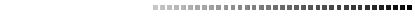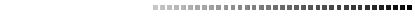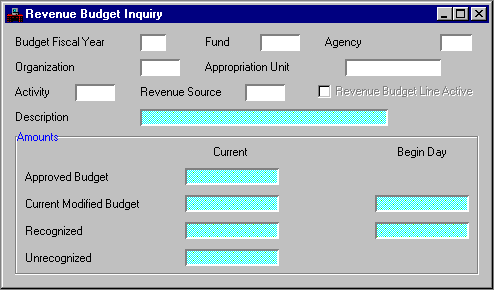|
|
|
|
Budget Fiscal Year
|
Key field. Enter the last two digits of the budget fiscal year.
|
|
Fund, Agency, Organization, Appropriation Unit, Activity, Revenue Source
|
Key field. Enter the appropriate information for each fund, agency, organization, appropriation unit, activity, and revenue source combination.
|
|
Revenue Budget Line Active
|
Default is cleared
[ N]
. If selected
[Y]
, this revenue budget line is active. If cleared
[N]
, no revenue transactions can be processed against this budget line. You can change the status of a line on a Revenue Budget (RB) document.
|
|
Description
|
The description of this line as entered on the revenue budget transaction is displayed, or if that was blank, the revenue source name from Revenue Source (RSR2).
|
Amounts
|
|
Approved Budget
|
Displays the amount budgeted for this revenue source line when the budget was officially approved (i.e., when
Budget Approved Indicator
on Fiscal Year (FSYR) was changed to
Y
). This amount is kept for historical purposes only.
|
|
Current Modified Budget
|
Displays the current amount you expect to receive from this revenue source. This figure includes changes made with adjustment actions on revenue budget transactions since the budget was officially approved.
|
|
Current Modified Budget
(Begin Day)
|
Displays the beginning day amount you expect to receive from this revenue source.
|
|
Recognized
|
Displays the total revenue recognized against this budget line (i.e., total of all invoices and non-invoiced cash receipts submitted against this budget line) during the fiscal year.
|
|
Recognized (Begin Day)
|
Displays the total of revenue recognized against this budget line at the beginning of the processing day.
|
|
Unrecognized
|
Displays the amount of budgeted revenue not yet received.
|