
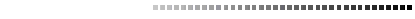

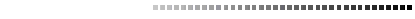
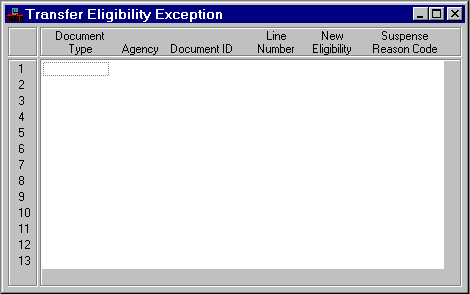
Transfer Eligibility Exception (TREX) allows the user to override the eligibility processing performed in the Project Billing process. You can force the transaction line to be eligible or ineligible for the current billing cycle by making an entry on this window.