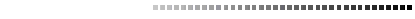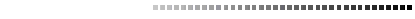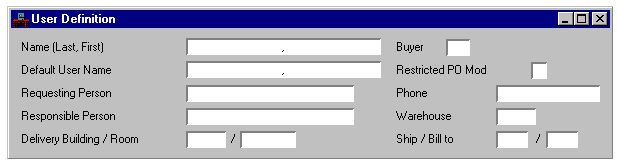|
|
|
|
Name
|
Key field. Enter the name of the individual the record is associated with. The name must exist on Security (STAB).
|
|
Buyer
|
Optional. Enter a buyer code from Buyer (BUYT) or
**
to signify multiple buyers.
|
|
Default User Name
|
Optional. Enter a valid default name for the individual the entry is associated with.
|
|
Restricted PO Mod
|
Optional. Enter
Y
to restrict the user to changing only accounting information on purchase orders.
|
|
Requesting Person
|
Optional. Enter the name of the requesting person used as a default on transactions.
|
|
Phone
|
Optional. Enter the phone number of the requesting person. This phone number is used as a default on transactions.
|
|
Responsible Person
|
Optional. Enter the name of the responsible person used as a default on transactions.
|
|
Warehouse
|
Optional. Enter a valid warehouse from Warehouse (WHSE) or
****
to signify multiple warehouses.
|
|
Delivery Building/Room
|
Optional. Enter the building and room number used as a default on transactions.
|
|
Ship/Bill to
|
Optional. Enter the shipping code from Shipping Address (SHIP) and the billing code from Billing Address (BILL) that are used as a default on transactions.
|