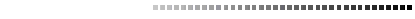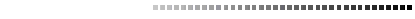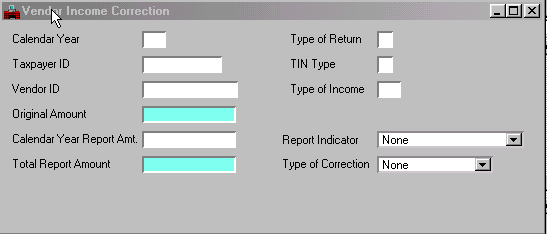|
Key field. Enter the type of income associated with this vendor income record. Valid values are:
For 1099-MISC Returns
Rents [01]
Royalties [02]
Prizes and Awards [03]
Fishing Boat Proceeds [05]
Medical & Health Care Payments [06]
Non Employee Compensation [07]
Substitute Payments in Lieu of Dividends & Interest [08]
Direct Sales of Consumer Product for Resale [09]
Excess Golden Parachute Payments[13]
Gross Proceeds Paid to Attorney [14]
For 1099-INT Returns
Interest Income [01]
Early Withdrawl Penalty 02]
Interset on U.S. Saving Bonds and Treasury
Obligations [03]
Investment Expenses [05]
Foreign Tax Paid [06]
For 1099-G Returns:
Unemployment Compensation [01]
State or Local Income Tax Refunds, Credits, or
Offsets [02]
Qualified State Tuition Program Earnings [05]
Taxable Grants [06]
Agricultural Payments [07]
For 1099-S Returns:
Gross Proceeds [02]
|