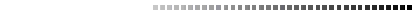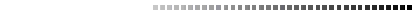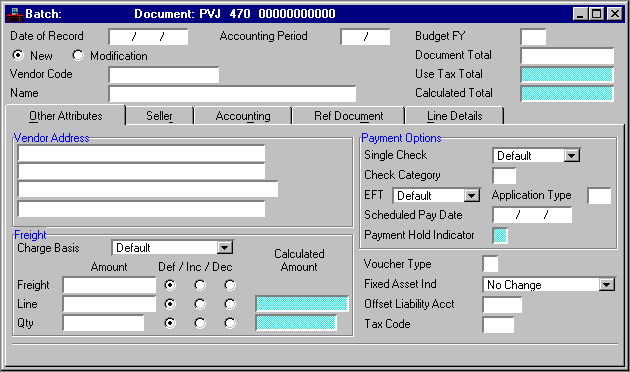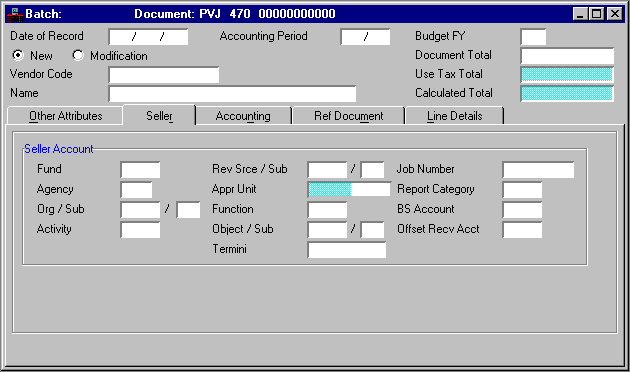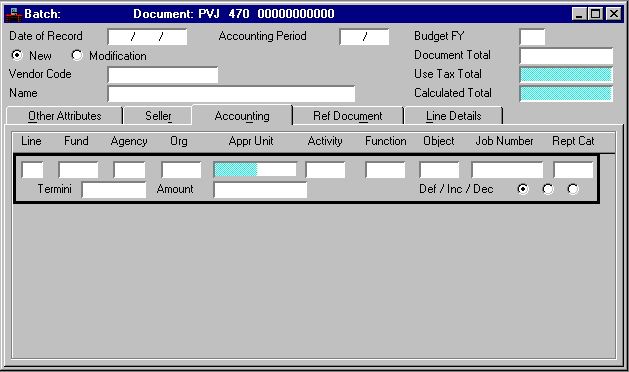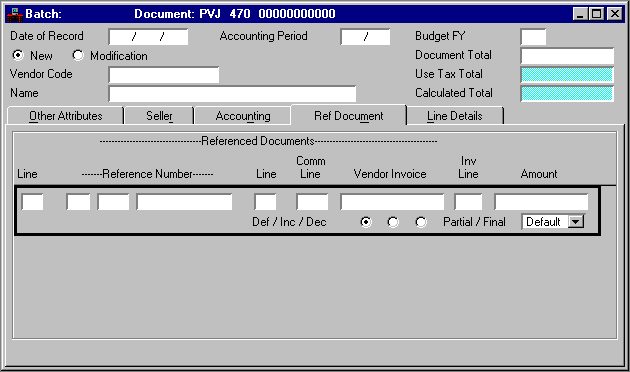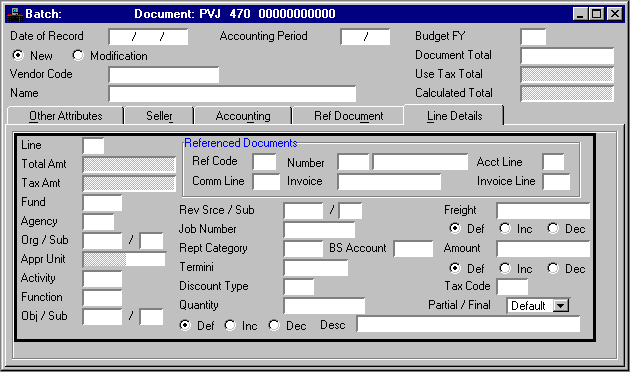|
|
|
|
Date of Record
|
Default is the date the document is accepted. Enter the date (
mm dd yy
) that you want to associate with these documents, usually the current date. You cannot enter a future date.
|
|
Accounting Period
|
Default is inferred from
Date of Record
. If you want these transactions recorded in another accounting period, enter the desired open period, using fiscal month and fiscal year. You cannot enter future periods.
|
|
Budget FY
|
Default is the current fiscal year. If you want these transactions recorded in another fiscal year, enter the desired open fiscal year. You cannot enter future budget fiscal years.
|
|
New/Modification [Action]
|
Default is
New [E]
. Valid values are:
New [E]
Indicates that this is a new entry (new document).
Modification [M]
This allows you to add lines to a previous document, change the amounts on existing lines (not codes), or cancel a line (decrease a line amount to zero). To change codes in an existing line, you must cancel that line and reenter a new line. You can record both these lines on the same document by entering
Modification [M]
.
|
|
Document Total
|
Required. Enter the net amount of all lines on the document, not including tax if the tax codes used on the document are
U
(use tax) on Tax Code (TAXT). To compute this amount:
1. Add all the increase amounts.
2. Add all the decrease amounts.
3. Subtract the smaller of these amounts from the larger.
4. If the tax codes used are marked
U
(use tax) on Tax Code (TAXT), add together all the adjustment amounts on the lines (pay attention to signs) and subtract that amount from the result of #3
5. Enter that amount.
|
|
Vendor Code
|
Conditional. Required on vouchers for outside vendors if your installation requires vendor codes (for example, if
Vendor/Commodity Control
on System Control Options (SOPT) is
Both Controls in Effect [Y]
.) Leave blank on internal vouchers. Enter the code for the vendor you want paid as a result of this document. See Vendor Index (VEND) for valid values. Note:
Vendor Code
cannot be
Miscellaneous
if the
Object Code
is 1099 reportable.
|
|
Use Tax Total
|
Display only. This field shows the total amount of tax calculated for this document if the tax codes used on the document are use tax. This amount plus the document total entered by the user must equal the calculated document total.
|
|
Name
|
Required on vouchers for outside vendors when vendor code is blank or if a miscellaneous vendor code is used. Enter the name you want printed on checks. Otherwise, the name for checks is inferred from Vendor (VEN2).
|
|
Calculated Total
|
Display only. This field contains the system-computed total of the line amounts.
|
|
|
|
Vendor Address
|
|
(no label)
|
Required on vouchers for outside vendors when vendor code is blank or if a miscellaneous vendor code is used. Enter the address you want printed on checks. Otherwise, the address for checks is inferred from Vendor (VEN2).
|
Payment Options
|
|
Single Check
|
Defaults to
Default [blank]
. Only specify a choice here if a vendor elects to receive payments in a different manner than already specified on Vendor (VEN2).
Select
Yes [Y]
if you want a separate check printed specifically for this voucher. If
No [N]
is selected, the system adds this voucher's amounts together with other vouchers for the same vendor (by check category) to obtain a combined voucher check amount. On a modification document, select
No Change
.
|
|
Check Category
|
Optional. This field specifies the category that this check voucher is printed under. Vouchers are summed by vendor and check category. The use of check categories is optional. See Check Category (CCAT) for valid values.
|
|
EFT
|
Defaults to
Default [blank]
. Required if you want the current payment voucher paid by Electronic Funds Transfer (EFT). Select
Yes [Y]
and enter a valid application type to select this voucher for electronic funds payment. If
Default [blank]
is selected, this field defaults to
Yes [Y]
when
EFT Status
is
Active [A]
on Vendor (VEN2); otherwise, this field defaults to
No [N]
.
When the vendor is eligible for electronic funds transfer, this field is inferred from the referenced Vendor Invoice (VI) as long as
EFT
is set to
Yes [Y]
on all of the invoices referencing this payment voucher.
If
EFT
is not set to
Yes [Y]
on any of the related Vendor Invoice (VI) documents or one or more payment voucher lines do not reference Vendor Invoice (VI) documents, you must manually set
EFT
to
Yes [Y]
on this document. When entering internal vouchers, select
Default [blank]
in this field.
|
|
Application Type
|
Conditional. Required if
EFT
is set to
Yes [Y]
. The application type is a two-character code representing the intended application, or use, of the funds being electronically transferred. See Electronic Funds Transfer Application Type (EFTA) for valid values.
When blank and
EFT
is set to
Yes [Y]
, the application type is automatically taken from the referenced Vendor Invoice (VI), as long as the application types on all of the Vendor Invoice (VI) documents referenced on this payment voucher are the same.
If
EFT
is set to
Yes [Y]
and there are no Vendor Invoice (VI) documents to take the application type from, the application type infers from Electronic Funds Transfer (1 of 2) (EFTT). Otherwise, the user must supply this field.
|
|
Scheduled Pay Date
|
Default automatically assigns a date according to the following rules:
If Vendor (VEN2) has a value recorded in
Scheduled Payment Day
for this document's vendor, that value is used. The payment day is the day of the month when you want to pay this vendor. The system assigns the payment date using this day and the current month, or, if the resulting date has already passed, the next month.
The
System Payment Lag
on System Control Options (SOPT) is used when no other date or payment day is specified. The payment lag is the number of days from the voucher date when you want to issue payment.
When both
Scheduled Payment Day
on Vendor (VEN2) and
System Payment Lag
on System Control Options (SOPT) are blank, the system date will be used.
Applies only to vouchers for outside vendors. Enter the date when you want the check for this payment voucher issued, if you want to override the system computed date.
-
You can change scheduled payment dates on payment voucher modifying transactions or through Payment Voucher Scheduling (SCHD). For further details, see the discussion of Automated Disbursements in the
User's Guide
.
|
|
Payment Hold Indicator
|
Display only. Used when processing documents off-line to allow for the specification of the following values:
Unspecified [Spaces]
Indicates that a voucher is a candidate to cut a check.
Hold Payment [H]
Indicates hold payment. This value is set on Payment Voucher Scheduling (SCHD) to prevent a voucher from being disbursed.
Cash Override [O]
Indicates cash override.
|
Freight
|
|
Charge Basis
|
Defaults to
Default [blank]
. To use this field, you must install the Extended Purchasing Subsystem (EPS) and turn linking on. This code indicates whether or not freight charges factor into the total cost of this commodity and what method is used to calculate those charges. Valid values are:
Default [blank]
If this document references another document with a freight indicator value, this field is set to
By Commodity [C]
. Otherwise, freight is not included on this document.
By Quantity [Q]
Prorate the freight total for the current document across all commodity lines by quantity.
By Line [D]
Prorate the freight total for the current document across all commodity lines by pre-tax-amount.
By Commodity [C]
Allow users the option of entering freight on individual commodity lines.
No Freight Allowed [N]
Do not include freight on this document. Freight is not inferred if another document is referenced.
No Change
|
|
Freight (Amount)
|
Default total freight charge for this document is calculated by the system. To use this field, you must install the Extended Purchasing Subsystem (EPS) and turn on linking. If
Charge Basis
is
By Quantity [Q]
or
By Line [D]
, this amount is required. If
Charge Basis
is
By Commodity [C],
the freight total for the document is supplied by the system when this field is blank. If a value is entered, regardless of the value in
Charge Basis
, it must equal the sum of all commodity line freight amounts.
|
|
Freight
(Def/Inc/Dec)
|
Defaults to
Default [blank]
. Required when modifying
Freight Amount
; select
Default [blank]
or
Increase [I]
during a new entry; select
Default [blank]
when
Freight Amount
is blank.
|
|
Line (Amount)
|
Conditional. To use this field, you must install the Extended Purchasing Subsystem (EPS) and turn linking on. Required if
Charge Basis
is
By Line [D]
and leave blank if the freight indicator is any other value. Enter total cost of all commodity lines on this document before tax and freight, but after discounts are factored in.
|
|
Line
(Def/Inc/Dec)
|
Defaults to
Default [blank]
. To use this field, you must install the Extended Purchasing Subsystem (EPS) and turn linking on. Required if modifying
Line Amount
; leave blank or enter
Increase [I]
during a new entry; and leave blank when
Line Amount
is blank.
|
|
Line (Calculated Amount)
|
Display only. System calculated pre-tax, pre-freight, and post-discount total amount for the document is displayed. This amount is used to verify that
Line Amount
is correct and is only calculated if
Charge Basis
is
By Line [D].
|
|
Qty (Amount)
|
Conditional. Required if
Charge Basis
is
By Quantity [Q]
; leave blank if
Charge Basis
is any other value. To use this field, you must install the Extended Purchasing Subsystem (EPS) and turn linking on. Enter the total quantity for the document.
|
|
Qty
(Def/Inc/Dec)
|
Defaults to
Default [blank]
. Required when modifying
Quantity Amount
; select
Default [blank]
or
Increase [I]
during a new entry; select
Default [blank]
when
Quantity Amount
is blank.
|
|
Qty (Calculated Amount)
|
Display only. System calculated total quantity for the document. This quantity is used to verify that the user supplied total quantity is correct and is only calculated if
Charge Basis
is
By Quantity [Q].
|
|
Voucher Type
|
Default is
1
. Required for internal transactions. Valid values are:
1
This document concerns payment to an outside vendor.
2
This document concerns an internal purchase/sale, involving different funds.
3
This document concerns an internal purchase/sale that involves the same fund for the buyer and seller.
4
This document concerns an internal reimbursement (for example, inter- or intra- fund).
5
This document concerns an internal transfer (for example, inter- or intra-fund). If you are using NACUBO reporting, transfers can only occur within the same fund group.
On vouchers for outside vendors, this field is optional and user-defined. For outside vendors, the field is used for reporting purposes only. Type a one-character alphanumeric value.
|
|
Fixed Asset Ind
|
Default is
No Change [blank]
. Valid values are:
Create One Shell [F]
The system will create one Fixed Asset Acquisition (FA) document for each line on this document.
Create Multiple Shells [Q]
The system will create the quantity of Fixed Asset Acquisition (FA) documents specified in
Quantity
for each line on this document.
|
|
Offset Liability Acct
|
Default assigns an account code according to the following:
Vouchers for outside vendor.
The system uses the value entered in
Vouchers Payable
on System Special Accounts (SPEC).
Internal vouchers involving two different funds (Type 2)
.
The code used depends on the value entered in
Internal Cash Voucher
on System Control Options (SOPT). If the value is
Yes [Y]
, the system uses the balance sheet account inferred from the fund and bank account codes. If the value is
No [N]
, the system uses the value entered in
Due to Fund
on System Special Accounts (SPEC).
Internal vouchers that are within the same fund (Type 3)
.
No account code is used because within fund vouchers do not create a liability.
Enter the balance sheet account you want credited for the liability created by this voucher. See Balance Sheet Account Index (BACC) for valid values.
|
|
Tax Code
|
Conditional. To use this field, you must install the Extended Purchasing Subsystem (EPS) and turn linking on. Enter the tax rate used for this document. See Tax Code (TAXT) for valid values. This field is used to calculate tax on each line. If this field is left blank and all line tax codes are the same, the tax code is inferred but not displayed.
|
|
|
|
Seller Account
|
|
Fund
|
Required. Default is inferred from Organization (ORG2) based on the agency and organization entered on this document. See Fund Index (FUND) for valid values.
|
|
Agency
|
Required. Enter the code of the agency that is selling the goods or services listed in this document. See Agency Index (AGCY) and Fund Agency Index (FAGY) for valid values.
|
|
Org/Sub
|
Conditional.
Organization
may be required, depending on the
Revenue Budget Organization Option
on Fund Agency Index (FAGY).
|
|
Activity
|
Conditional. Default is inferred from Organization (ORG2), if it is included there. May be required, depending on the
Revenue Budget Activity Option
on Fund Agency Index (FAGY). See Activity Index (ACTV) for valid values.
|
|
Rev Srce/Sub
|
Conditional.
Revenue Source
is required if
Voucher Type
is
2
(internal sale - different funds) or
3
(internal sale - same funds). For NACUBO reporting when
Voucher Type
is
5
(internal transfer), enter a revenue source with a revenue group of
TR
(transfer) or a reporting category of
MT
(mandatory transfer) or
NT
(non-mandatory transfer). See Revenue Source Index (RSRC) for valid values.
Sub-Revenue
may be required, depending on the
Sub-Revenue Source Required
option on Revenue Source (RSR2). See Sub-Revenue Source (SREV) for valid values.
|
|
Appr Unit
|
Required. Enter the Program Budget Unit element for the items listed on this voucher. See Program Reference Table (PRFT) for valid values. The Appropriation Program element and Allotment Program element will be inferred from PRFT based on Program Budget Unit.
|
|
Function
|
Optional. Default is inferred from Organization (ORG2); or from Activity (ACT2), if a function is not entered in Organization (ORG2). Otherwise, enter a valid function. See Function (
FUNC
) for valid values.
|
|
Object/Sub
|
Conditional. Required if this is a type 4 (internal reimbursement) voucher. Enter an object code for any object group.
Sub-Object
is required if
Object
is entered and further description is required. See Object Index (OBJT) and Sub-Object (SOBJ) for valid values. Note: If the object code entered is a 1099 reportable code, the
Vendor Code
cannot be
Miscellaneous
.
|
|
Termini
|
Conditional. Required if Termini Validation Indicator is selected on Agency Project (AGPR) for this project. Enter the mile point, range of mile points, or bridge identifier at which work is performed for a given Highway Route. See Termini Reference Table (TERM) for valid values.
|
|
Job Number
|
Conditional. May be required on a type 4 voucher, depending on the
Job Number Required on Spending
option on Organization (ORG2).
|
|
Report Category
|
Conditional. May be required on expenditure transactions, depending on the
Reporting Category
option
on Agency (AGC2). May be required on revenue transactions, depending on the
Reporting Category Required on Revenue Transaction
option on Agency (AGC2).
Enter the reporting category of the seller. See Reporting Category (RPTG) for valid values.
|
|
BS Account
|
Conditional. Required if this is an expense transaction for the seller (for example, fixed assets, consumption-based inventories, or a balance sheet document). See Balance Sheet Account Index (BACC) for valid values.
|
|
Offset Recv Acct
|
Default account used depends on the value of
Internal
Cash Voucher Option
on System Control Options (SOPT). If the field is
Yes [Y]
, the balance sheet account is inferred from the seller's fund and bank account. If the field is
No [N]
, the system uses
Due From Fund
on System Special Accounts (SPEC).
Enter an account only if you want to override the default account. See Balance Sheet Account Index (BACC) for valid values.
|
|
|
|
|
Line
|
Required. Enter a different two-digit number for each line on the document. Numbers
00
to
99
are valid. This number is a key field on Open Payment Voucher Line Inquiry (OPVL). It uniquely identifies the line from all other lines on the voucher.
|
|
Fund
|
Required. Default is inferred from Organization (ORG2) based on the agency and organization entered on this document. Otherwise, enter the fund paying for the item on this line. See Fund Index (FUND) for valid values.
|
|
Agency
|
Required. Enter the agency paying for the item on this line. See Agency Index (AGCY) and Fund Agency Index (FAGY) for valid values.
|
|
Org
|
Conditional. Enter an organization if
Expense Budget Organization Option
on Fund Agency Index (FAGY) is
Y
(required on budget and accounting). On internal refunds, this field is required if
Revenue Budget Organization Option
is
Y
(required on budget and accounting). For transactions that require a balance sheet account code, this field is optional. See Organization Index (ORGN) for valid values.
|
|
Appr Unit
|
Required. Enter the Program Budget Unit element for the items listed on this voucher. See Program Reference Table (PRFT) for valid values. The Appropriation Program element and Allotment Program element will be inferred from PRFT based on Program Budget Unit.
|
|
Activity
|
Default is inferred from Organization (ORG2), if it is included there. Otherwise, enter an activity if
Expense Budget Activity Option
is
Y
(required on budget and accounting) or
A
(required on accounting) on Fund Agency Index (FAGY). On internal refunds, this field is required if
Revenue Budget Activity Option
is
Y
(required on budget and accounting) or
A
(required on accounting). For transactions that require a balance sheet account code, this field is optional. See Activity Index (ACTV) for valid values.
|
|
Function
|
Default is inferred from Organization (ORG2); or from Activity (ACT2), if a function is not entered in Organization (ORG2). Otherwise enter a valid function.
|
|
Object
|
Conditional. For transactions that require a balance sheet account code, this field is optional. For internal refunds, this field must be blank. Otherwise, enter the object that best describes the item named on this line. See Object Index (OBJT) for valid values.Note: If the object code entered is a 1099 reportable code, the
Vendor Code
cannot be
Miscellaneous
.
|
|
Job Number
|
Conditional. Organizations and activities can be defined to require the entry of a job number. Refer to Organization (ORG2) or Activity (ACT2) for details.
Otherwise, this field is optional. If
Job Cost
is
Yes [Y]
on System Control Options (SOP2), enter a job number. See Job Index (JOBT) for valid values. If
Job Cost
is
No [N]
on System Control Options (SOP2), enter a project number or general reporting category.
|
|
Rept Cat
|
Conditional. This field is required on expenditure transactions if
Reporting Category
on Agency (AGC2) is
Required on Expenditure Transactions [3]
.
This field is required on revenue transactions if
Reporting Category Required on Revenue Transactions
is
Required [Y]
. For transactions that require a balance sheet account code, this field is required if
Reporting Category Option
is
Y
(required) on Balance Sheet Account Index (BACC). Otherwise, this field is optional. See Reporting Category (RPTG) for valid values.
|
|
Termini
|
Conditional. Required if Termini Validation Indicator is selected on Agency Project (AGPR) for this project. Enter the mile point, range of mile points, or bridge identifier at which work is performed for a given Highway Route. See Termini Reference Table (TERM) for valid values.
|
|
Amount
|
Required. Enter the line amount for this payment voucher document. If adding a new line, enter the dollar amount of the item(s) described on this line. If modifying a previous document, enter the amount of change over (under) the previous amount. Record two digits for cents; the decimal point is optional. Do not enter dollar signs or commas.
|
|
Def/Inc/Dec
|
Defaults to
Default [blank]
on a new document. Indicates whether the amount is an
Increase [I]
or
Decrease [D]
.
Decrease [D]
is valid on new entries as long as the discount type is blank and a requisition is not being referenced.
Decrease [D]
is used on new entries to record credit memos.
You cannot reference a requisition when this indicator is
Decrease [D]
, even on modifying transactions. If you are modifying a previous purchase order that had a requisition reference, do not type the reference on the modifying transaction. The requisition reference is not stored in Open Purchase Order Line Inquiry (OPOL).
|
|
|
|
|
Total Amt
|
The total line amount calculated by the system is displayed. This value is reached by adding the adjustment amount, including freight and/or tax, to the amount entered.
|
|
Tax Amt
|
The tax amount for this line is displayed. This calculation is performed with the amount entered and the tax rate associated with the tax code applied to this line.
|
|
Sub-Org
|
Conditional.
Organization
must be entered before you can enter this field. Enter a sub-organization on expenditure transactions if
Sub-Organization Required on Spending
on Organization (ORG2) is:
Required [Y], or
Required on Expenditure Transactions [3].
Required on revenue transactions if
Sub-Organization Required on Revenue
on Organization (ORG2) is
Required [Y]
. Otherwise, this field is optional. See Sub-Organization (SORG) for valid values.
|
|
Sub-Obj
|
Conditional.
Object
must be entered before you can enter this field. Enter the sub-object on expenditure documents if
Sub-Object Required
is selected [
Y
] on Expense Budget Inquiry (Extended) (EEX2). See Sub-Object (SOBJ) for valid values.Note: If the object code entered is a 1099 reportable code, the
Vendor Code
cannot be
Miscellaneous
.
|
|
Rev Srce/Sub
|
Conditional. Enter a revenue source on an internal refund transaction; otherwise, leave blank. When revenue source is entered,
Object
and
Balance Sheet Account
must be blank. Enter the revenue source credited as a result of this document. See Revenue Source Index (RSRC) for valid values.
Enter a sub-revenue source if
Revenue Source
is entered and
Sub-Revenue Source Required
is
Yes [Y]
on Revenue Source (RSR2). If
Sub-Revenue Source Required
is
No [N]
, sub-revenue source is optional. See Sub-Revenue Source (SREV) for valid values.
|
|
BS Account
|
Conditional. If this line references an EPS purchase order that contains a warehouse code, default is inferred from Warehouse (WHS2). Enter a balance sheet account if this is an expense transaction (fixed assets, consumption-based inventories, pre-paid items) or if this transaction transfers funds between two balance sheet accounts.
If the latter is the case,
Object
must be blank. See Balance Sheet Account Index (BACC) for valid values. You cannot enter a balance sheet account that is used as a default account on System Special Accounts (SPEC). However, you can enter the default fund balance account.
|
|
Discount Type
|
Conditional. Required if a vendor discount policy applies to this voucher line. A valid value will have
Discount Flag
set to
N
(no) on Discount Type (DISC). The cash disbursement process determines whether the system can take the discount at the time the check is generated.
-
This field is blank on balance sheet transactions and refunds.
|
|
Quantity
|
Conditional. Required for payment vouchers referencing EPS purchase orders with a warehouse code, if
EPPV Requirements
is selected [
Y
] on EPS System Control Options (ESOP), or if
Fixed Asset Indicator
is
Create Multiple Shells [Q]
. Otherwise, this field is optional. Enter the number of items paid for.
|
|
Def/Inc/Dec
|
Default is
Default [blank]
. On a modification document, select
Increase [I]
if
Quantity
is increasing, or
Decrease [D]
if
Quantity
is decreasing.
|
|
Freight
|
This field can only be used if
Extended Purchasing
on System Control Options (SOP2) is
Installed with Linking [L]
. If
Charge Basis
is
By Quantity [Q]
or
By Line [D]
, this field is automatically calculated by the system. If
Charge Basis
is
By Commodity [C]
, enter the amount of freight on this commodity line.
|
|
Def/Inc/Dec
|
Default is
Default [blank]
. On a modification document, select
Increase [I]
if
Freight
is increasing, or
Decrease [D]
if
Freight
is decreasing.
|
|
Tax Code
|
This field can only be used if
Extended Purchasing
on System Control Options (SOP2) is
Installed with Linking [L]
. Default is inferred from the header tax code, but is not displayed. Enter the tax code representing the tax rate used on this line only. A valid tax code will have the same tax type as the tax code in the header. See Tax Code (TAXT) for valid values.
|
|
Partial/Final
|
Defaults to
Default [blank]
. This field is used only when a purchase order is referenced. Valid values are:
Default [blank]
This will leave this field blank.
Partial [P]
This value is optional (the system knows that the payment is partial because the payment voucher line amount is less than the purchase order line amount).
Final [F]
If the total amount expensed equals the purchase order line amount, then the purchase order line is closed automatically, and this value is optional. Select
Final [F]
if the total amount expensed is
less than
the purchase order amount, but you want to force a close (the item did not cost as much as expected) or if the total amount expensed is
more than
the purchase order amount (the item cost more than expected).
A maximum limit exists for how much the total amount expensed can exceed the purchase order amount. (
See discussion of purchase orders in the User's Guide
.)
|
|
Desc
|
Default is inferred for the referenced vendor invoice check description on Open Vendor Invoice Header Inquiry (OVIH). If that description is blank, then the referenced vendor invoice line description is inferred from Open Vendor Invoice Line Inquiry (OVIL). If both descriptions are blank or a Vendor Invoice (VI) document is not referenced, the description is inferred from Open PO Commodity Line Inquiry (OPPC). Enter the general descriptive information you want recorded with this document.
|