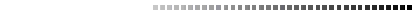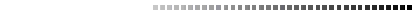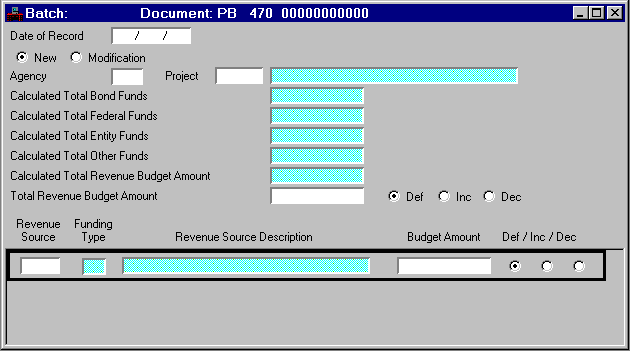|
|
|
|
Date of Record
|
Default is the current date. Enter the date (
mm dd yy
) you want associated with this document, usually the current date.
|
|
New/Modification [Action]
|
Required. Select
New [E]
when entering a new project budget or
Modification [M]
when modifying an existing project budget.
|
|
Agency
|
Required. Enter the agency associated with this project. See Agency Index (AGCY) for valid values.
|
|
Project
|
Required. Enter the project in the first field. See Agency/Project Inquiry (AGPR) for valid values. In the second field, the project description is inferred from Agency/Project Inquiry (AGPR) and is automatically displayed.
|
|
Calculated Total Bond Funds
|
The system-calculated total of all bond funds (project fund type = 03) for this project is displayed.
|
|
Calculated Total Federal Funds
|
The system-calculated total of all federal funds (project fund type = 01) for this project is displayed.
|
|
Calculated Total Entity Funds
|
The system calculated total of all entity funds (project fund type = 02) for this project is displayed.
|
|
Calculated Total Other Funds
|
The system-calculated total of all other funds (project fund type = 04) for this project is displayed.
|
|
Calculated Total Revenue Budget Amount
|
The system calculated total of all project fund types (bond, federal, entity, and other) is displayed.
|
|
Total Revenue Budget Amount
|
Required. Enter the total for all project fund types (bond, federal, entity, and other).
|
|
Def/Inc/Dec
|
Default is
Default [blank]
. On a modification transaction, enter
Increase [I]
to increase a fund amount or
Decrease [D]
to decrease a fund amount. If you are entering a new project, leave this field blank.
|
|
Revenue Source
|
Required. Enter a valid revenue source code from Revenue Source Index (RSRC).
|
|
Funding Type
|
The funding type is inferred from Revenue Source (RSR2) is displayed.
|
|
Revenue Source Description
|
The revenue source description is inferred from Revenue Source (RSR2) is displayed.
|
|
Budget Amount
|
Required. Enter the dollar amount associated with the revenue source code/fund type.
|
|
Def/Inc/Dec
|
Default is Default [
blank
]. On a modification transaction, enter
Increase [I]
to increase a fund amount or
Decrease [D]
to decrease a fund amount. If you are entering a new project, select
Default [blank]
or
Increase [I]
.
|