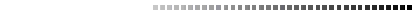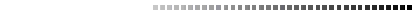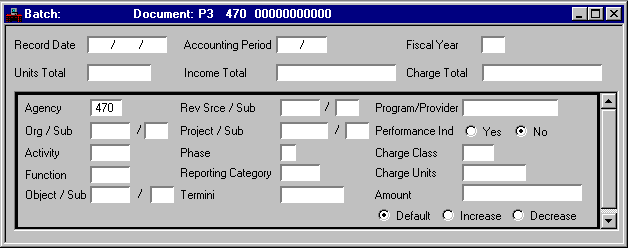|
|
|
|
Record Date
|
Defaults to the current date. Enter the date (
mm dd yy
) you want associated with this document, usually the current date.
|
|
Accounting Period
|
Default is the accounting period associated with the date of record on Calendar Date (CLDT). Enter the accounting period (
mm yy
) only if you want to change this document to a different open period.
|
|
Fiscal Year
|
Optional. Defaults to Fiscal Year for Date of Record on Calendar Date (CLDT). See Fiscal Year (FSYR) for valid values.
|
|
Units Total
|
Calculated field. Displays total of Charge Units on all lines where performance is selected [Y].
|
|
Income Total
|
Calculated field. Displays total of all income lines where performance is clear [N] and Revenue Source is coded.
|
|
Charge Total
|
Calculated field. Displays total of all charge lines where performance is clear [N] and Object is coded.
|
|
Agency
|
Required. Enter a valid agency. See Agency Index (AGCY) and Fund Agency Index (FAGY) for valid values.
|
|
Org/Sub
|
Optional. If entered, the agency/organization/fiscal year combination must exist on Organization (ORG2).
Sub-Organization
can only be entered if
Organization
is entered; otherwise it is blank. See Sub-Organization (SORG) for valid values.
|
|
Activity
|
Default is inferred from Organization (ORG2), if it is entered there. If you want to override the value on Organization (ORG2), enter a valid activity from Activity (ACT2).
|
|
Function
|
Optional. See Function (
FUNC
) for valid values. If left blank, it is inferred from Organization (ORG2); or from Activity (ACT2), if a function code is not entered on Organization (ORG2).
|
|
Object/Sub
|
Conditional.
Object
is required if charge class and charge units codes are not entered. See Object (OBJ2) for valid values.
Sub-Object
can only be entered if Object is entered; otherwise it is blank. See Sub-Object (SOBJ) for valid values.
|
|
Rev Srce/Sub
|
Conditional. See Revenue Source (RSR2) for valid values. Required if
Sub-Revenue Source
is coded
|
|
Project/Sub
|
Required. See Agency/ Project Inquiry (AGPR) for valid values.
|
|
Phase
|
Required on lines where performance is clear [N]. Optional on lines where performance is selected [Y]. See Project Budget Line Inquiry (1 of 2) (PRBL) for valid values.
|
|
Reporting Category
|
Optional. See Reporting Category (RPTG) for valid values.
|
|
Termini
|
Conditional. Required if Termini Validation Indicator is selected on Agency Project (AGPR) for this project. Enter the mile point, range of mile points, or bridge identifier at which work is performed for a given Highway Route. See Termini Reference Table (TERM) for valid values.
|
|
Program/Provider
|
Required on lines where performance is clear [N]. DO NOT enter for lines where performance is selected [Y]. See Program/Provider (PGPV) for valid values.
|
|
Performance Ind
|
Required. Defaults to
No
.
|
|
Charge Class
|
Optional. See Charge Class (CHRG) for valid values.
|
|
Charge Units
|
Conditional. Required on lines where performance is selected
[Y]
. Required on lines where performance is clear
[N]
and
Amount
is blank.
|
|
Amount
|
Conditional. Required if Charge Units is blank. Calculated if Charge Units is not blank.
|
|
Default/Increase/Decrease
|
Conditional. Defaults to Decrease. When performing a modification, enter Increase to indicate an increase to the original line amount or Decrease to indicate a decrease to the original line amount.
|