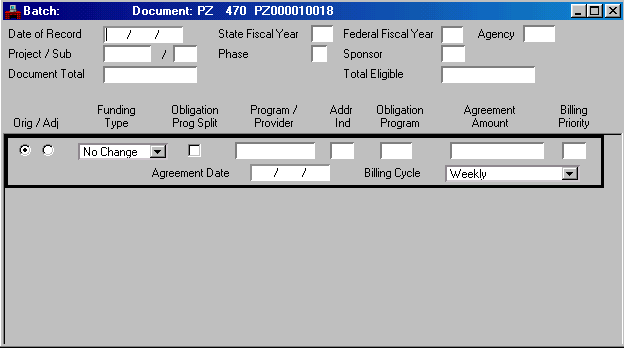|
·
|
·
|
|
Date of Record
|
Default is the date the document is accepted. Enter the
date ( mmddyy ) that you want to associate
with this document (usually the current date).
|
|
State Fiscal Year
|
Required. Enter the last two digits of the applicable
state fiscal year.
|
|
Federal Fiscal Year
|
Conditional. Required if one or more funding lines have
funding type of [F]. Enter the last two digits of
the applicable federal fiscal year.
|
|
Agency
|
Required. See Agency Project (AGPR) for valid values.
|
|
Project/Sub
|
Required. Enter project and (if desired) the sub-project
code.
|
|
Phase
|
Required. Enter the phase code. See Project Budget Line
(PRBL) for valid values.
|
|
Sponsor
|
Required. Enter the project sponsor.
|
|
Document Total
|
Required. Enter the unsigned net amount of all the line
items on this transaction.
|
|
Total Eligible
|
Required. Enter the net amount of all the line items on
this transaction that are eligible charges.
|
|
Orig/Adj
|
Required. When this document is first entered, select Original [E] . When the document is
modified, this field changes to Adjustment [M] . Valid values
are Original [E] and Adjustment [M] .
|
|
Funding Type
|
Default is No Change
[blank] . The funding type to which the program/provider belongs.
Valid values are:
Federal [F]
State [S]
Bond [B]
Other [O]
No Change [blank]
|
|
Obligation Prog Split
|
Default is cleared [
blank ]. Select [ X ] if entering the same program
code more than once in Program/Provider (using the same
Priority). When selected [ X ], this checkbox is used to
indicate that the obligation authority is split between obligation programs.
|
|
Program/Provider
|
Required. Enter the code identifying the federal, state,
bond or other funding entity which contributes to the project, sub-project,
and phase.
|
|
Addr Ind
|
Alternate Address Indicator that can be used to identify
multiple locations for a Federal Highway Appropriation code or
Program/Provider code.
|
|
Obligation Program
|
Conditional. This field can only be used if the Program/Provider on this
line is valid on Obligation Authority Status (OBAS). Use this field only if
you want to enter a code other than the value in Program/Provider
. Valid values are DIS (discount), SPC
(special), or FRM (formula).
|
|
Agreement Amount
|
Required. The amount that the program/provider has agreed
to pay.
|
|
Billing Priority
|
Optional. Enter the priority to be followed in billing.
Up to 99 priorities can be specified. Enter I
(ineligible) to indicate that the line amount is currently unfunded.
The lower the number, the higher the priority. If
priority is specified for one program/provider, it has to be specified for
all of them. When specified, the agreement amounts of the program/providers
with the highest priority are drawn down completely,
before the program/providers in the other priority groups are affected.
|
|
Agreement Date
|
Conditional. Required if you did not enter I in Billing Priority
. Enter the date on which the program/provider agreed to the amount in Agreement
Amount .
|
|
Billing Cycle
|
Default is No Change
[blank] . Required if changing the billing cycle for the specified
program or provider. Required if one or more lines is funding type [F] and is
CMIA-Eligible. Valid values are:
Weekly [W]
Bimonthly [B]
Monthly [M]
Quarterly [Q]
Semiannually [S]
Annually [A]
Current [C]
Exclude [X]
No Change [blank]
Composite Clearance
Zero Balance
|