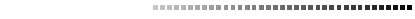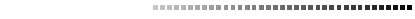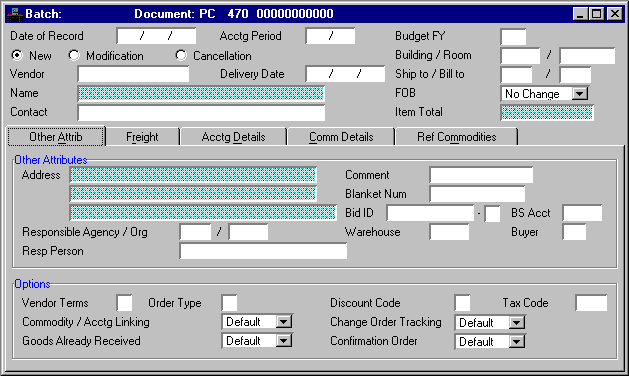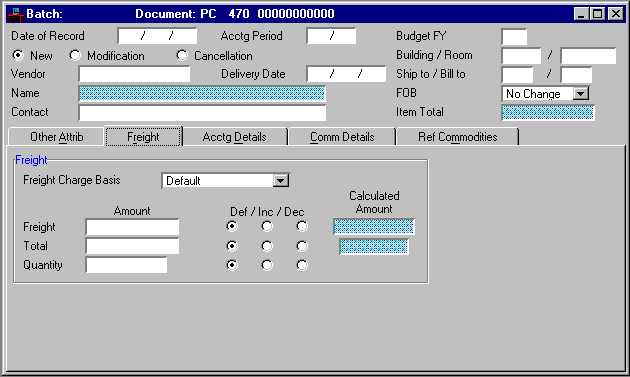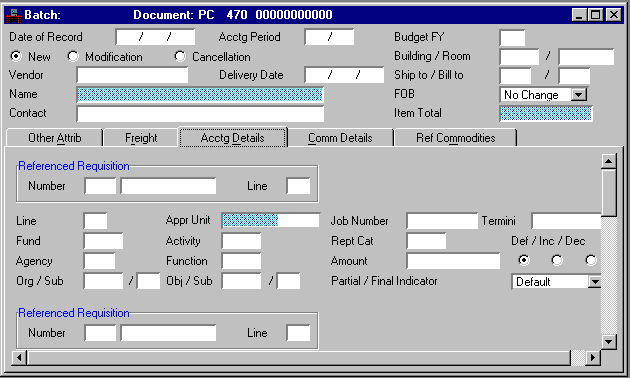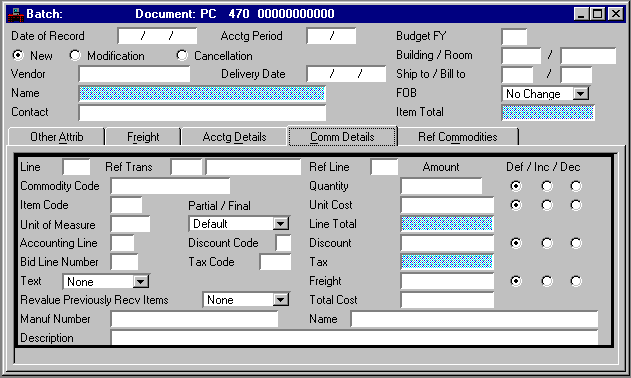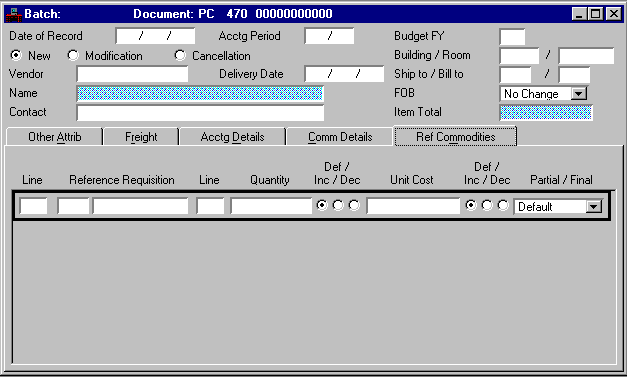|
|
|
|
Date of Record
|
Defaults to date that the system accepts the document. Enter the date (
mm dd yy
) that you want to associate with the transactions, usually the current date. Future dates are not valid.
|
|
Acctg Period
|
Default is inferred from
Date of Record
. If you want this transaction recorded in another accounting period, enter the desired open period (
mm yy
). The only valid future period is the first period of the future year.
|
|
Budget FY
|
Default is the current fiscal year. If you want this transaction recorded in another budget year, enter the desired open year.
|
|
New/Modification/Cancellation [Action]
|
Defaults to
New [E]
. Valid values are:
New [E]
This is a new document (new entry).
Modification [M]
This document is modifying a previously entered document.
Modification [M]
allows you to add lines, change the amounts of existing lines (but not the codes), or cancel a line (decrease a line amount to zero). On a modification transaction, all codes must match the original document.
Cancellation [X]
This document is canceling an existing document. You cannot have referenced the document you want canceled in any way; for example, a Receiver (RC) or Vendor Invoice (VI).
-
To change codes for an existing line, you must cancel the existing line and enter a new line. You can record both these lines on the same document by selecting
Modification [M]
.
|
|
Building/Room
|
Optional
. Enter the building and room number to which the order is delivered.
|
|
Vendor
|
Required. Enter the vendor with whom this purchase order is placed. You cannot enter a miscellaneous vendor on this document. See Vendor Index (VEND) for valid values.
|
|
Delivery Date
|
Default is the current date. Enter the date (
mm dd yy)
when you must receive the order.
|
|
Ship to/Bill to
|
Ship to
is required. Enter the code that represents the receiving location. See Shipping Address (SHIP) for valid values.
Bill to
is required. Enter the code that represents the billing location. See Billing Address (BILL) for valid values.
|
|
Name
|
Display only. The name of the vendor is inferred from Vendor (VEN2).
|
|
FOB
|
Required. Select
Destination [D]
or
Shipping [S]
to designate the freight on board point for a new transaction. Select
Destination [D]
,
Shipping [S]
, or
No Change [blank]
on a modification transaction.
|
|
Contact
|
Defaults to the vendor contact listed on Vendor (VEN2). Enter the name of an individual representing the vendor.
|
|
Item Total
|
Display only. The field displays the net total cost of all the commodity lines entered on this document.
|
|
|
|
Other Attributes
|
|
Address
|
Display only. The vendor address is inferred from Vendor (VEN2).
|
|
Comment
|
Optional. Enter any notation you want associated with this order.
|
|
Blanket Num
|
Optional. Enter the number of the blanket agreement with the vendor which governs the terms of this order. This number is used for reporting purposes only.
|
|
Bid ID
|
Optional. Enter the number and suffix corresponding to the bid for the order. This field is used in conjunction with
Vendor
to look up the record on Bid Tracking Header (BIDH) so that the system can bring the delivery date and freight on board point to this order.
|
|
BS Acct
|
Optional. Enter if
Consumption Method
is selected [
Y
] on Warehouse Management (WHS2) or if this document concerns a fixed asset commodity. See Balance Sheet Account Index (BACC) for valid values.
|
|
Responsible Agency/Org
|
Responsible Agency
defaults to the agency entering the transaction. Enter the agency that is requesting this order. See Agency Index (AGCY) for valid values.
Responsible Organization
is required. Enter organization within the responsible agency. See Organization Index (ORGN) for valid values.
|
|
Warehouse
|
Optional. Enter the warehouse where goods on this order are shipped. See Warehouse Management Index (WHSE) for valid values. This field is used by the Inventory Control Subsystem to validate the commodity/item combination (stock item) within the warehouse.
|
|
Buyer
|
Optional. Enter the buyer submitting this order. See Buyer (BUYT) for valid values.
|
|
Organization Name
|
Display only. The name of the responsible organization is inferred from Organization (ORG2).
|
|
Resp Person
|
Enter the person to whom you want questions addressed about the order.
|
Options
|
|
Vendor Terms
|
Optional. Enter the discount type associated with vendor terms for payment. A valid value will have the
PO Discount Flag
set to
N
on Discount Type (DISC).
|
|
Order Type
|
Optional. Enter
S
(shipping) if you want shipping or special instructions, as entered in Special Instruction (SPIS), printed on the purchase order that is sent to the vendor. You must enter the special instruction code in
Comment
.
Enter
R
to cancel the purchase order and reopen a referenced requisition. This option is only valid if every line on the Centralized Purchase Order (PC) contains a referenced requisition document.
Other than
S
and
R,
which are reserved as described above, this is a user-defined field. You can use any alphanumeric value to define various types of purchase orders; for example, contract, sub-contract, work order, service order.
|
|
Discount Code
|
Optional. To use this field,
Commodity/Accounting Linking
must be
Yes [Y]
. Enter a valid discount code to apply a percent of discount to this purchase order. This percent applies to all commodity lines that do not contain a discount code or discount amount. A valid value will have the
PO Discount Flag
set to
Y
on Discount Type (DISC).
|
|
Tax Code
|
Default is inferred from Vendor Index (VEND) or EPS System Control Options (ESOP). To use this field,
Commodity/Accounting Linking
must be
Yes [Y]
. Enter the code representing the tax rate used to calculate tax on any lines where line tax codes are not entered or inferred. See Tax Code (TAXT) for valid values.
|
|
Commodity/Acctg Linking
|
Optional. This field defaults to
Yes [Y]
when the
Extended Purchasing
option on System Control Systems (SOP2) is
Installed with Linking [L]
. If you have installed EPS with linking, select
No [N]
to turn off the linking between accounting and commodity lines for this document only. Otherwise, select
Default [blank]
.
If the
Extended Purchasing
option on System Control Systems (SOP2) is
Installed [Y]
, the only valid value for this field is
Default [blank]
.
|
|
Change Order Tracking
|
Conditional. On a new entry, this field is inferred from EPS System Control Options (ESOP) and you cannot override that value. On a modification entry, this field is only used if
Change Order Tracking
is selected [
Y
] on EPS System Control Options (ESOP); otherwise, select
Default [blank]
.
Open Purchase Order Header Inquiry (OPPH) indicates the date of the last modification and the number of modifications made to the order. Select
Yes [Y]
to track this change to this purchase order, or
No [N]
if you do not want to track this modification.
|
|
Goods Already Received
|
Defaults to
Default [blank]
. Select
Yes [Y]
if you have received the goods and want the system to generate a Receiver (RC). The system generates the Receiver (RC) based on the Automatic Document Numbering (ADNT) entry, and schedules it for offline processing. If your site requires approvals for Receiver (RC) documents, you must ensure that the approvals are applied.
|
|
Confirmation Order
|
Defaults to
Default [blank]
. If this is a confirming order, select
Yes [Y]
; otherwise, select
No [N]
or
Default [blank]
.
|
|
|
|
|
Freight Charge Basis
|
To use this field,
Commodity/Accounting Linking
must be
Yes [Y]
. Select a value to indicate whether or not freight charges influence the total cost of this order and what method the system should use to calculate those charges. Valid values are:
Default [blank]
If this purchase order references another document with a freight indicator value, this field defaults to
By Commodity [C]
. Otherwise, freight is not included on this transaction.
By Quantity [Q]
Prorate the freight total for the current transaction across all commodity lines by quantity.
By Line [D]
Prorate the freight total for the current transaction across all commodity lines by pre-tax amount.
By Commodity [C]
Allow users the option of entering freight on individual commodity lines.
|
|
|
No Freight Allowed [N]
Do not include freight on this transaction or any future document that references this transaction. Freight is not inferred if another document is referenced.
No Change [blank]
If this is a modification transaction, there are no freight charge changes.
|
|
Freight (Amount)
|
Conditional. To use this field,
Commodity/Accounting Linking
must be
Yes [Y]
. If
Freight Charge Basis
is
By Quantity [Q]
or
By Line [D]
, enter the total freight charge for this document; otherwise, leave this field blank.
When the
Freight Charge Basis
is
By Commodity [C]
and this field is blank, the system calculates the freight amount. If you enter a value, regardless of the freight indicator, it must equal the sum of all commodity line freight amounts.
|
|
Freight
(Def/Inc/Dec)
|
Defaults to
Default [blank]
. Required when modifying
Freight Amount
; otherwise, select
Default [blank]
. Select
Decrease [D]
if the freight amount is decreasing or
Increase [I]
if it is increasing.
|
|
Total (Amount)
|
Conditional. Required if
Freight Charge Basis
is
By Line [D]
; leave blank if the freight charge basis is anything else. Enter the total cost of all commodity lines on this document before tax and freight, but after discounts are factored in.
|
|
Total
(Def/Inc/Dec)
|
Defaults to
Default [blank]
. Required when modifying
Total Amount
; otherwise, select
Default [blank]
. Select
Increase [I]
if you are increasing the amount or
Decrease [D]
if you are decreasing the amount.
|
|
Total (Calculated Amount)
|
Display only. The pre-tax, pre-freight, and post-discount total amount for the document is displayed. This field is used to verify that
Total Amount
is correct and is only calculated if
Freight Charge Basis
is
By Line [D]
.
|
|
Quantity (Amount)
|
Conditional. If
Freight Charge Basis
is
By Quantity [Q]
, enter the total quantity for this purchase order; otherwise, leave this field blank.
|
|
Quantity
(Def/Inc/Dec)
|
Defaults to
Default [blank]
. Required when modifying
Quantity Amount
; otherwise, select
Default [blank]
. Select
Decrease [D]
if the quantity amount is decreasing or
Increase [I]
if it is increasing.
|
|
Quantity (Calculated Amount)
|
Display only. The system calculated total quantity for the purchase order is displayed. This field is used to verify that
Quantity Amount
is correct and is only calculated if
Freight Charge Basis
is
By Quantity [Q]
.
|
|
|
|
Referenced Requisition
|
|
Ref Trans Number
|
Conditional. Required if this purchase order concerns items previously recorded on a requisition; leave blank otherwise. Enter the requisition number of the referenced document.
|
|
Line
|
Conditional. Required if a requisition is referenced. Enter a two-digit number for the line that you are referencing.
|
|
Line
|
Required. Enter a different number for each line on the document. Numbers from
01
to
99
are valid as line numbers. This number is used later on either a payment voucher or manual warrant document to reference this purchase order line.
|
|
Fund
|
Required. Default is inferred from Organization (ORG2) based on the agency and organization entered on this document. See Fund Index (FUND) for valid values.
|
|
Agency
|
Required. Enter the agency purchasing the item named on this line. See Agency Index (AGCY) and Fund Agency Index (FAGY) for valid values.
|
|
Org/Sub
|
Conditional.
Organization
is required if
Expense Budget Organization Option
on Fund Agency Index (FAGY) is
Y
(required on budget and accounting) or
A
(required on accounting); otherwise, it is used for reporting purposes only. Enter the organization purchasing the item named on this line. See Organization Index (ORGN) for valid values.
Sub-Organization
is required if
Sub-Organization Required On Spending
on Organization (ORG2) is:
Required [Y],
Required on Encumbrance Transactions [2], or
Required on Expenditure Transactions [3].
Otherwise, this field is optional. Enter the sub-organization purchasing the item named on this line. See Sub-Organization (SORG) for valid values. You must enter an organization before you can enter a sub-organization.
|
|
Appr Unit
|
Required if the
Appropriation Control Option
is
C
(full control) or
P
(presence control) on Fund Index (FUND). Enter the program budget which will be charged for the items in this accounting line. Refer to Program Reference Table (PRFT) for valid values.
|
|
Activity
|
Conditional. Default is inferred from Organization (ORG2). Required if the
Expense Budget Activity Option
is
Y
(required on budget and accounting) or
A
(required on accounting) on Fund Agency Index (FAGY). Enter the activity related to this purchase order. See Activity Index (ACTV) for valid values.
|
|
Function
|
Conditional. Default is inferred from Organization (ORG2); or from Activity (ACT2), if a function code is not entered on Organization (ORG2). Required if the
Expense Budget Function Option
is
Y
(required on budget and accounting) or
A
(required on accounting) on Fund Agency Index (FAGY). Enter the function code related to this purchase order. See Function (
FUNC
) for valid values.
|
|
Obj/Sub
|
Object
is conditional. If
Consumption Method
is selected [
Y
] on Warehouse Management (WHS2), this field is optional; otherwise, it is required. Enter the object from Object Index (OBJT) that best describes the item named on this line. You cannot enter a personal services object.
Sub-Object
is required if
Sub-Object Required
is selected [
Y
] on Expense Budget Inquiry (EXP2 or EEX2); otherwise, this field is optional. Enter the sub-object from Sub-Object (SOBJ) that best describes the item named on this line.
|
|
Job Number
|
Conditional. Organizations and activities can be defined to require the entry of a job number. Refer to Organization (ORG2) or Activity (ACT2) for details.
Otherwise, this field is optional. If
Job Cost
is
Yes [Y]
on System Control Options (SOP2), enter a job number. See Job Index (JOBT) for valid values. If
Job Cost
is
No [N]
on System Control Options (SOP2), enter a project number or general reporting category.
|
|
Rept Cat
|
Conditional. Required if
Reporting Category
on Agency (AGC2) is:
Required on Encumbrance Transactions [2], or
Required on Expenditure Transactions [3].
Otherwise, it is optional. See Reporting Category (RPTG) for valid values within the agency.
|
|
Amount
|
Conditional. If linking is turned on, the system automatically calculates this field based on the amounts entered on the commodity lines. If linking is not used, the sum of the accounting lines must equal to sum of the commodity lines. Enter the cost charged to this accounting distribution.
|
|
Def/Inc/Dec
|
Defaults to
Default [blank]
. Required when modifying
Amount
; otherwise, select
Default [blank]
. Select
Increase [I]
if you are increasing the amount or
Decrease [D]
if you are decreasing the amount.
|
|
Partial/Final Indicator
|
Defaults to
Default [blank]
. If referencing a requisition, select
Partial [P]
if this order partially fills the item ordered on the requisition line. Select
Final [F]
for a final order or if you want to close the referenced requisition line.
|
|
Termini
|
Conditional. Required if Termini Validation Indicator is selected on Agency Project (AGPR) for this project. Enter the the mile point, range of mile points, or bridge identifier at which work is performed for a given Highway Route. See Termini Reference Table (TERM) for valid values.
|
|
|
|
|
Line
|
Required. Enter a three-digit commodity line number. Valid values are
000
-
999
.
|
|
Ref Trans
|
Conditional. Required if this document concerns commodities previously recorded on a requisition; otherwise, leave blank. Enter the transaction code and document number of the requisition being referenced.
|
|
Ref Line
|
Conditional. Required if a requisition is referenced in
Reference Transaction
; otherwise, leave blank. Enter the commodity line number you want to reference on the requisition.
|
|
Commodity Code
|
Required. Enter the commodity code that identifies the goods or services ordered. See Commodity Index (COMM) for valid values.
|
|
Item Code
|
Optional. Enter a user-defined code to identify the item ordered. Used by the Inventory Control Subsystem to identify a commodity/item combination (stock item) in the warehouse. See Inventory (INV3) for valid item/commodity combinations.
|
|
Unit of Measure
|
Required. Enter the unit of measure for the ordered goods; for example, box, each, dozen. See Unit of Measure (UNIT) for valid values.
|
|
Partial/Final
|
Defaults to
Default [blank]
. If referencing a requisition, select
Partial [P]
if this order partially fills the item ordered on the requisition line. Select
Final [F]
for a final order or if you want to close the referenced requisition line.
|
|
Accounting Line
|
Defaults to
01
if linking is turned on; if linking is not used on this document, leave blank. Enter a valid accounting line number to associate this commodity line with an accounting line.
|
|
Discount Code
|
Optional. To use this field, linking must be turned on. Enter a discount code to apply a percent of discount to just this commodity line. A valid value will have
PO Discount Flag
set to
Y
on Discount Type (DISC). This value overrides
Discount Code
(on the
Other Attributes View
).
|
|
Bid Line Number
|
Optional. Enter the line number of the bid for this order line.
|
|
Tax Code
|
To use this field, linking must be turned on. Enter the code representing the tax rate used for only this line. See Tax Code (TAXT) for valid values. The tax type must match the tax type of the code used in
Tax Code
(on the
Other Attributes View
) and all other line tax codes.
|
|
Text
|
Defaults to
None [blank]
. If you want to associate additional text with this transaction, select the appropriate text type, place your cursor in any field on the line, then select
Additional Description
. The text window associated with the document type displays. Enter the additional description text, then select
Modify:Add
.
Valid values for this field are:
Standard [S]
The text entered on Standard Specification (STDS) for this commodity is used.
Reference [R]
The
Text
indicator on the requisition referenced on this commodity line determines the text associated with this purchase order.
Custom [Y]
The text entered on Purchasing Text (PTEX) is used. Select
Additional Description
to leaf to the Purchasing Text (PTEX) entry for this transaction.
No Change [blank]
|
|
Revalue Previously Recv Items
|
Defaults to
None [blank]
. Select
Yes [Y]
if you want to revalue previously received goods at the revised unit cost.
|
|
Manuf Number
|
Optional. Enter the number of the manufacturer for this commodity code.
|
|
Description
|
Optional. Defaults to description on Commodity (COMT). Enter a description of this line.
|
|
Quantity
|
Required. Enter the quantity of units being purchased.
|
|
Def/Inc/Dec
|
Defaults to
Default [blank]
. Required when modifying the
Quantity
; otherwise, select
Default [blank]
. Select
Increase [I]
if you are increasing the amount or
Decrease [D]
if you are decreasing the amount.
|
|
Unit Cost
|
Required. Enter the cost per unit of the goods ordered, up to six decimal points. A whole number defaults to six decimal places.
|
|
Def/Inc/Dec
|
Defaults to
Default [blank]
. Required when modifying the
Unit Cost
; otherwise, select
Default [blank]
. Select
Increase [I]
if you are increasing the amount or
Decrease [D]
if you are decreasing the amount.
|
|
Line Total
|
Display only. The cost for the commodity line before any discounts, taxes, or freight charges are factored in is displayed. This amount is calculated by the system by multiplying the quantity for this line by the unit cost.
|
|
Discount
|
To use this field, linking must be turned on. If you have entered
Discount Code
(on the
Other Attributes View
or the
Commodity Details View
), this field is calculated by the system.
If you enter this field and
Discount Code
is entered, this amount must equal the amount calculated by the system.
|
|
Def/Inc/Dec
|
Default is
Default [blank]
. Required if modifying
Discount
; otherwise, select
Default [blank]
. Select
Increase [I]
if the amount is increasing or
Decrease [D]
if the amount is decreasing.
|
|
Tax
|
Display only. If linking is turned on, the system calculates the tax amount for this line from quantity, discounted unit cost, and the tax rate associated with the tax code applied to this line.
|
|
Freight
|
Conditional. To use this field, linking must be turned on. If
Freight Charge Basis
is
By Quantity [Q]
or
By Line [D]
, enter the total freight charge for this document; otherwise, leave this field blank.
When the
Freight Charge Basis
is
By Commodity [C]
and this field is blank, the system calculates the freight amount. If you enter a value, regardless of the freight indicator, it must equal the sum of all commodity line freight amounts.
|
|
Def/Inc/Dec
|
Defaults to
Default [blank]
. Required when modifying
Freight
; otherwise, select
Default [blank]
. Select
Increase [I]
if the amount is increasing or
Decrease [D]
if the amount is decreasing.
|
|
Total Cost
|
Optional. The total cost is calculated by multiplying discounted unit cost by quantity plus the tax amount and freight charges.
|
|
Name
|
Optional. Enter the name of the manufacturer for this commodity.
|