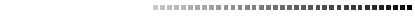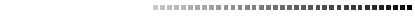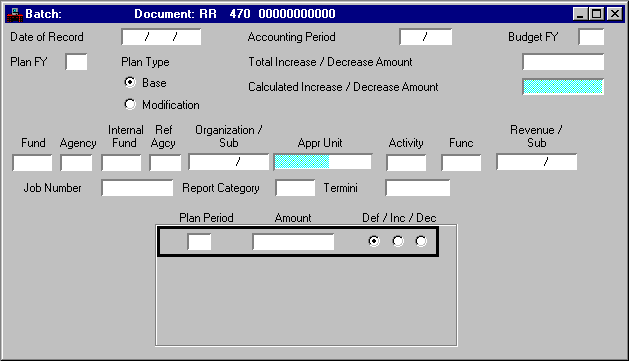|
|
|
|
Date of Record
|
Default is the date the system accepts the document. Enter the date (
mm dd yy
) that you want to associate with these transactions, usually the current date.
|
|
Accounting Period
|
Default infers the accounting period from the
Date of Record
. If you want these transactions recorded in another accounting period, enter the desired open period, using fiscal month and fiscal year. You cannot enter a future period.
|
|
Budget FY
|
Default is the current budget fiscal year. Enter the last two digits of the budget fiscal year to which this document applies.
|
|
Plan FY
|
Default is the current budget fiscal year. You cannot enter a plan year that is prior to the budget fiscal year.
|
|
Plan Type
|
Optional. Enter the appropriate value depending on which plan type you are creating, adding to, or changing. Valid values are
Base [B]
and
Modification [M]
. All changes made to the base plan are also reflected in the modified (current) plan.
|
|
Total Increase/Decrease Amount
|
Required. Enter the total of the increase/decrease amount.
|
|
Calculated Increase/ Decrease Amount
|
This is a system-computed total of all line amounts is displayed.
|
|
Fund
|
Required. Enter a valid fund. If this is a modification to a previously entered document, fund is inferred from the original document. See Fund Index (FUND) for valid values.
|
|
Agency
|
Required. Enter the agency that this plan document applies. Refer to Agency Index (AGCY) and Fund Agency Index (FAGY) for valid values. If you are changing previously entered lines, this value must match the original agency code.
|
Internal Ref
|
|
Fund
|
Conditional. Required if planning for internal purchases and sales. Enter the fund of the seller. Refer to Fund Index (FUND) for valid values.
|
|
Agency
|
Conditional. Required if planning for internal purchases and sales. Enter the agency of the seller. Refer to Agency Index (AGCY) and Fund Agency Index (FAGY) for valid values.
|
|
Organization/Sub
|
Optional. Refer to Organization Index (ORGN) and Sub-Organization (SORG) for valid values.
|
|
Appr Unit
|
Required. Enter the Program Budget Unit element for the items listed on this voucher. See Program Reference Table (PRFT) for valid values. The Appropriation Program element and Allotment Program element will be inferred from PRFT based on Program Budget Unit.
|
|
Activity
|
Default is inferred from Organization (ORG2). If you want to override the value on Organization (ORG2), enter a valid activity from Activity Index (ACTV).
|
|
Func
|
Default is inferred from Organization (ORG2); or from Activity (ACT2), if
Function
is not entered on Organization (ORG2). Refer to Function (
FUNC
) for valid values.
|
|
Revenue/Sub
|
Optional. Refer to Revenue Source Index (RSRC) and Sub-Revenue Source (SREV) for valid values.
|
|
Job Number
|
Optional. This field is used for job costing. If
Job Cost
on System Control Options (SOP2) is
Yes [Y]
, then refer to Job Index (JOBT) for valid values.
You can enter a project number. If your installation does not use job cost or project accounting, you can enter a general reporting category.
|
|
Report Category
|
Optional. Refer to Reporting Category (RPTG) for valid values.
|
|
Termini
|
Conditional. Required if Termini Validation Indicator is selected on Agency Project (AGPR) for this project. Enter the mile point, range of mile points, or bridge identifier at which work is performed for a given Highway Route. See Termini Reference Table (TERM) for valid values.
|
|
Plan Period
|
Required. Enter the two-digit representation for the period that this line applies. Valid values for this field depend on the value of the
Allotment Frequency Control Option
on Fund (FUN2) for the fund entered. Valid values are:
01 or spaces
Enter this value if
Allotment Frequency Control Option
is
Yearly [Y]
.
01, 02, 03, or 04
Enter one of these values if
Allotment Frequency Control Option
is
Quarterly [Q]
.
01, 02, 03...
Enter one of these values if
Allotment Frequency Control Option
is
Monthly [M]
.
|
|
Amount
|
Required. Enter the unsigned amount of change that is made to the plan. If you are establishing a new line, enter the original amount of this line. Do not enter cents; round off to the nearest dollar.
|
|
Def/Inc/Dec
|
Defaults to
Default [blank]
. Required if making changes to existing lines. Valid values are
Default [blank]
,
Increase [I]
, or
Decrease [D]
.
|