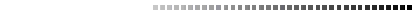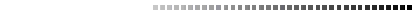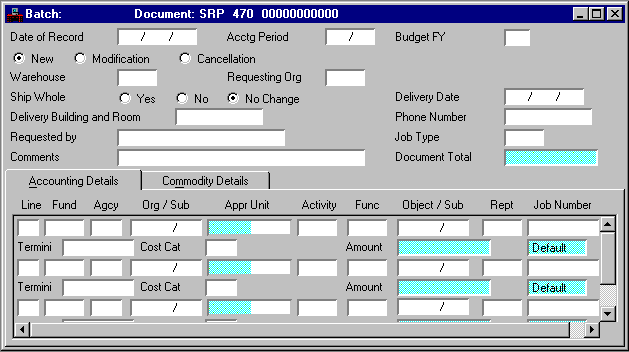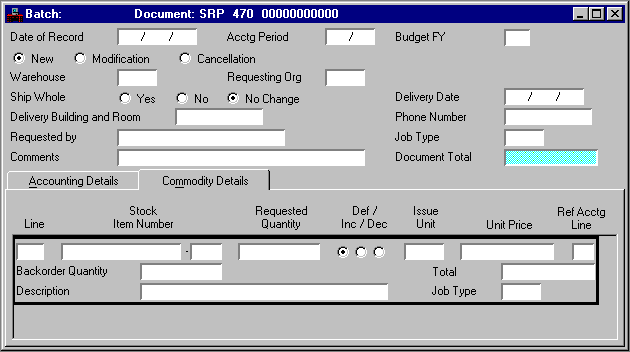|
|
|
|
Date of Record
|
Defaults to the date the system accepts the document. Enter the date (
mm dd yy
) that you want to associate with the transaction, usually the current date. You cannot enter a future date.
|
|
Acctg Period
|
Default is inferred from the
Date of Record
. If you want this transaction recorded in some other accounting period, enter the desired period (ensure that it is open), using fiscal months and fiscal years. You cannot enter future periods.
|
|
Budget FY
|
Default applies to the current fiscal year budget. If you want this transaction recorded in another fiscal year, enter the desired fiscal year (ensure that it is open). You cannot enter future budget fiscal years.
|
|
New/Modification/Cancellation
[Action]
|
Defaults to
New [E]
. Valid values are:
New [E]
Indicates a new document.
Modification [M]
Indicates that this transaction modifies a previous document. Allows you to add lines to a previous document, change the quantities of existing lines (not codes), or cancel a line (decrease a line to zero). On modification transactions, all codes must match the original document.
Cancellation [X]
Indicates that this transaction cancels an existing document (you cannot enter an issued or released document).
|
|
Warehouse
|
Required. Enter the warehouse where the goods are requested from. See Warehouse Management Index (WHSE) for valid values.
|
|
Requesting Org
|
Required. Enter the organization that is requesting this item. See Organization Index (ORGN) for valid values. The system uses the agency code from the Document ID to identify a valid agency/organization combination.
|
|
Ship Whole
|
Defaults to
No Change [blank]
. Select
Yes [Y]
if partial shipments are not allowed. Select
No
[No]
if partial shipments are allowed.
|
|
Delivery Date
|
Required. Enter the future date (
mm dd yy
) when the buyer must receive the order.
|
|
Delivery Building and Room
|
Required. Enter the building and room where the order is delivered.
|
|
Phone Number
|
Required. Enter the phone number of the requesting person.
|
|
Requested by
|
Required. Enter name of the person to whom you want questions addressed about the order.
|
|
Job Type
|
Conditional. Optional if the Work Order Subsystem is installed; otherwise, leave blank. Enter the job type defaulted to commodity lines. You cannot enter this field on a modification. See Work Order Job Type (JOBS) for valid values.
|
|
Comments
|
Optional. Enter up to thirty characters of text that you want associated with this order.
|
|
Document Total
|
Display only. The system computed document total is displayed in this field.
|
|
|
|
|
Line
|
Required. Enter a different number for each line on the document. Numbers from
01
to
99
are valid. This number is referenced from the item lines of this transaction.
|
|
Fund
|
Required. Default is inferred from Organization (ORG2) based on the agency and organization entered on this document. See Fund Index (FUND) for valid values.
|
|
Agcy
|
Required. Enter the agency charged. See Agency Index (AGCY) and Fund Agency Index (FAGY) for valid values.
|
|
Org/Sub
|
Organization
is required if the
Expense Budget Organization Option
on Fund Agency Index (FAGY) is
Y
(required on budget and accounting) or
A
(required on accounting). Otherwise, it is optional and used for reporting purposes only. See Organization (ORG2) for valid values.
Sub-Organization
is required if
Sub-Organization Required on Spending
on Organization (ORG2) is:
Required [Y],
Required on Pre-Encumbrance Transactions [1], or
Required on Encumbrance Transactions [2].
Otherwise, it is optional. See Sub-Organization (SORG) for valid values. You must enter an organization before you can enter a sub-organization.
|
|
Appr Unit
|
Required if the
Appropriation Control Option
is
C
(full control) or
P
(presence control) on Fund Index (FUND). Enter the program budget which will be charged for the items in this accounting line. Refer to Program Reference Table (PRFT) for valid values.
|
|
Activity
|
Conditional. Default is inferred from Organization (ORG2). Required if the
Expense Budget Activity Option
on Fund Agency Index (FAGY) is
Y
(required on budget and accounting) or
A
(required on accounting). See Activity Index (ACTV) for valid values.
|
|
Func
|
Conditional. Default is inferred from Organization (ORG2); or from Activity (ACT2), if a function code is not entered in Organization (ORG2). Required if the
Expense Budget Function Option
on Fund Agency Index (FAGY) is
Y
(required on budget and accounting) or
A
(required on accounting). See Function (
FUNC
) for valid values.
|
|
Object/Sub
|
Object
is required. Enter the object from Object Index (OBJT) that best describes the item requested. You cannot enter a personal services object.
Sub-Object
is required if
Sub-Object Required
is selected [
Y
] on Expense Budget Inquiry (EEX2). Otherwise, optional. Enter the code from Sub-Object (SOBJ) that best describes the item.
|
|
Rept
|
Conditional. Required if
Reporting Category Required on Spending
on Agency (AGC2) is:
Required on Pre-Encumbrance Transactions [1], or Required on Encumbrance Transactions [2].
Otherwise, it is optional. See Reporting Category (RPTG) for valid values.
|
|
Job Number
|
Conditional. Organizations and activities can be defined to require the entry of a job number. Refer to Organization (ORG2) or Activity (ACT2) for details.
Otherwise, this field is optional. If
Job Cost
is
Yes [Y]
on System Control Options (SOP2), enter a job number. See Job Index (JOBT) for valid values. If
Job Cost
is
No [N]
on System Control Options (SOP2), enter a project number or general reporting category.
|
|
Termini
|
Conditional. Required if Termini Validation Indicator is selected on Agency Project (AGPR) for this project. Enter the mile point, range of mile points, or bridge identifier at which work is performed for a given Highway Route. See Termini Reference Table (TERM) for valid values.
|
|
Cost Cat
|
Optional. You can only enter this field when a work order number is entered in
Job Number
. If blank, the system infers it from
Stores Default Cost Category
of Work Order Branch (WOBT). See Cost Category (COST) with the branch code of the work order for valid values.
|
|
Amount
|
Display only. The system computes and displays the cost that is charged to this account distribution from the item lines.
|
|
Def/Inc/Dec
|
Display only. Valid values are
Default [blank]
,
Decrease [D]
, and
Increase [I]
.
|
|
|
|
|
Line
|
Required. Enter the item line number associated with this item.
|
|
Stock Item Number
|
Required. Enter the stock item code that identifies the goods requested. See Inventory Inquiry (INVN) for valid values.
|
|
Requested Quantity
|
Required. Enter the quantity of goods requested.
|
|
Def/Inc/Dec
|
Default is
Default [blank]
. On a modification document, select
Increase [I]
or
Decrease [D]
(reflects the change in quantity ordered).
|
|
Issue Unit
|
Display only. The standard unit of issue from the Inventory Inquiry (INVN) entry is displayed in this field.
|
|
Unit Price
|
Display only. The current unit price from Inventory Inquiry (INVN) is displayed.
|
|
Ref Acctg Line
|
Defaults to the first account distribution line entered on the document. Enter the line number of the account distribution charged for this item.
|
|
Backorder Quantity
|
Display only. The quantity of the stock item that was back ordered to meet this requisition is displayed.
|
|
Total
|
Display only. The system computes the total price by extending unit price multiplied by the quantity.
|
|
Description
|
Display only. This description is inferred from Inventory Inquiry (INVN).
|
|
Job Type
|
Conditional. Required if the Work Order Subsystem is installed and the job number of the reference accounting line requires a job type. If blank, it defaults to the job type entered on the header. See Work Order Job Type (JOBS) for valid values.
|