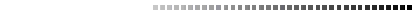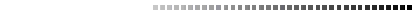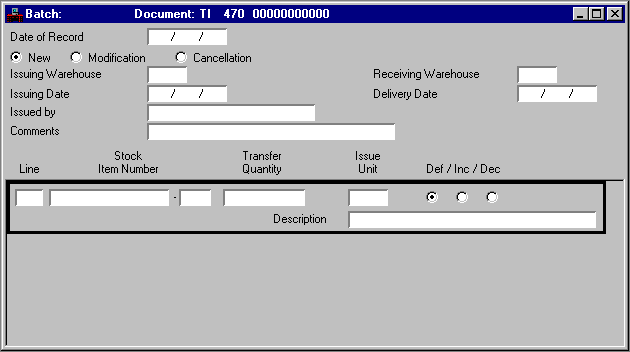|
|
|
|
Date of Record
|
Defaults to the date the system accepts the document. Enter the date (
mm dd yy
) that you want to associate with the transaction, usually the current date. You cannot enter a future date.
When the system accepts this document, this field automatically updates
Last Transfer
on Inventory Inquiry (INVN).
|
|
New/Modification/Cancellation [Action]
|
Defaults to
New [E]
. Valid values are:
New [E]
Create a new document.
Modification [M]
Modify an existing document. Allows you to add lines to a previous document, change the quantities of existing lines (not codes), or cancel a line (decrease a line to zero).
Cancellation [X]
Cancel an existing document. You cannot cancel a Stock Transfer Issue (TI) document if the system has processed a matching Stock Transfer Receipt (TR) document.
|
|
Issuing Warehouse
|
Required. Enter the warehouse where the goods are transferred from.
|
|
Receiving Warehouse
|
Required. Enter the warehouse where the goods are transferred to.
|
|
Issuing Date
|
Required. Enter the current date or past date when the transfer was issued.
|
|
Delivery Date
|
Required. Enter the future date when you must receive the transfer.
|
|
Issued by
|
Required. Enter the name of the person responsible for issuing the transfer.
|
|
Comments
|
Optional. Enter up to thirty characters of text you want associated with the issue of the transferred goods.
|
|
Line
|
Required. Enter the item line number associated with this item.
|
|
Stock Item Number
|
Required. Enter the stock item code that identifies the goods transferred. Ensure that it is valid on Inventory Inquiry (INVN), and that it is not a parent item on Inventory (INV3).
|
|
Transfer Quantity
|
Required. Enter the quantity of goods transferred.
|
|
Issue Unit
|
Display only. This field is inferred from Inventory Inquiry (INVN).
|
|
Def/Inc/Dec
|
Defaults to
Default [blank]
. On a modification transaction, valid values are
Increase [I]
or
Decrease [D]
(reflects the change in quantity transferred).
|
|
Description
|
Display only. This field is inferred from Inventory Inquiry (INVN).
|