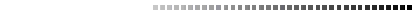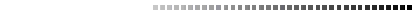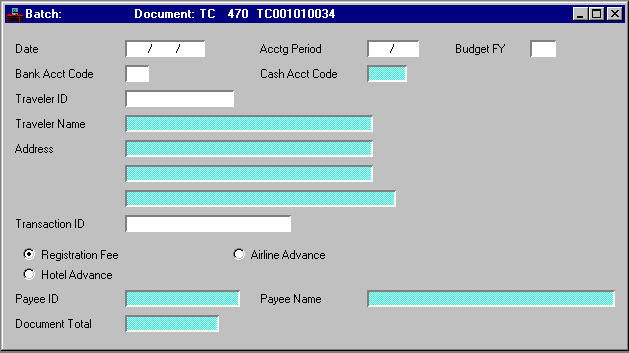|
|
|
|
Date
|
Required. Enter the date (
mm dd yy
) that will be associated with these documents, usually the current date.
|
|
Acctg Period
|
Default is the current accounting period. If these documents need to be recorded in some other accounting period, enter the desired, open period (
mm yy
). Future accounting periods cannot be entered.
|
|
Budget FY
|
Default is the current budget fiscal year. If these documents need to be recorded in some other fiscal year, enter the desired fiscal year (it must be open). Future budget fiscal years cannot be entered.
|
|
Bank Acct Code
|
Default is inferred from Fund (FUN2). This is the bank account that will pay for this check. See Bank Account (BANK) for valid values.
|
|
Cash Acct Code
|
Display Only. The cash account is inferred from FUN2 see BACC for valid values. Enter a valid cash account from Balance Sheet Account Index (BACC)
|
|
Traveler ID
|
Required. Enter the employee ID or vendor ID of the person taking the trip. Must be valid in Vendor Index (VEND).
|
|
Traveler Name
|
Display only. The traveler's name is inferred from Vendor Index (VEND).
|
|
Address
|
Display only. The traveler's address is inferred from Vendor (VEN2).
|
|
Transaction ID
|
Required. Enter the document code and unique number of the Travel Authorization (TE) or Expense Voucher (TP) being referenced by this document.
|
|
Registration Fee/Airline Advance/Hotel Advance [Payment Method]
|
Default is Registration Fee. Select the appropriate vendor to receive payment on this check.
|
|
Payee ID
|
Display only. This field identifies the vendor to which payment will be made for the advance.
|
|
Payee Name
|
Display only. This field identifies the name associated with the vendor code.
|
|
Document Total
|
Display only. This field indicates the computed total check amount for an advance or reimbursement.
|