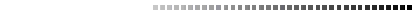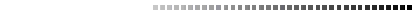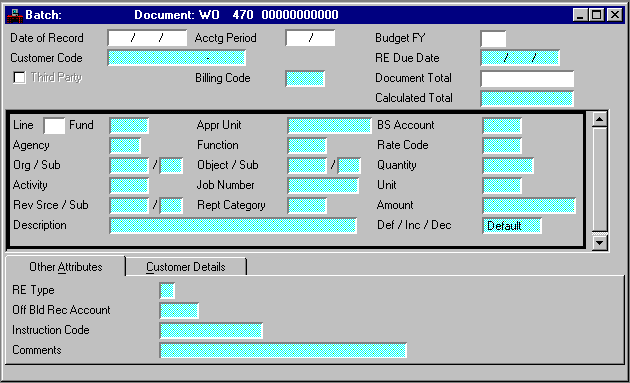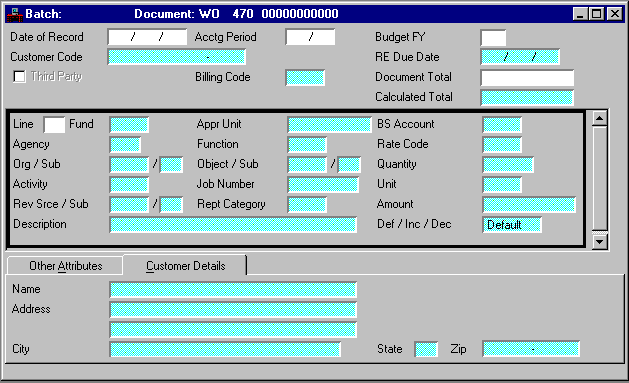|
|
|
|
Date of Record
|
Default is date that the system created the Write-Off (WO) document. Enter the date of the write-off.
|
|
Acctg Period
|
Default is inferred based on
Date of Record
. Enter the accounting period associated with this write-off.
|
|
Budget FY
|
Default is current fiscal year. Enter the budget fiscal year associated with this write-off.
|
|
Customer Code
|
The customer whose bill is being written-off is inferred from the original Receivable (RE) document and displayed.
|
|
RE Due Date
|
The date when payment for the receivable was due is inferred from the original Receivable (RE) document and displayed.
|
|
Third Party
|
Specifies if the system is to bill the third party. Inferred from the original Receivable (RE) document and displayed.
|
|
Billing Code
|
The billing code that identifies the billing profile for invoice or statement generation is inferred from the original Receivable (RE) document and displayed.
|
|
Document Total
|
Required. Unsigned net amount of all lines entered on the document. Equal to the total of all line amounts.
|
|
Calculated Total
|
The total of the line amounts is computed by the system and displayed.
|
|
Line
|
Required. Enter a unique number for each document line. This field must match the line number of the original Receivable (RE) line that you want to modify.
|
|
Fund
|
The fund for which revenue was earned is inferred from the original Receivable (RE) and is displayed.
|
|
Agency
|
The agency for which the revenue was earned is inferred from the original Receivable (RE) line and is displayed.
|
|
Org/Sub
|
The organization and sub-organization is inferred from the original Receivable (RE) line and is displayed.
|
|
Activity
|
The activity is inferred from the original Receivable (RE) line and is displayed.
|
|
Rev Srce/Sub
|
The revenue source and sub-revenue source are inferred from the original Receivable (RE) line and is displayed.
|
|
Description
|
Description is inferred from Receivable Line Write-Off on the original Receivable (RE) and is displayed.
|
|
Appr Unit
|
The program budget unit is inferred from the original Receivable (RE) line and displayed.
|
|
Function
|
The function is inferred from the original Receivable (RE) line and displayed.
|
|
Object/Sub
|
Object and sub-object are inferred from the original Receivable (RE) line and displayed.
|
|
Job Number
|
The job number is inferred from the original Receivable (RE) line and displayed.
|
|
Rept Category
|
The reporting category is inferred from the original Receivable (RE) line and displayed.
|
|
BS Account
|
The balance sheet account is inferred from the original Receivable (RE) line and displayed.
|
|
Rate Code
|
The rate code used to define the billing rate per unit of measure is inferred from the original Receivable (RE) document and displayed.
|
|
Quantity
|
The number of units purchased by the customer is inferred from the original Receivable (RE) document and displayed.
|
|
Unit
|
The unit of measure of the goods purchased by the customer is inferred from the original Receivable (RE) document and displayed.
|
|
Amount
|
The amount is inferred from the outstanding balance of the original Receivable (RE) line and displayed.
|
|
Def/Inc/Dec
|
Defaults to
Default [blank]
.
|