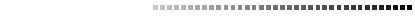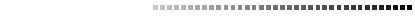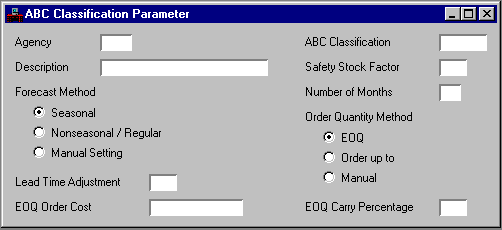|
|
|
|
Agency
|
Key field. Enter the agency that is managing this stock group.
|
|
ABC Classification
|
Key field. Enter the unique code for the logical grouping as defined by the inventory management.
|
|
Description
|
Required. Enter up to 20 characters of text describing this ABC classification.
|
|
Safety Stock Factor
|
Required. Enter a number equal to or greater than zero. This factor is the level at which you must place an order to avoid stock outs. This field implies two decimal places; for example, 1.00 is entered as
100
.
|
|
Forecast Method
|
Default is
Seasonal [S]
. Select the method that best suits your forecasting needs. Valid values are:
Seasonal [S]
Nonseasonal/Regular [N]
Manual Setting [M]
|
|
Number of Months
|
Defaults to
0
. If
Forecast Method
is
Manual Setting [M]
, enter the number of months to use for calculations in forecasting.
|
|
Order Quantity Method
|
Defaults to
EOQ [E]
. Valid values are:
EOQ [E]
Order up to [O]
Manual [M]
|
|
Lead Time Adjustment
|
Default is
0
. Enter the number of days added to the purchasing lead time. This entry is used to compute reorder levels and amounts.
|
|
EOQ Order Cost
|
Defaults to
0.00
. Required only if the
Order Quantity Method
is
EOQ [E]
. Enter the cost of placing an order for this item.
|
|
EOQ Carry Percentage
|
Conditional. Required only if the
Order Quantity Method
is
EOQ [E]
. Enter the percentage carrying cost for this commodity.
|