 About This Manual
About This Manual
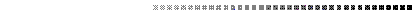

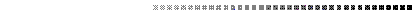
This User's Guide provides a basic knowledge and understanding of MARS ADVANTAGE and its functions. It presents a detailed description of MARS functions, capabilities, and reports. It is specifically focused on assisting financial managers and users in the billing, payroll, purchasing, budgeting, and accounting offices with attaining MARS data and reports.
The goal of this User's Guide is to give you the information and skills necessary to input meaningful data into MARS, correct errors, interpret reports, and otherwise carry on daily accounting, bookkeeping, and clerical practices through MARS. After reviewing this manual, you should be able to:
- Explain how the various controls and system options affect the data processing.
- Outline the relationships among various data elements
This chapter contains the following topics:
|
Provides a list of the chapters included in this User's Guide and a list of the MARS subsystems. |
|
|
Explains the various formatting conventions used in MARS documentation. |
|
This manual is arranged according to financial management areas (for example, budgeting, expenditure accounting and revenue accounting.) This guide is divided into the following chapters and appendices as outlined below:
This manual is a standardized document for all installations. Field names used throughout the manual are MARS ADVANTAGE standard names. Even though field names used at your installation may differ from those used in the following chapters, the explanations still apply.
Similarly, windows shown in this manual are standard windows or suggestions of window layouts; they contain columns for all optional codes in the system. Windows designed by your entity, however, may contain only those columns needed to provide the level of reporting desired, and may contain space for non-MARS information as well. Even though the windows themselves may look different, the explanations and coding instructions included in this manual still apply to your installation.
The following typographical conventions are used in this document:
- "Double quotes" indicate either a chapter, paragraph title, or example text.
- Italic s indicates a book title
- Bold/Italic indicates specific data to be entered into a field (e.g., "Enter Monthly to indicate the invoice is sent once a month.").
- Bold indicates:
- Fields where data is entered (e.g, "Enter the Vendor code in Vendor .")
- Words that have all or title capitalization indicate push buttons (e.g., "Select OK to close the window.").
Terms that are separated by colons indicate selections from cascading menus such as the menu shown below. Making a selection from a cascading menu is one way of performing commands.
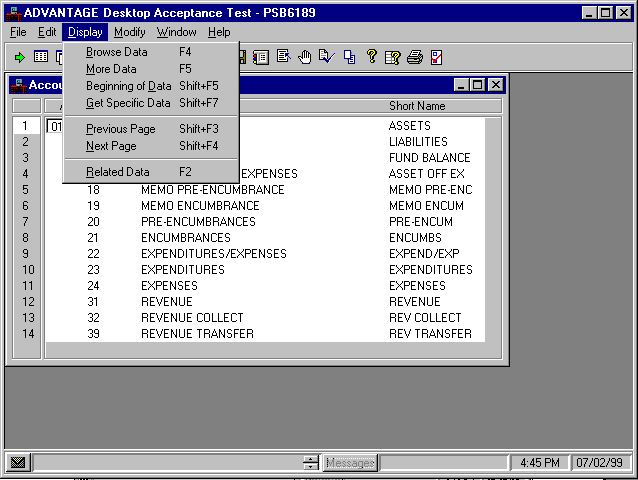
Throughout this manual, selections from cascading menus are shown in a short form that indicates which choice to make as you move through the sequence of menus. For example, to make the menu selections shown above, you would select the Display menu from the menu bar and then select the Browse Data option. In the short form, that series of selections is indicated as: Select Display:Browse Data.
You can find related information about MARS ADVANTAGE in the following sources.
- Getting Started provides information about logging on and off, using the MARS ADVANTAGE Desktop, navigating through the system, entering data into MARS, and performing inquiries.
- User's Reference provides detailed descriptions for each field on every window in MARS, as well as a description and sample of each report.
- System Administration Guide describes processing cycles and jobs, special functions, and maintenance.