 Reports
Reports
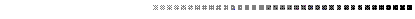

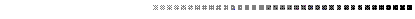
The MARS base system includes over 100 standard reports containing information generally required. This chapter describes MARS pre-written reports. It contains the following topics:
|
Explains how to tailor your report by providing parameters and specific date ranges. |
||
Most reports can be requested at any time from your computer operations personnel. However, a few of these reports are considered part of a specific processing sequence and are generally not requested at random. These include the reports in the cash disbursement process, and also reports associated with the vendor purchase order printing process. The report descriptions in the User's Reference indicate which reports belong to these processing cycles.
You can request a report from your computer operations personnel by using the report ID. In most cases, you have to provide parameters for the report.
Report parameters tailor the report to your specifications. They generally define a date range on which you want to report. For example, you can request report MADA501 for the entire year, the past quarter, or the past accounting period.
MARS manipulates report parameters in three ways.
- For some reports, you must supply report parameters to your computer operations personnel when you request the report. They insert the parameters in the proper place in the computer commands that execute the report program. When the report program is run, it updates Application Dates (LDAT) with these parameters. For convenience you can use Application Dates (LDAT) to record the desired parameters.
Although you can update Application Dates (LDAT) online, that procedure is not effective for programs that are set to update Application Dates (LDAT). These programs delete any entry found in the window for the report, and then recreate the entry with the parameters that the operations personnel inserted in the commands to execute the report.
- For the automated disbursement reports A655 and A656, follow the same procedures described above, except that Automated Disbursements Parameters (ADIS) is updated instead of the Application Dates (LDAT). Use the Automated Disbursements Parameters (ADIS) maintenance form.
- A few report programs do not update Application Dates (LDAT). These are reports with parameters that do not change often. For example, the reports use only the USER-NAME parameter, that never changes.
For most of the report programs that do not update LDAT, verification must be made that the proper line exists in the window with the required parameters.One of the following must exist in the table for these report programs to execute successfully:
Program ID is the key to Application Dates (LDAT). This field identifies the program that uses the parameters in the line. The program ID for a report is the report ID. For example, the program ID for Report A103 is A103.
*ALL is a default program ID. When a program runs, if it cannot find its program ID in LDAT, it uses parameters from the *ALL line. In general, *ALL is recommended for reports that use only the USER-NAME and perhaps a fiscal year parameter.
Using *ALL is easier than using individual report IDs. You should only use the report IDs for exception cases.
The program only looks at the fields in the *ALL line that it needs. For example, the process is not affected if you include the budget preparation year on the *ALL line when reports which do not require the budget preparation year are using the *ALL line.
The User's Reference provides report samples and brief explanations of the report purposes. See the System Administration Guide for details on the report parameters.
When the parameters are specifying a date range (using the FROM DATE and TO DATE parameters), the following rules apply.
- The dates provided are inclusive. For example, if July 1 is the FROM DATE and July 31 is the TO DATE, the report includes transactions from July 1 and July 31, including all of the dates in between.
- To specify a single day, make the FROM DATE and the TO DATE equal.
- Open-ended selection is permitted by leaving the FROM DATE or the TO DATE blank. For example, if the FROM DATE is blank, transactions are selected with dates less than or equal to the TO DATE. If both parameters are blank, all transactions are selected.
Date selection is usually based on Transaction Date, which is the Date of Record field in the ledgers.
For all of the above dates, use the MMDDYY format. Use this format whether you are providing parameters for the program to the computer operator, or if you are updating the Application Dates (LDAT) online.
The table below lists MARS standard system reports sorted by report ID. For a brief description and sample of each report, see the User's Reference .