 Travel Management
Travel Management
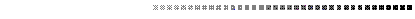

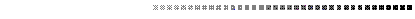
This chapter covers the following topics:
Travel Management provides support for tracking business-related travel by employees and authorized vendors, budgeting, and the accounting impact of this travel.
Travel Policies are the business rules that govern eligibility for reimbursement of business-related travel expenses. The Travel Administrator is responsible for defining and maintaining these policies and the corresponding tables.
Once the reference tables are set up, travelers can request approval for a business-related trip using a Travel Authorization document. On this document, the traveler indicates the trip destination(s), trip purpose, trip dates, and requests travel advance checks. Travel allows payment to a maximum of three different vendors for the different advance types: hotel deposit, registration fee, and airline advance.
MARS automatically creates an Automated Disbursement (AD) or Electronic Fund Transfer (EFT), depending upon how the recipient of the check is defined on Vendor (VEN2, VEN3) during the offline disbursement cycle. However, if a check is needed immediately, a Travel Check (TC) can be entered.
An example of the travel process follows:
- Once the user-maintained tables are set up, travelers request approval of a trip. The trip request is entered into the system by a Travel Authorization (TE). The Travel Authorization (TE) automatically creates entries on the following tables:
These updates enable the business office and the accounting department to track trips and determine when a settlement should be made.
- The travel advance check is produced using the offline automated disbursement process. If an immediate travel advance check is required, a manual check may be cut and then entered into MARS using a Travel Check (TC).
- Once the trip is taken, the traveler submits an Expense Voucher (TP) which is used to record the details of the trip. The Expense Voucher (TP) is also used to record trip expenditures. The Expense Voucher (TP) automatically updates the following tables:
If the traveler is due a reimbursement, the system schedules a reimbursement check offline through the automatic check disbursement process.
- When an immediate reimbursement is required, a manual check can be produced. This is accomplished through a Travel Check (TC).
Travel information is entered and maintained using one of the following documents:
Travel Management is supported by several offline programs performing the following functions:
The Detail General Ledger (GENLED) and the Current Detail Daily Current Cash Ledger (CSHLED) record travel accounting events.
Travel Management consists of the following tables and corresponding windows:
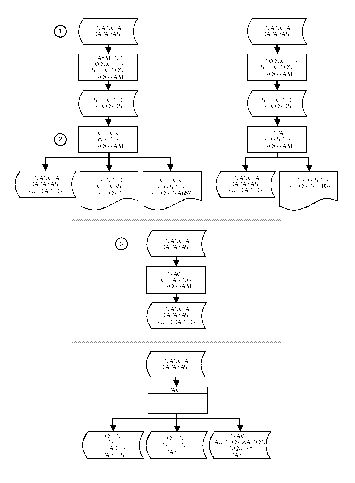
The flowchart shown in Figure 88 is an overview of Travel Management. The various processes are identified and explained below:
- If automated disbursement is used, the Payment Voucher Selection (AFINADVS) program reads the open travel (OTH1, OTH2, OTH3, OTLT) tables; selects the records that fall within the user-defined parameters; and writes those records to a temporary file (TEMPCHK).
If electronic funds transfer is used, the EFT Voucher Selection (AFINEFVS) program reads the open travel (OTH1, OTH2, OTH3, OTLT) tables; selects the records that fall within the user-defined parameters; and writes those records to a temporary file (TEMPEFT).
- The Check Writer (AFINADCG) program reads Selected Travel Voucher (TEMPCHK) and records the disbursement for each check in its related ledger. This program also prints the checks and produces the Check Register (A657) report.
The EFT Tape Register (AFINEFCG) program reads Electronic Funds (TEMPEFT) and records the disbursement for each electronic funds transfer in its related ledger. This program also produces the EFT Register (EF03) report.
- At the end of the month (or whenever monthly clearing is run), the Travel Clearing (AFINTACL) program purges the open trip tables (OTH1, OTH2, OTH3, OTLT) and the Travel Authorization Inquiry (TACI) table.
Defining Basic Travel Reference Tables
Travel Management contains basic reference information that must be defined for the entire enterprise prior to creation of any travel policies or documents. These tables include:
- Destination Functionality (DEST): Defines that valid destination codes that a traveler may specify on a travel document
- Travel Purpose (PURP): Defines the valid purpose codes a traveler may use to classify a trip on a travel document
- Travel Special Accounts (TSPC): Defines the default accounting information for travel documents
- Point to Point (PTOP): Defines the estimated mileage between two destinations
- Internal Resource Billing Specification (IRBS): Defines the facility codes and funding strip information for internal organizations that sell services (sellers) to other internal organizations (buyers).
- Some dependencies exist between the basic travel reference tables. The following diagram depicts these dependencies as well as the order in which entries in these tables should be defined (as indicated by the numbers):
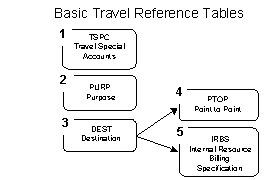
After these tables have been defined, the next step is to define the rules that Travel Management will use to enforce compliance with the travel policies of the enterprise.
Travel policies are the business rules that govern eligibility for reimbursement of travel expenses. Travel Management allows for the creation and configuration of multiple travel policies across the enterprise via entries in seven travel policy tables. Travel policies are created from modular pieces in order to allow for flexibility in defining multiple policies. These pieces can be re-used and they are defined using the following tables:
- Travel Policy (TVPL): Defines general travel policy characteristics and defines which modular pieces or rule "sets" make up the policy
- Expense Type Set (EXTS): Defines the set of expense types which are valid for the travel policy
- Expense Type Code (EXTC): Defines all expense types across the enterprise
- Institutional Expense (IEXT): Links the expense types to the accounting system (object code)
- Rate Schedule (RTSC): Defines the set of reimbursement rates and expense caps to be used for the travel policy
- Meal Validity (MLVL): Defines the set of special rules for meal expense types in the travel policy
- Lodging Validity (LDVL): Defines the set of special rules for lodging expense types in the travel policy
Destination Functionality (DEST) and Point to Point (PTOP) reference tables will also be used as the Travel Policy rules are enforced.
A travel policy may define the following rules:
- Travel dates for which the policy is valid
- Allowable expense types
- Whether a policy is "Per Diem" or "Actual and Necessary"
- Per Diem reimbursement rates for varying rate area types (high or low)
- Eligible times for meal reimbursement
- Minimum travel time for eligible expenses
- Actual and Necessary expense limits
- Minimum amounts for expenses that require receipts
- The ability to re-define rate area types for destinations based on region (in-state, out-of-state, or foreign)
A few other special functions that the travel policy tables are used for:
- Defining object codes used by the accounting system for different expense types
- Defining the expense types to be recorded for Per Diem reimbursement
- The type of travel valid for the policy (in-state, out-of-state, foreign)
Different policies will share rule sets in situations where appropriate. For example, some travel policies will "inherit" rules from a higher level organization's travel policy. In this instance, the appropriate rule sets could be used by both to make the creation and maintenance of the travel policies less difficult.
- Entries in the travel policy reference tables can only be defined after the values in the basic reference tables have been defined. Dependencies also exist between the seven tables related to travel policies. The following diagram depicts the dependencies and the numbers indicate the order in which the entries in these tables should be defined:
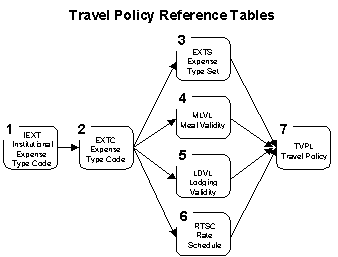
Listed below is a check list of the items required every time a per diem travel policy is created in order for the policy to function properly. All other steps are optional depending on the rules requiring enforcement.
- Create a meal expense type for each meal reimbursable in a day (generally Breakfast, Lunch and Dinner, as well as a "General Meals" expense type). These should have an expense type indicator M. For a per diem policy, the user may not attempt to expense anything with an indicator value M unless payment method is P.
- Create an expense type for hotel, registration, and airfare advances with expense type indicator values of H, R, and A respectively. These expense types can be used for non-advance expenses as well.
- Create rates for all per diem meals and POV mileage in Rate Schedule (RTSC).
- Create validity rules in Meal Validity (MLVL) for all specific meal expense types for both low rate and high rate areas.
For "Actual and Necessary" travel policies, the following steps are required in order for the policy to function properly:
- For any meal expense where expense caps will be enforced, create a meal expense type for each meal reimbursable in a day (generally Breakfast, Lunch and Dinner). These should have an expense type indicator of M.
- Create an expense type for hotel, registration and airfare advances with expense type indicator values of H, R, and A respectively. These expense types can be used for non-advance expenses as well.
- Create expense caps (if necessary) for all meals and specify the POV mileage rate in Rate Schedule (RTSC).
- Below is a high level process flow diagram for creating travel policies in Travel Management.
- Figure 89
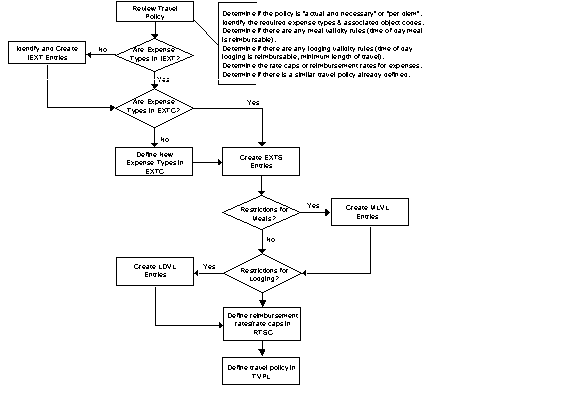
Editing and Maintaining Reference Data for Travel
The Travel Administrator is responsible for defining the data required for Travel Management. All travel document processing is dependent upon correctly creating and maintaining entries in the reference tables. Therefore, it is critical that the changes to these tables be carefully managed. The travel administrator will be notified when changes are required to these tables, which is typically when there is a need to include new data (e.g., new destinations, purposes, internal resource providers) or a need to adjust accounting information (e.g., a change in default balance sheet accounts). Changes to the travel policy tables will occur more frequently due to updates in published travel policies.
Testing a Travel Authorization (TE) Document
MARS performs a number of edits on the information provided on the application, including:
- Valid traveler ID number and Vendor codes for the different advance types. This information is validated against Vendor Index (VEND).
- Valid Purpose and Destination codes. This information is validated against Travel Purpose (PURP) and Destination Functionality (DEST), respectively.
- Validates the accounting distribution. This information is validated against Expense Budget Inquiry (Extended) (EEX2).
- Validates the responsible agencies and organizations.
- That the total estimated cost of the trip equals the total of all account lines on the document.
Testing an Expense Voucher (TP) Document
The document processor also calculates the total amount paid by the traveler and the total amount paid by the employer. A cross check is performed to ensure that the total of these two amounts equals the total of all line amounts. As the Expense Voucher (TP) is processed, a comparison is made between the advance amount entered on the header and the advance amount entered on Open Trip Header Inquiry (OTH1, OTH2, OTH3) tables. An error is produced if either of these two amounts do not match.
Travel Planning and Authorization
In order to be reimbursed for any related expenses, travelers may require approval before embarking on a business trip. Travel Management offers three types of Travel Authorization with which to request pre-trip approval: the In-State Travel Authorization (TE), Out-of-State Travel Authorization (TEO), and Foreign Travel Authorization (TEC). Hereafter, references to the Travel Authorization as (TE) or TE will be deemed to include the TEO and TEC documents as applicable.
Travel authorization requirements are outlined in the official travel policies published by the Commonwealth of Kentucky. Some examples of conditions requiring a travel authorization include:
- Business-related travel occurring outside the Commonwealth;
- Use of state park or motor pool facilities which require a pre-authorized cap on directly billed expenses;
Travel authorizations are recommeded for itineraries that require advance payments for hotel accommodations, registration fees, or purchase of airline tickets. If a travel payment is made against the authorization, the payment history will be recorded with the trip. This is preferred compared to a payment voucher which will make the payment but cannot match against the trip since the trip has not yet been taken or authorized.
Refer to the appropriate published travel policies to determine which type of travel authorization, if any, is required.
Accessing Travel Rules and Regulations
Travel rules and regulations for the enterprise are usually published as travel policies. Different travel policies may exist for different organizations with an enterprise. Some of these rules and regulations have been implemented as rules within Travel Management. These include items such as reimbursement rates, reimbursement caps, and meal reimbursement validity. Refer to the section "For the Travel Administrator" for a more detailed description of the travel policy items that have been implemented as a part of the system.
Internal Resources are those State Park facilities and Motor Pool vehicles owned and operated by the Commonwealth of Kentucky enterprise. When and where available, use of these internal resources may be suggested by the Travel Administrator and/or governing Travel Policy as the more cost effective manner by which state employees and authorized representatives can travel while conducting state business.
The difference between Internal Resources and other service providers is that incurred expenses can be directly billed and monies can be automatically transferred between accounts, reducing the need for third party reimbursement, through the Internal Travel Voucher (IIT) document.
Authorization for State Motor Pool Vehicles
In order to reserve a motor pool vehicle (or check for availability), the traveler should follow the policies and procedures defined by the State Motor Pool. Once a reservation has been made, the traveler should include the request as an estimated expense on the Travel Authorization (TE) form. The expense type for use of the motor pool vehicle depends upon the travel policy under which the travel is authorized.
Authorization for State Park Lodging
In order to reserve lodging at a state park facility (or check for availability), the traveler should follow the policies and procedures defined by the State Parks. Once a reservation has been made, the traveler should include the request as an estimated expense on the Travel Authorization (TE) form. The expense type for use of the state park facility depends upon the travel policy under which the travel is authorized.
Creating and Submitting the Travel Authorization (TE)
Individuals wishing to receive travel advances are responsible for preparing and submitting a Travel Authorization (TE). These authorizations, once submitted, are then approved and processed.
Before entering a Travel Authorization (TE), the traveler should have the following information available:
- The appropriate travel policy governing the trip;
- The funding strip against which the expenses should be charged;
- The approximate dates and times the travel will occur; and
- The amount of any advance payments that are required.
The traveler should use the appropriate Travel Management document to create a travel authorization. MARS validates the information provided on the document (e.g., Traveler ID, funding strip information, purpose, destination) and determines that no travel policies have been violated. Once submitted by the traveler, the document is approved by the authorized reviewers and processed by MARS. If advances have been requested, Travel Management initiates the process of paying the vendor for approved amount.
Updating Tables with Travel Authorization (TE) Documents
The Travel Authorization (TE) updates the following tables for inquiry by the user:
The history tables and the online general ledger are updated as part of nightly cycle processing.
Creating and Submitting the Expense Voucher (TP)
When the traveler returns from a trip, an Expense Voucher (TP) reflecting the actual costs of the trip should be submitted. The Expense Voucher (TP) calculates amount due to/from the employee and records the expense of the trip. The Expense Voucher (TP) can be used to record the expenditure associated with a trip even though the trip was not authorized on a Travel Authorization (TE). Expense Voucher Generation (TPGN) can also be used for creating new Expense Voucher (TP) documents.
The Expense Voucher (TP) document is divided into two sections, header and line. The header section contains information such as Traveler ID number, reference, and advance amount. The line section is completed with the reference line number of the Travel Authorization (TE) being referenced, the amount incurred by the traveler, and the amount paid by the site. The Description field is provided to allow for an explanation of each item being charged/claimed.
An individual Travel Authorization (TE) line can be referenced more than once on an Expense Voucher (TP). A warning message is displayed when the total of the references is greater than the original Travel Authorization (TE) line amount.
The Expense Voucher (TP) has two types. Type 1 indicates the voucher information clears a trip record. Type 2 establishes a trip record for travel with no previously established Travel Authorization (TE).
Updating Tables with Expense Voucher (TP) Documents
The following tables are updated by the Expense Voucher (TP) for inquiry by the user:
The history tables and the online general ledger are updated as part of nightly cycle processing.
Expense Processing for Internal Resources
Often travel expenses incurred at internal resource facilities (state parks and motor pools) will be internally billed directly to the traveler's agency. In these cases, the traveler will not incur any out-of-pocket expenses if the actual amount of the expense does not exceed the amount authorized to be charged. For the traveler, this process may be broken into two steps: authorization and expense submission. If all of the steps have been followed, the payment for the services will occur without the traveler's involvement.
In order to process expenses for internal resources, the traveler must be authorized to charge these expenses directly back to the agency - even if it only involves in-state travel. Except in emergency situations, if prior authorization is not received, the traveler will be required to pay the charges out-of-pocket and be reimbursed. To receive authorization, the traveler must submit the appropriate TE document with the estimated amount of the expense on an expense line. When submitting this authorization, make certain the following steps have been taken:
- The appropriate expense type is chosen. In many travel policies, specific expense types are available for internally billed expenses such as "State Park Lodging" or "Carpool Rental." Make sure the specific expense type is used as opposed to the more general "lodging" or "transportation" expense type.
- The appropriate expense location is entered on the expense line. This is crucial in order for the internal resource to verify that the traveler is authorized to incur the expense. Quite often, as with expense type, there will be a specific destination for the internal resource facility. For example, even though the motor pool for carpool rental may be located in Frankfort, the specific destination for the motor pool should be used - not the destination code for Frankfort, Kentucky.
- The appropriate payment method is entered on the expense line. For internal resource expenses, the payment method should be "Internally Billed." If this is not selected, the internal resource will not be able to verify that the traveler is authorized to incur the direct charge.
- Enter the date the service will begin in the "Date" field on the expense line. For example, if a motor pool vehicle will be rented from January 5th through the 8th, the date utilization of the resource begins (January 5th) should be entered. This will ease verification of authorization for the internal resource.
Submitting a voucher for a trip that included the use of internal resources is virtually identical to submitting a voucher without internal resources. In order to maintain an accurate record of the cost of the trip, it is necessary for the traveler to list all internally billed expenses on the voucher even though there will be no reimbursement of these costs. Because a travel authorization was used to authorize these expenses, a new TP document must be generated using the expense voucher generation (TPGN) utility. Once the voucher is generated, the traveler must update the expense lines carried over from the TE document with the appropriate date and amount.
In certain situations, the actual expense amount will exceed the amount authorized on the TE document and the traveler will incur out-of-pocket expenses to make up the difference. In this instance, ensure that the payment method for the new expense line is "Out-of-Pocket," not "Internally Billed." An amount greater than the authorization amount may not be listed on the "Internally Billed" expense line.
Travel Management documents such as the Travel Authorization (TE) and Expense Voucher (TP) may require approval. An authorized user(s) with the appropriate approval level must approve the document(s) prior to acceptance and processing by the system. The approver should use Document Listing (SUSF) to access documents that require approval.
Reviewing and Approving the Travel Authorization
A user, authorized for approving travel authorizations, should review the travel authorization for travel policy compliance. The approver should follow the policies and procedures outlined for their organization. This usually includes item such as:
- The traveler's trip is business-related;
- The traveler has selected the appropriate mode of transportation (flying vs. driving);
- The traveler's estimated expenses are reasonable;
- The amount to be billed directly to the traveler's agency is reasonable;
- The travel advances are legitimate, necessary, and reasonable;
- Review warning messages and errors produced by the system.
Some items that are handled by the system include:
- Verifying the destination specified on the Travel Authorization is appropriate for the type of document (in-state, out-of-state, foreign);
- Estimating the per diem reimbursements using the destination information and trip dates provided by the traveler;
- Calculating the reimbursement for POV mileage.
Reviewing and Approving the Expense Voucher
An approver of expense vouchers should also review the expense voucher for travel policy compliance. The approver should follow the policies and procedures outlined for the appropriate organization. In addition to the items verified on the travel authorization, the approver should also consider the following:
- Review warning messages and errors on the expense voucher;
- Potential duplicate expenses are flagged by the system; the approver should confirm that these expenses are valid.
Some items that are handled by the system, in addition to the items listed for travel authorizations, include:
For the Internal Resource Provider
In Travel Management, an Internal Resource Provider is an organization that provides services (the "Seller") to other organizations (the "Buyer(s)") within the enterprise. For example, in a state government, a state motor pool facility loans vehicles to state employees for state-related business travel. Another example would be the provision of accommodations by state park facilities when travelers are conducting state-related business.
Although the provision and purchase of internal resources is very like the business conducted with external service providers (e.g., car rental companies, hotels), the major difference is that expenses incurred for internal resources can be directly billed and monies can be automatically transferred between accounts, reducing the need for third party reimbursement, through the Internal Travel Voucher (IIT) document.
- Internal Resource Providers are identified in Travel Management in the Internal Resource Billing Specification (IRBS) table and the Destination Functionality (DEST) table. A facility code for each facility (e.g, each state park location, motor pool site) must be defined in the IRBS table, and a Destination must be identified in the DEST table. In addition, the provider's funding strip for revenues obtained from these transactions must be defined in the IRBS table. Please consult the Travel Administrator to confirm all available internal resource provider are accurately identified in these tables.
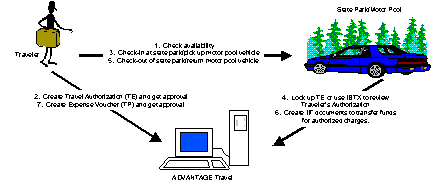
The Seller (authorized personnel working for an internal resource provider) may review Travel Authorizations (TE) for confirmation of directly billed charges using Travel Management. Sellers can also access the Internal Bill Authorization Inquiry (IBTX) table. IBTX allows the user to review billed and unbilled charges by date and facility.
Creating and Submitting the Internal Travel Voucher (IIT)
Internal Travel Vouchers (IIT) initiate the transfer of funds between internal buyers and sellers. The simplest way to create an IIT is through use of the Internal Travel Voucher Generator (ITGN). This table allows a user to generate an IIT from an existing Travel Authorization (TE). The user makes minimal modifications to the generated document prior to submission. Once submitted and approved (if required), the funds are transferred from the buyer (e.g., traveler's agency) to the seller (e.g., state park, motor pool).
It is possible to create an IIT without using the ITGN window, but this is not recommended as it requires considerable re-entry of information already provided on the TE.
Submitting Internal Travel Vouchers in Batch
Some internal resource providers may elect to create Internal Travel Voucher (IIT) documents in batch. Travel Management does allow batch submission of IIT documents. For more information on creating and submitting IIT documents in batch, please refer to the document "Interface Design: For Systems Converting to MARS Codes."
For the Travel Accounting Staff
The Travel Check (TC) and Internal Travel Voucher (IIT) are the documents the system utilizes that are not initiated by the traveler.
The Travel Check (TC) is used when either a travel advance or a reimbursement needs to be manually produced. The Internal Travel Voucher (IIT) is used to transfer funds between the buyers and sellers of internal resources.
Entering a Travel Check (TC) Document
When the Travel Check (TC) is used for a travel advance, it clears the travel advance amount scheduled by the Travel Authorization (TE). The Travel Check (TC) allows a travel check to be written for one or more categories of advance (hotel, registration or airline).
For advance checks to be written, enter the appropriate header information, including employee ID, and referenced Travel Authorization (TE)/Expense Voucher (TP) number and trip number, if applicable. When a Travel Authorization (TE) is issued for multiple vendors, then one Travel Check (TC) will be entered for each vendor.
Updating Tables with Travel Check (TC) Documents
The Travel Check (TC) updates the following tables:
Travel allows payment to a maximum of three different vendors for the different advance types: hotel deposit, registration fee, and airline advance. The process flow is outlined below:
- Enter a Travel Authorization (TE) and identify the vendors to whom advances will be paid.
- The receivable is posted with the Employee Vendor code.
- The payable portion of the ledger entry is posted to the specified Vendor code.
- Cut individual checks for advances using a Travel Check (TC) or create Automated Disbursements (AD) using the nightly cycle process (AFINADVS and AFINADCG). The disbursement entries reflect the Vendor codes associated with each advance check.
- Expense the trip with an Expense Voucher (TP). All Expense Voucher ledger entries will be posted with the employee Vendor code.
Accounting Model for Travel Management
The following scenario describes the general ledger entries that will be created when processing an Expense Voucher (TP) after returning from a trip against a Travel Authorization (TE) that was entered before the trip began.
In addition to the travel authorization documents and the expense voucher, the following are also described:
- Travel Check (TC) document
- Automated Disbursements (AD) process
- Internal Travel Voucher (IIT) document
- The State Parks in the Commonwealth of Kentucky will recognize revenue each day. The State Parks will create the following entries through a Journal Voucher Master (JVM) document at the end of each day:
Dr State Parks Accounts Receivable
The Accounts Receivable is cleared when the IIT is processed and approved.
Legend TE: Refers to all Travel Authorization documents (TE, TEO, TEC)
TP: Refers to Expense Voucher Documents
TC: Refers to Travel Check Documents
IIT: Refers to Internal Travel Voucher Documents
AD: Refers to Automated Disbursements Process
The following scenario demonstrates these entries:
A traveler enters the estimates on an in-state travel authorization. The traveler requests a hotel advance and a motor pool vehicle. The traveler then creates an expense voucher documenting the actual expenses. Note the following conditions:
- Travel Vouchers Payable: Specified on Travel Special Accounts (TSPC) as "Travel Accounts Payable"
- State Treasury Office Cash: Defaulted from Bank Account Code for fund specified on funding strip
- Motor Pool Revenue: Specified on Internal Resource Billing Specification (IRBS) for Motor Pool Facility (assume fund is 0600 for this example)
When the Travel Authorization (TE) document is accepted by the system:
Dr Expenditure/Expense (22) 0100 $300
Cr Travel Vouchers Payable (02) 0100 $300
When the check is cut for the advance on the TE by the Automated Disbursements process:
Dr Travel Vouchers Payable (02) 0100 $300
Cr State Treasury Office Cash (01) 0100 $300
When the Expense Voucher (TP) document is accepted by the system:
Dr Expenditure/Expense (22) 0400 $100
Cr Travel Vouchers Payable (02) 0400 $100
Dr Expenditure/Expense (22) 0500 $10
Cr Travel Vouchers Payable (02) 0500 $10
When the check is cut for the out-of-pocket expenses on the TP by the Automated Disbursements process:
Dr Travel Vouchers Payable (02) 0400 $100
Cr State Treasury Office Cash (01) 0400 $100
Dr Travel Vouchers Payable (02) 0500 $10
Cr State Treasury Office Cash (01) 0500 $10
When the Internal Travel Voucher (IIT) is processed for the internally-billed Motor Pool expense:
For the Seller's side (Motor Pool) which uses the funding strip (including revenue source) from IRBS:
Dr State Treasury Office Cash (01) 0600 $40
Cr Motor Pool Revenue (31) 0600 $40
For the Buyer's side (Traveler) which uses the funding strip specified on the TE: