 Fixed Assets
Fixed Assets
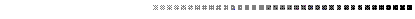

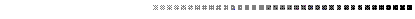
This chapter discusses Fixed Assets. It covers the following topics:
Fixed Assets conforms to the Generally Accepted Accounting Principles (GAAP) for fixed asset accounting. The system was also designed to support the full financial reporting of fixed assets as mandated by the Government Accounting Standards Board (GASB), as well as the management and control aspects of the physical items.
MARS supports the five types of fixed assets recommended by GASB: land, buildings, improvements other than buildings, equipment, and construction work in process. It also supports vehicles as a separate fixed asset type. Within each of these types, a five level reporting hierarchy is available for further grouping and identifying fixed assets.
Fixed Assets maintains a record of the original cost of an asset as well as individual betterments.
MARS automatically computes depreciation using one of four methods: straight-line, sum-of-the-years digits, declining balance, or double declining balance. In addition, depreciation can be manually computed. For accelerated depreciation methods, MARS automatically writes down an asset to its undepreciated value in the last period when depreciation is computed. The undepreciated value takes into consideration the salvage value and accumulated depreciation.
Fixed Assets maintains a replacement value for each asset in addition to its acquisition cost. It also includes a mechanism for performing mass revaluations of assets for insurance purposes. You may replace the old replacement value, increase or decrease it by a fixed dollar amount, or increase or decrease it by a percentage factor for each group of fixed assets. Different factors may be specified depending on how many years have elapsed since the last valuation. Therefore, all 1978 Dodge Dart automobiles could be valued at $500, all office furniture could be revalued at 10 percent above its previous value, and $10 could be added to the replacement value of all jackhammers.
MARS produces the necessary fixed asset reports to comply with GAAP. In addition, it produces reports that will assist your property management and risk management functions.
All pertinent information about a fixed asset is available for online inquiry. In addition, a complete audit trail is maintained of all transactions affecting the fixed asset. Closing procedures archive the detail for the year being closed from the Fixed Asset ledger. It also purges from the system all fixed assets that have been disposed of during the year.
As previously indicated, Fixed Assets is integrated with the financial accounting modules. Acquisition (FA), Betterment (FB), Modification (FC), Transfer (FT), Internal Sale (FS), and Disposition (FD) documents are properly recorded in the General Ledger (if appropriate) based upon the related fund type; for example, Governmental or Proprietary. As an option, depreciation entries can also be posted.
Fixed Assets are entered and maintained using one of the following documents:
Fixed Assets is supported by several offline programs that perform the following functions:
These functions are discussed in more detail in later sections of this chapter.
Fixed Assets consists of the following windows and corresponding master tables:
For more information on the Fixed Assets tables, see the User's Reference .
Fixed Assets ledgers contain detail and summary level data from accepted documents. A version of the Detail General Ledger is available for online viewing; however, all other ledger files cannot be displayed on the terminal.
In addition to the ledgers used by the primary financial system, Fixed Assets maintains the following ledgers:
This is a "holding file." It holds document data from the time it is entered into the system by data entry personnel until the time the Fixed Asset document processors accept the data as valid. Accepted batches and documents remain on the Document Listing (SUSF) for a limited number of days specified by the user. They are then purged by the Archive Utility. The Document Listing (SUSF) is available for online access, so users can approve documents, correct rejected documents, and display accepted documents.
Fixed Assets reports support both the financial and property management aspects of fixed asset management. Various summary and detail reports are produced with appropriate summarizations and sorts. Additionally, each active fixed asset record is available for online inquiry.
Fixed Assets includes various management and accounting reports. Fixed asset reports are normally run monthly or annually, although they may also be run on request. You can obtain any of these standard reports by providing two items to your System Administrator:
All Fixed Asset reports are listed below by Report ID. Details and examples of each report can be found in the User's Reference.
|
Statement of Changes in Fixed Assets by Agency and Organization |
|
|
General Fixed Assets by Fund Type, Fund, and Equity Breakdown |
|
Fixed Assets produces reports that meet the requirements of GAAP for fixed assets:
- For proprietary funds, a Statement of Fixed Assets and Depreciation by funding source is produced
- For the General Fixed Asset Account Group, two reports are produced:
- Statement of Fixed Assets by Agency and Organization (Schedule of General Fixed Assets by Functions and Activities).
- Statement of Changes in Fixed Assets by Agency and Organization (Statement of Changes in General Fixed Assets by Functions and Activities)
Fixed Assets also produces a statement of changes in fixed assets by major asset class, sorted by fund.
The final reporting requirement for the General Fixed Asset Account Group, the Statement of General Fixed Assets, is met with the balance sheet for this account group produced by the base system.
Although GAAP requires these reports to be prepared annually and included in the Comprehensive Annual Financial Report (CAFR), Fixed Assets allows you to produce interim reports for your own financial management at any time during the year. Further, allows you to produce all of the GAAP required reports for any fund in which fixed assets may be accounted for; for example, enterprise, internal service, and trust funds, as well as the General Fixed Asset Account Group.
The following reports are produced to support the property management function:
- Fixed Asset Property Record Report. Contains a complete list of all information recorded for each fixed asset during the current year, in order by fixed asset number.
- Fixed Asset Listing by Location Report. Lists selected information by asset group within each location.
- Fixed Asset Replacement Forecast Report. Lists all assets scheduled for replacement within the coming fiscal year in the same sequence as your budget. For each asset, the report includes acquisition value and current valuation, salvage value, useful life, acquisition date and method, and expected replacement date.
- Disposed Asset Report. Includes all fixed assets disposed of since the last report and provides descriptive information for each asset.
- Fixed Asset Declared Surplus Report contains assets scheduled to be disposed by disposition date. For each asset, the report includes accounting and descriptive information.
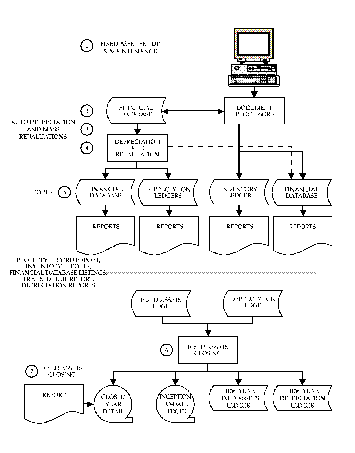
Above is an overview of Fixed Assets processing cycle. The various processes are identified and explained below:
- Fixed Assets documents are used to enter information into Fixed Assets. Each document has a unique window where you can enter information online or schedule documents for off-line processing. For more information on Fixed Asset documents, see the User's Reference . Once information has been submitted to the system through the input windows, it is edited and validated by Fixed Assets. If the documents are error free, they are accepted by the system and the appropriate updates are made.
- Master tables are used by the system to validate codes and infer values. Some of the tables used are shared with the base system. Additionally, several tables are updated by fixed assets processing. All tables can be reviewed through online windows.
- Depreciation is calculated by an off-line program for each depreciable fixed asset. Depreciation can be calculated using straight-line, double-declining balance, variable-declining balance, or sum-of-the-years-digits. The depreciation program also updates the online balance sheet, the off-line general journal, Fixed Asset Summary Inquiry (FAS1) and Fixed Asset Betterment Inquiry (FBT1).
- Revaluation Inquiry is performed by an offline program that uses input parameters to revalue assets, asset groups, or asset classes for informational purposes only.
- Various Fixed Asset reports are available.
- Closing summarizes detail records into inception-to-date history files.
- Disposed assets and betterments are deleted from the active system and archived for audit or historical reporting.
Accounting Models for Fixed Assets
Fixed Assets, in conjunction with the capabilities of the base system, records all the entries necessary to properly account for and report on fixed assets. It takes into account the GAAP requirements for the treatment of fixed assets based upon fund type. To ensure that the accounting entries generated are correct, you may want to review the fund Type codes entered in Fund (FUN2).
When you implement the system, you will establish many of the General Ledger accounts to be entered in Fixed Asset Type (FATP) and System Special Accounts (SPEC). In Fixed Asset Type (FATP), you must enter the asset Account and the associated Accumulated Depreciation Account for each asset Type . These codes will be used in the acquisition, transfer, and disposition transactions.
The fields on System Special Accounts (SPEC) that relate to Fixed Assets are listed below.
|
This code identifies the Fund code for the Government Fixed Assets Group Account. |
|
- Gain/Loss Account revenue source code for accumulating gains (or losses) on the sales or disposition of fund assets.
- Gain/Loss Object code for accumulating gains (or losses) on the sales or disposition of fund assets.
For more information about System Special Accounts (SPEC), see the User's Reference .
The following terms are used throughout this chapter:
The following key concepts are discussed in this section:
- Processing chains
- Automatic Fixed Asset Acquisition (FA) creation
- Fixed asset depreciation
- Accounting for depreciation in proprietary funds
- Accounting for depreciation in governmental funds
- Fixed asset ledger summary
- Fixed asset revaluation
- Fixed asset disposition purge
- Fixed asset history
- Fixed asset annual closing
- Fixed asset reorganization (FARO)
- Repairs and maintenance
- Fixed asset disposal generation.
Governmental funds are accounted for differently than proprietary funds with respect to the updating of the Detail General Ledger. All Fixed Assets documents, once accepted, update the appropriate Fixed Assets ledgers. However, the updating of the Detail General Ledger is determined by fund type; for example, governmental or proprietary. The figure below shows a list, by fund type and fixed asset accounting event, of the documents that need to be performed in order for both the Fixed Asset and General Ledgers to be updated by a fixed asset accounting event.
|
Selling Fund: |
||
Automatic Fixed Asset Acquisition (FA) Creation
Fixed Asset is integrated with Procurement Desktop (PD). The Procurement Desktop Integration determines an items eligibility to be classified as a fixed asset based upon the commodity table, agency rules, and exceptions. The PD then generates the appropriate number of Fixed Asset Acquisition (FA) shells based on the line item quantity for those commodities that qualify as fixed assets.
A fixed Asset Acquisition (FA) document may be generated in MARS if the purchase was not recorded in Procurement Desktop. The user (Inventory Officer) will populate all panels of the FA.
The Fixed Asset Acquisition (FA) document created by the payment voucher in the Procurement Desktop contains some information, all other information needed for an acceptable Fixed Asset Acquisition (FA) document is added by the user. For more information, see the User's Reference .
Acquisition/Disposition Methods
Acquisition/Disposition (FADM) is a user-maintained window used to define valid acquisition and deposition method values. The following is a suggested list of acquisition methods:
The following is a suggested list of disposition methods:
Fixed Assets calculates depreciation offline for each depreciable fixed asset. The offline depreciation program also updates the online balance sheet, the offline general journal, and Fixed Asset Summary Inquiry (FAS1 and FAS2) and Fixed Asset Betterment Inquiry (FBT1, FBT2).
Automatically Computed Depreciation
Fixed Assets automatically computes depreciation using one of four methods: straight line, sum of the years digits, variable declining, or double declining balance. These options are set by asset. The assets to be depreciated are selected by fund, with fund entered into the process as a user defined parameter. The Memo Depreciation field on Fund (FUN2) is used to determine whether the calculated entries should be posted to the General Ledger. Depreciation will only post if the flag is not selected for the fund and the GFAGA fund. In this way, you can post depreciation to enterprise funds, but use memo depreciation calculations for general fixed assets reports.
All four methods use the latest values of useful life, acquisition date, asset value, accumulated depreciation, and salvage value to compute current period depreciation.
The Fixed Asset Depreciation process is run when a financial manager requests it. This may be monthly, quarterly, or annually; since the program computes total depreciation from acquisition or in-service date of the asset including all of its betterments to the run date specified on input Application Dates (LDAT) parameter. Current period depreciation is computed by subtracting the previous accumulated depreciation from the newly computed total depreciation.
In the last period of an asset's useful life, the depreciation taken is the remaining undepreciated value, if any. If the depreciation computed by one of the methods exceeds the remaining undepreciated value (which is possible with sum of the years digits and variable declining balance methods), the asset is depreciated only to its salvage value.
Note that each equity share of the asset, and each equity share of each betterment, is depreciated separately. However, all the computations use the same method, useful life, and in-service or acquisition date for the betterments as for the asset. The current period depreciation computed for each equity account is added to the accumulated depreciation.
One of the following depreciation methods is specified for each asset when it is acquired, using the Fixed Asset Acquisition (FA) document:
- Straight line (SL)
- Sum of the years digits (SY)
- Double declining balance (DD)
- Variable declining balance (NNN)
- Manually computed (MC)
- Not applicable (NA)
Assets with a Depreciation Method of NA or MC are ignored by the depreciation program. Depreciation is automatically computed for assets with a depreciation method of SL , SY , DD or NNN (where NNN is the declining balance rate). When depreciation is automatically computed, the total accumulated depreciation is recorded in the following tables and ledgers:
- Fixed Asset Summary Inquiry (FAS2)
- Fixed Asset Betterment Inquiry (FBT1 and FBT2)
- Fund Balance (FBAL)
- Balance Sheet Account Balance (BBAL)
- Fixed Asset Ledger
- General Ledger
For more information, see the System Administration Guide .
Manually Computed Depreciation
If a particular asset must be depreciated in a manner other than the one described in the preceding section, the Manual Depreciation transaction is used. This transaction updates the appropriate depreciation amounts in Fixed Assets. It does not post to the General Ledger. If General Ledger posting is required, you must enter a journal voucher as described in the User's Guide .
When the depreciation method specified for an asset is manually computed, depreciation may be entered into the system using Manual Depreciation Input (MDEP). This window functions like any other window except that the New and Cancellation actions cannot be used. No ledger entries are made in the Fixed Assets Ledger or the General Ledger.
Below is an example of Manual Depreciation Input (MDEP). For more information, see the User's Reference .
Manual Depreciation Input (MDEP)
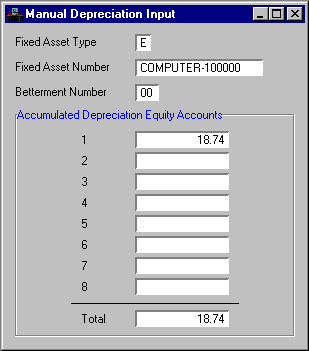
The system computes depreciation from the date of acquisition or the in-service date (based on an option selected on Fixed Asset Type (FATP)), starting with the first period the asset is in the system. Depreciation computed for the first period is prorated based upon when during the period the asset was acquired or put into service.
If you do not want to begin computing depreciation with the acquisition date, the following alternatives exist for deferring the calculations to some future period. These methods are:
- Set up the asset with a Depreciation Method of MC (manually computed) or NA (not applicable) on Fixed Asset Acquisition (FA) and change the code to the appropriate value when you want the system to begin automatically computing depreciation.
- Enter an Acquisition Date that reflects the period in which you want to begin automatic depreciation computations. If this method is used, the transaction date may be used as the acquisition date, if you want the acquisition date recorded in the Fixed Assets Ledger.
- Enter an in-service date in the Date Indicator option on Fixed Asset Type (FATP) that reflects the period in which you want to begin automatic depreciation computations. If this method is used, the true date of acquisition can be entered as the acquisition date on the transaction.
Memo depreciation is not intended to be recorded in the General Ledger. A Memo Depreciation indicator exists on Fund (FUN2) for those funds to which memo depreciation applies. Select Memo Depreciation to indicate that depreciation is for memo purposes only; an unselected field indicates this is not a memo and that depreciation is to be recorded on the General Ledger.
The Fixed Asset Depreciation (FADP) program selects records for memo depreciation when the Memo Depreciation indicator exists on Fund (FUN2) and either of the following conditions exist:
- The fund Type is P (proprietary), I (internal service), E (enterprise), N (non-expendable trust), or A (agency).
- The fund is the GFAGA fund.
Accounting for Depreciation in Proprietary Funds
When the Depreciation program is run and current period depreciation is computed for assets owned by proprietary funds, the following entries are posted to those funds:
- Debit the depreciation expense account (in the Depreciation Expense field) from System Special Accounts (SPEC) for an amount equal to current period depreciation.
- Credit the Accumulated Depreciation Account from Fixed Asset Type (FATP) for an amount equal to current period depreciation.
Accounting for Depreciation in Governmental Funds
When the Depreciation program is run and current period depreciation is computed for assets owned by governmental funds, the following entries are posted to those funds:
- Debit the Equity Account on Fixed Asset Acquisition (FA).
- Credit the Accumulated Depreciation Account from Fixed Asset Type (FATP).
Fixed Assets maintains two current year ledgers and two history files.
- Current Year Fixed Asset Ledger. Stores the details of all current year fixed asset transactions, except depreciation.
- Current Year Depreciation Ledger. Stores one record for each asset depreciated.
- Inception-To-Date Ledger. Stores a summary of the asset, as of the end of the last closed fiscal year.
- Closed History File. Stores summarized records for old years, including disposed assets.
For the most part, these ledgers are used for reporting. In particular, they support reporting which provides for changes in fixed assets over the course of a fiscal year. Technical descriptions for each of these ledgers is provided in the System Administration Guide .
The Fixed Asset Ledger Summary process summarizes detail records created by the depreciation process. The detail records are read from the current year Depreciation Ledger and summarized into the Inception-to-Date Ledger. The summarized detail records are written to the Depreciation Closed History Ledger. This closed ledger provides a detailed audit trail of depreciation activity.
The Ledger Summary process should run immediately after each depreciation run, except during the year-end adjustment period. For more information on Annual Closing, See Fixed Asset Annual Closing.
The input to the Ledger Summary process is a fiscal year parameter. The System Administration Guide provides the format of the input parameter card. Any record on the Depreciation Ledger with a fiscal year not equal to the input fiscal year parameter remains on the Depreciation Ledger.
Fixed Assets carries a valuation for each fixed asset. This is one of the items entered on the Fixed Asset Acquisition (FA) document. This amount is independent of the acquisition cost or book value of the asset and may be used for either the insurance value or replacement value of the asset. This valuation is also dated since, in most cases, it will change over time.
Asset valuations can be updated on an item by item basis by entering a Fixed Asset Modification (FC) document entered with Valuation Amount and Valuation Date . The entered amount and date replaces the existing amount and date on the file.
Alternatively, Fixed Assets allows for mass revaluations of assets. Mass revaluations may be performed on request at any time. The parameters for a mass revaluation are provided by loading a line in Fixed Asset Valuation (FVAL). This window allows you to specify one of the following revaluation methods:
- Increase, decrease, or replace the old Valuation Amount by a specified dollar amount.
- Increase or decrease the old Valuation Amount by a specified percentage.
If the asset did not previously have a valuation amount, the total asset value will be used as the basis of the revaluation. The date specified on Application Dates (LDAT) will be used as the new valuation date.
To take into account the effects of inflation, different factors may be specified for the same kind of asset based on the number of years elapsed since last valuation.
A given revaluation method may be applied to all assets falling within a specified fixed asset type: group, class, or category. If overlapping revaluations are specified, a class will override category, and a group will override both class and category.
For example, suppose that the reporting hierarchy for vehicles is as illustrated below. All trucks could be revalued at 10 percent above their previous valuation. All pickup trucks could be revalued at $500 above their previous valuation, and all Ford pickups could be revalued at $7,000. Thus, $500 would be added to the valuation of all Chevy pickups and 10 percent would be added to the value of all delivery trucks.
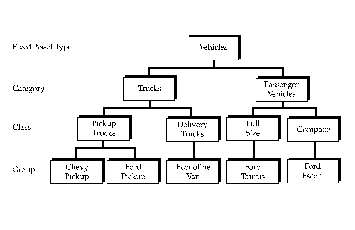
The revaluation process is triggered by completing Fixed Asset Valuation (FVAL). The information on this window is used to revalue the items specified. The new values and a new valuation date are added to Fixed Asset Summary Inquiry (FAS1), and memo entries are posted to the Fixed Assets ledger for reporting purposes. For more information on Fixed Asset Valuation (FVAL), see the User's Reference .
The revaluation date and amount are especially useful for replacement planning and insurance purposes. This is shown in the Fixed Asset Replacement Forecast and the Fixed Asset Disposition Report.
To run a mass revaluation, follow these steps:
- Load the revaluation parameters in Fixed Asset Valuation (FVAL), as described in the User's Reference .
- After loading the table, check the information by requesting a listing of Fixed Asset Valuation (FVAL).
- Use the report generated by the revaluation program that updates Fixed Asset Summary Inquiry (FAS1) and produces the Fixed Asset Revaluation report to confirm the results of the revaluation program.
- Determine if the revaluation was successful, and then purge Fixed Asset Valuation (FVAL).
Fixed Asset Valuation (FVAL) is normally empty. It should contain entries only until a revaluation run is successfully completed, and then it should be purged. If you do not purge the table, you run the risk of having the revaluation factors applied a second time.
For more information, see the System Administration Guide .
The Fixed Asset Disposition Purge process allows you to "clean up" Fixed Asset Inquiry (FAS1 and FAS2) and Fixed Asset Betterment Inquiry (FBT1 and FBT2). When an asset is disposed, it remains in the fixed asset tables. Before the Disposition Purge process is run, you should request the Asset Disposition Report. This report lists the disposed assets that currently exist in the fixed assets tables.
To purge the disposed assets and/or their betterments, the purge process must be run. The records for the disposed assets file are placed on a history file. This history file should be archived after the purge process is completed.
Fixed Asset History Inquiry (FHIS) provides an online record of any updates made to a fixed asset. Asset changes are dated and time stamped to permit the most recent history to be displayed first. If the Fixed Asset History indicator is selected in System Control Options (SOP2), Fixed Asset History Inquiry (FHIS) is automatically updated whenever a Fixed Asset Acquisition (FA), Fixed Asset Betterment (FB), Fixed Asset Modification (FC), Fixed Asset Disposition (FD), Fixed Asset Internal Sale (FS), or Fixed Asset Transfer (FT), or Funding Source Modification (FF) document is processed. See Figure 109 for sample Fixed Asset History Inquiry (FHIS) data.
Fixed Asset History Inquiry (FHIS)
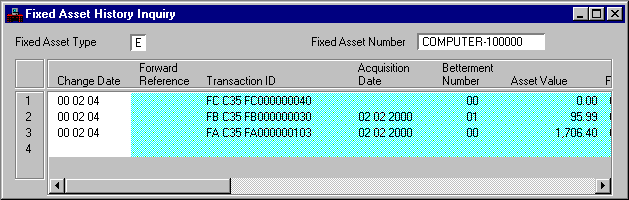
When disposed assets and their betterments are no longer maintained on Fixed Asset Summary Inquiry (FAS1 and FAS2) they can be purged from Fixed Asset History Inquiry (FHIS) by running the Fixed Asset History Table Purge (FAPH) program. For more information on the FAPH program, see the System Administration Guide .
The Fixed Asset Annual Closing process writes all records from the closed year, from both the detailed Fixed Asset Ledger and the Depreciation Ledger, to an archived history file. This leaves the new year records on the detailed fixed asset and depreciation ledgers.
The second key component of annual closing, done prior to merging the records into an inception-to-date history file, is producing annual fixed asset reports. Once this is done, the system updates the Inception-to-Date Ledger with the results of the prior year for all active assets. Assets which were disposed of during the year will be purged from the Inception-to-Date Ledger at this time.
The Fixed Asset Annual Closing process should be run in conjunction with annual closing. The same year-end adjustment period capabilities supported by the primary financial system are provided in Fixed Assets. Thus, closing can occur several months into the new year.
The Fixed Asset Annual Closing process creates four history files using closed year data. These files provide a detailed audit trail of all activity on fixed assets for the closed year and should be archived. They are:
- Fixed Asset Closed Year-to-Date Ledger
- Depreciation Closed Year-to-Date Detail Ledger
- Depreciation Closed Year-to-Date Summary Ledger
- Fixed Asset Inception-to-Date Ledger
New year data remains on the current year Fixed Asset and Depreciation Ledgers.
Fixed Asset Annual Closing Process Phases
The Fixed Asset Annual Closing Process differs slightly for each operating system, but is basically performed in two phases:
The processing required follows:
The pre-processing and close year programs comprise the Fixed Asset Annual Closing process. When these programs are complete, the following files are updated and can be archived:
- Fixed Asset Inception-to-Date Ledger
- Fixed Asset Closed Year-to-Date Ledger
- Depreciation Closed Year-to-Date Summary Ledger
- Depreciation Closed Year-to-Date Detail Ledger
The following files are updated and can continue to be used for new year processing:
- Fixed Asset Ledger
- Depreciation Ledger
- Depreciation Year-to-Date Ledger
- Depreciation Closed Detail Ledger
Because the Fixed Asset Ledger Summary process summarizes based upon a fiscal year parameter, it cannot be run for the new year until annual closing is complete. Therefore, while depreciation may be run for the new year during the year-end adjustment period, ledger summary, and the depreciation report will have to wait until after closing.
For more information on ledgers, see the System Administration Guide .
Fixed Asset Reorganization (FARO)
When a reorganization is requested for a particular asset or location combination on Fixed Asset Reorganization (FARO), the following transactions are submitted:
- For each fixed asset found on Fixed Asset Summary Inquiry (FAS1) which matches a Fixed Asset Reorganization (FARO) entry for location, a Fixed Asset Modification (FC) document is submitted and the Reorganization Date on the Fixed Asset Summary Inquiry (FAS1) and Fixed Asset Reorganization (FARO) records are updated.
- For each fixed asset found on Fixed Asset Summary Inquiry (FAS1) which matches a Fixed Asset Reorganization (FARO) entry for asset, a Fixed Asset Transfer (FT) transaction is submitted, using the appropriate changed data from Fixed Asset Reorganization (FARO) and unchanged data from Fixed Asset Summary Inquiry (FAS1). The Reorganization Date on the Fixed Asset Summary Inquiry (FAS1) and Fixed Asset Reorganization (FARO) records are updated.
- If a fixed asset is accepted into the system with data that exists on an already reorganized, Fixed Asset Reorganization (FARO) records it as old data. It will not be changed unless the Reorganization Date on Fixed Asset Reorganization (FARO) is removed from the record.
- Locations on Fixed Asset Summary Inquiry (FAS1) that are to be reorganized must be entered on Fixed Asset Reorganization (FARO) with the exact New Location and other information, if required, even if only one is to be changed.
- FARO allows identification of the detail of account distribution for both the Old Responsibility Center and New Responsibility Center.
- Asset information on Fixed Asset Summary Inquiry (FAS1) will be changed in the following hierarchical combinations:
- Fund, agency and organization
- Agency and organization
- Organization
- Fund and agency
- Agency only
- Fund only
Using this hierarchy of Fixed Asset Reorganization (FARO) record types, the first Fixed Asset Reorganization (FARO) record to match a FAS1 record will dictate the change made. It is, therefore, most efficient to be as specific as possible when defining changes to Fixed Asset Reorganization (FARO).
For example, if it is possible to say that all agency/organization combinations of 011/1001 should be changed to 012/1001 this is preferred to saying only that all agencies 011 should be changed to 012. No other combinations of data will be accepted. The further down the list of combinations, the less important the change is. Thus, if a FAS1 record could be changed by either the organization or the fund, the organization will be more important, and this will be the change implemented.
Fixed Assets are entered and maintained using one of the following documents:
- Fixed Asset Acquisition (FA)
- Fixed Asset Betterment (FB)
- Fixed Asset Modification (FC)
- Fixed Asset Internal Sale (FS)
- Fixed Asset Transfer (FT)
- Fixed Asset Disposition (FD)
- Funding Source Modification (FF)
For more information on Fixed Asset documents, see the User's Reference .
Using the appropriate Fixed Asset document, you can acquire, modify, transfer, dispose, sell internally, or add a betterment to an asset. The Fixed Asset Transaction Detail Report (X002) can be produced periodically to report which transactions affected which assets.
The information entered using these documents is stored in the fixed asset tables and Fixed Asset Ledger. Accounting entries are stored in the General Ledger and Balance Sheet Account Balance (BBAL).
Fixed Asset Acquisition (FA) - Issues And Concepts
The Fixed Asset Acquisition (FA) document is used to record a new fixed asset acquired by your entity. It contains both accounting and descriptive information. The Automatic Document Number (ADNT) document also generates the appropriate General Ledger entries for governmental and proprietary funds.
The information entered on these documents is stored in the fixed asset tables and the Fixed Asset Ledger. Accounting entries are stored in the General Ledger and Balance Sheet Account Balance (BBAL).
The Fixed Asset Acquisition (FA) document is used to record a newly acquired fixed asset. It establishes a master record for the asset in the system and the first detail record (betterment number 00 ).
Preparing to Enter a Fixed Asset Acquisition (FA) Document
Before entering a Fixed Asset Acquisition (FA) document, ensure that there are appropriate entries on the following windows:
- Fixed Asset Location (FLOC)
- Fund (FUN2)
- Organization (ORG2)
- Acquisition/Disposition (FADM)
- Fixed Asset Group (FGRP)
- Cost Type (CTYP)
- Insurance Policy Type (ITYP)
Entering a Fixed Asset Acquisition (FA) Document
Enter the required information on the Fixed Asset Acquisition (FA) document to record the fixed asset. When entering a Fixed Asset Acquisition (FA) document, the fixed asset number can optionally be generated using Automatic Document Number (ADNT). An entry for FNUM must exist on Automatic Document Number (ADNT) to use this feature.
For governmental funds, this document generates the appropriate General Ledger entries for the General Fixed Asset Account Group.
For proprietary, internal service, and enterprise funds, this document generates construction-in-progress (CIP) reversing entries to the General Ledger.
Modifying a Fixed Asset Acquisition (FA) Document
The Fixed Asset Acquisition (FA) document is modified using the Fixed Asset Modification (FC) and the Funding Source Modification (FF) documents. These documents are described in a later section.
Canceling a Fixed Asset Acquisition (FA) Document
To cancel a previously entered Fixed Asset Acquisition (FA) document, follow these steps:
- Select the Fixed Asset Acquisition (FA) document from the Document Listing (SUSF).
- Re-enter the Fixed Asset Number on the Fixed Asset Acquisition (FA) document.
- Select Cancellation .
Figure 110, Figure 111, and Figure 112 show a Fixed Asset Acquisition (FA) document recording the purchase of a new personal computer. The asset is assigned a number in Fixed Assets and distributed between two equity accounts.
Fixed Asset Acquisition (FA) Document (Descriptions View)
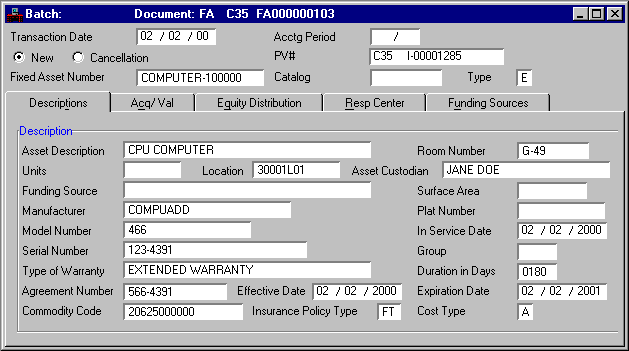
Fixed Asset Acquisition (FA) Document (Acq/Val View)
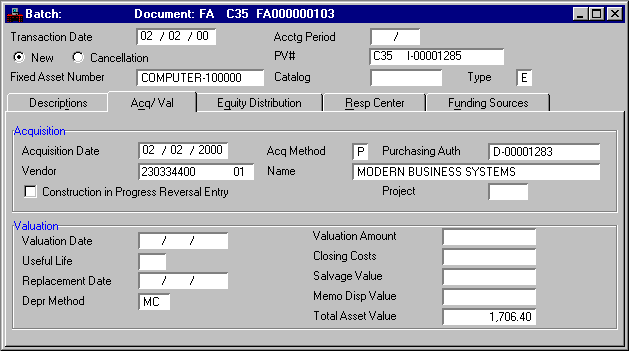
Fixed Asset Acquisition (FA) Document (Equity Distribution View)
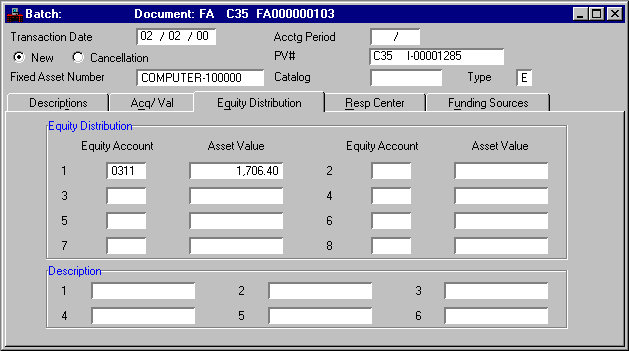
Testing a Fixed Asset Acquisition (FA) Document
Fixed Asset Acquisition (FA) documents are subjected to the following tests:
- An equity account for the fixed asset receiving the betterment has been established.
- A payment voucher document is processed to perform General Ledger updates.
Posting Fixed Asset Acquisition (FA) Documents to Ledgers
Fixed Asset Acquisition (FA) documents are posted to the ledgers in the following way:
Governmental Fund. When a Fixed Asset Acquisition (FA) document is accepted by the system in an governmental type fund, the following entries are posted in the General Fixed Assets Account Group:
- Debit to the appropriate asset account for an amount equal to the acquisition cost.
- Credit to each equity account that was entered on the acquisition transaction for the amount that was specified.
Proprietary Fund. When a Fixed Asset Acquisition (FA) document is accepted in a proprietary fund, no accounting entry is generated. It is assumed that a debit was made to the appropriate asset account in the acquiring fund at the time of purchase, as entered on the payment voucher document. The payment voucher would have therefore performed the proper General Ledger update. The Fixed Asset Acquisition (FA) document performs the corresponding table updates in Fixed Assets.
Updating Tables with Fixed Asset Acquisition (FA) Documents
Several tables are updated when an Automatic Document Number (ADNT) document is processed. The tables described in this section are the "main" tables. For more information on Automatic Document Number (ADNT) documents, see the System Administrator's Guide .
- Fixed Asset Summary Inquiry - 1 of 2 (FAS1). This table is updated and modified with summary information on the fixed assets when the Automatic Document Number (ADNT) document is processed.
- Fixed Asset Betterment Inquiry - 1 of 2 (FBT1). This table is updated whenever the Automatic Document Number (ADNT) document is processed. It contains one entry for each fixed asset and one entry for each betterment to the asset.
Fixed Assets Betterment (FB) - Issues and Concepts
Fixed Asset Betterment (FB) documents record betterments to existing assets. Prior to Fixed Asset Betterment (FB) data entry, Acquisition and Disposition codes must be defined in Acquisition/Disposition (FADM) , and the asset must be recorded as an acquisition.
Entering a Fixed Asset Betterment (FB) Document
Record the asset as an acquisition before attempting to record the betterment. Then enter the betterment. A betterment can be entered independently of other betterments or the original asset using the Fixed Asset Betterment (FB) document. The Fixed Asset Betterment (FB) document is similar to the acquisition form. It also contains both accounting and descriptive information. The Fixed Asset Acquisition (FA) document establishes a new betterment record and updates the asset summary record. The accounting implications and the entries generated are essentially the same as the acquisition.
Modifying a Fixed Asset Betterment (FB) Document
The Fixed Asset Betterment (FB) document is modified using the Fixed Asset Modification (FC) document and the Funding Source Modification (FF) document. These documents are described in later sections.
The figure below shows an example of how local, state and federal funds have been used to acquire a bus. Subsequently, a lift is added to the bus for handicapped persons. The lift is paid for with only federal and state funds. For each equity share of the asset and its betterments, the system maintains its asset value, the accumulated depreciation and the salvage value. These three numbers are also maintained in summary form on Fixed Asset Summary Inquiry (FAS1). This structure enables the original acquisition cost and salvage value of the bus to be reallocated across three funding sources, while the acquisition cost and salvage value of the betterment is allocated across only two funding sources. The system will depreciate each share of the original asset and of the betterment separately (using, however, the same method and useful life).
Figure 113 and Figure 114 show a sample Fixed Asset Betterment (FB) transaction that is adding a betterment to the asset COMPUTER-100000 entered in the previously shown Fixed Asset Acquisition (FA) example. This betterment is for a modem. It will be installed in the personal computer.
Fixed Asset Betterment (FB) Document (Acquisition/Valuation View)
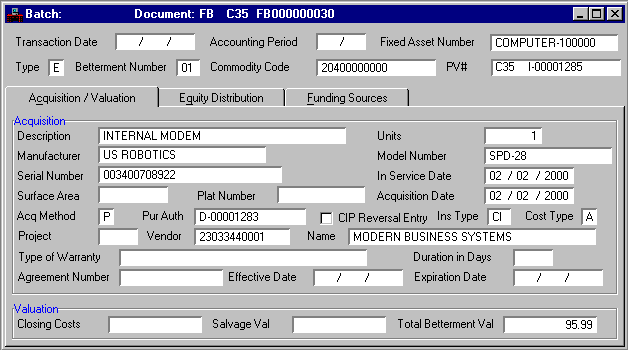
Fixed Asset Betterment (FB) Document (Equity Distribution View)
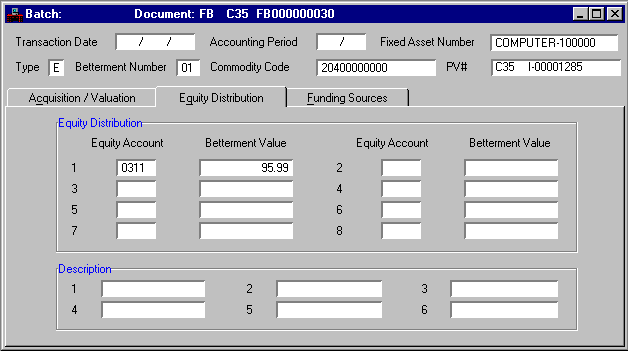
Testing a Fixed Asset Betterment (FB) document
The Fixed Asset Betterment (FB) document is subjected to the following test:
Posting a Fixed Asset Betterment (FB) Documents to Ledgers
New Fixed Asset Betterment (FB) documents, like Fixed Asset Acquisition (FA) documents, are posted to the ledgers in the following way:
Governmental Fund. When a Fixed Asset Betterment (FB) document is accepted by the system in a governmental type fund, the following entries are posted in the General Fixed Assets Account Group:
- Debit to the appropriate asset account for an amount equal to the acquisition cost.
- Credit to each equity account that was entered on the acquisition transaction for the amount that was specified.
Proprietary Fund. When a Fixed Asset Betterment (FB) document is accepted in a proprietary fund, no accounting entry is generated. It is assumed that a debit was made to the appropriate asset account in the acquiring fund at the time of purchase, as entered on the payment voucher document. The payment voucher would have therefore performed the proper General Ledger update. The Fixed Asset Betterment (FB) document performs the corresponding table updates in Fixed Assets.
Updating Tables with Fixed Asset Betterment (FB) Documents
Several tables are updated when a Fixed Asset Betterment (FB) document is processed. The tables described in this section are the "main" tables.
- Fixed Asset Summary Inquiry (FAS1). When a Fixed Asset Acquisition (FA) document is processed and the payment voucher has performed the proper General Ledger update, the Fixed Asset Betterment (FB) document then updates this table.
- Fixed Asset Betterment Inquiry (FBT1). When a Fixed Asset Betterment (FB) document is processed to record a betterment to an acquisition, this table is updated with the betterment.
Fixed Asset Modification (FC) - Issues And Concepts
The Fixed Asset Modification (FC) document records changes or adjustments to existing assets at the individual betterment level. Prior to Fixed Asset Modification (FC) processing, a Fixed Asset Acquisition (FA) must be processed, and the appropriate document for the document that is being modified must be processed. For example, a Fixed Asset Disposition (FD) must be processed before processing the Fixed Asset Modification (FC) document to modify it.
Entering a Fixed Asset Modification (FC) Document
Enter the required information on the Fixed Asset Modification (FC) document to change any of the descriptive or amount data. If amounts are changed, the system determines and posts applicable entries. Note that the Equity Account cannot be changed if any depreciation has been accumulated. This form cannot be used to modify accounting codes. This is done on a Funding Source Modification (FF) document.
Figure 115 shows a Fixed Asset Modification (FC) document modifying the location of asset COMPUTER-100000 from 30001L01 , as entered on the initial Fixed Asset Acquisition (FA) example, to 30003001 .
Fixed Asset Modification (FC) Document
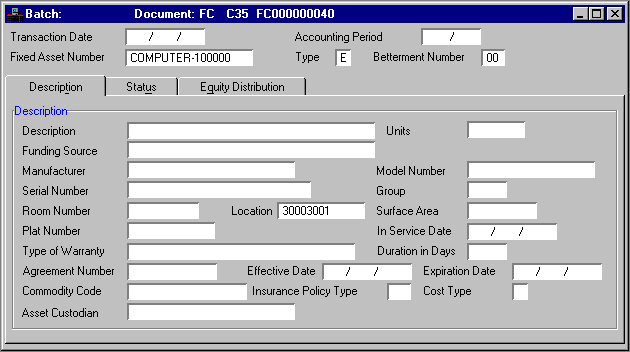
Testing a Fixed Asset Modification (FC) Document
The Fixed Asset Modification (FC) document is subjected to the following test:
Posting Fixed Asset Modification (FC) Documents to Ledgers
When a Fixed Asset Modification (FC) is accepted by the system and the equity distribution is changed by the modification, the following entries are posted in the General Fixed Assets Account Group:
To reverse the old equity distribution:
- Debit to each of the old equity accounts for amounts equal to the corresponding old assets values. (These are the accounts and asset values that were in Fixed Asset Betterment Inquiry (FBT1 and FBT2) prior to the modification transaction.)
- Credit to the asset account (which the system infers from Fixed Asset Type (FATP) using Fixed Asset Type as the key) for an amount equal to the sum of the old asset values.
To record the new equity distribution:
- Debit the asset account for an amount equal to the sum of the new asset values (from the modification window).
- Credit each of the new equity accounts for amounts equal to their corresponding new asset values.
Another use of the Fixed Asset Modification (FC) document is to change a Transfer Price that was previously entered on the Fixed Asset Transfer (FT) document, or to change a Selling Price that was previously entered on the Fixed Asset Disposition (FD) document. In either case, if only governmental funds were involved no accounting documents are generated because transfer fees and proceeds on sale of fixed assets in governmental type funds do not have an effect on the General Fixed Assets Group Accounts (GFAGA). These changes are only entered in order to update the Fixed Asset Ledger for auditing purposes.
Proprietary Fund - Modifications. When correcting an Fixed Asset Acquisition (FA) or Fixed Asset Betterment (FB) document, the acceptance of a Fixed Asset Modification (FC) document to a non-governmental fund will not result in any new accounting entries. It is assumed that the General Ledger would be adjusted by a voucher entry.
The Fixed Asset Modification (FC) document can correct errors in the selling price or transfer price of a fixed asset entered on a Fixed Asset Disposition (FD) or Fixed Asset Transfer (FT) document. When the disposing fund is a proprietary fund, the following entries are posted to the fund when the document is accepted:
For an increase in selling price:
- Debit to the Sale-Of-Fixed-Asset Revenue Source for the amount of the increase.
- Credit to the Gain/Loss code for the amount of the increase.
For a decrease in selling price:
- Debit to the Gain/Loss code for the amount of the decrease.
- Credit to the Sale-Of-Fixed-Asset Revenue Source for the amount of the decrease.
Updating Tables with Fixed Asset Modification (FC) Documents
Several tables are updated when a Fixed Asset Modification (FC) document is processed. The tables described in this section are the "main" tables.
- Fixed Asset Summary Inquiry (FAS1). When a Fixed Asset Modification (FC) document is processed to modify or adjust an asset, this table is updated with the new information.
- Fixed Asset Betterment Inquiry (FBT1). When a Fixed Asset Modification (FC) document is processed to modify or adjust an existing asset at the betterment level, this table is updated. However, the Equity Account is not changed if depreciation has been accumulated.
Funding Source Modification (FF) - Issues and Concepts
The Funding Source Modification (FF) document records funding source changes or adjustments to existing assets at the individual betterment level. The FF will allow changes to accounting distribution fields: PV Number, PV Line, Fund, Agency, Organization, Appropriation, Activity, Function, Object Revenue Source, Job Number, Reporting Category, and Balance Sheet Account. Prior to Funding Source Modification (FF) processing, a Fixed Asset Acquisition (FA) must be processed. For example, in order to change the funding source information or the PV Number and PV Line Number, the record has to be decreased to zero and a new record added.
Entering a Funding Source Modification (FF) Document
Enter the required information on the Funding Source Modification (FF) document to change the funding source, for example, redistribute funding source, or adjust apportionment of asset values. Note that the information recorded on the FF document updates the Funding Source Inquiry (FFSC and FFS1) tables but will not impact the General Ledger. Any changes to the original fund accounting must be updated on the payment voucher, which will update the General Ledger. The journal voucher should be followed by a FF document with a reference to the voucher.
Funding Source Modification (FF) Document
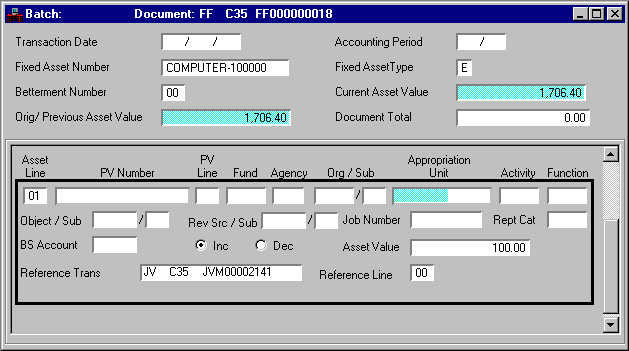
Testing a Funding Source Document
The Funding Source Modification (FF) is subject to the following test:
Posting Funding Source Modification (FF) Documents to Ledgers
The Fixed Asset or General Ledgers are not affected when a Funding Source Modification (FF) is accepted by the system.
Updating Tables with Funding Source Modification (FF) Documents
The following tables are updated when a Funding Source Modification (FF) document is processed.
- Funding Source Inquiry (FFSC and FFS1). When a Funding Source Modification (FF) document is processed to modify or adjust the accounting distribution of an asset, these tables are updated with new information.
Fixed Asset Internal Sale (FS) - Issues and Concepts
The Fixed Asset Internal Sale (FS) document is used when an asset is sold or transferred within the entity, and the sale or transfer impacts the General Ledger. Prior to Fixed Asset Internal Sale (FS) processing, the asset sale must be recorded on an internal payment voucher document.
Entering a Fixed Asset Internal Sale (FS) Document
Enter the required information on the Fixed Asset Internal Sale (FS) document to indicate that the asset has been sold or transferred. For example, a document exists between funds other than two governmental funds. When this document is entered, it generates the updates which result in the asset being recorded under its new owner. The applicable General Ledger entries are posted including calculation of any gain or loss on the sale, if appropriate.
If there has been a gain or loss on the sale, the Gain/Loss Account Type field designates where the gain/loss is posted. If the Gain/Loss Account Type is Expense, the gain/loss is posted to the gain/loss object specified in the Gain/Loss Object field in System Special Accounts (SPEC) with an object type of 24 . If this field is left blank , the gain/loss is posted to the gain/loss account specified in the Gain/Loss Account field on System Special Accounts (SPEC) with an account type of 31 .
Modifying a Fixed Asset Internal Sale (FS) Document
The Fixed Asset Internal Sale (FS) document is modified using the Fixed Asset Modification (FC) document. This document is discussed in a previous section.
A Fixed Asset Internal Sale (FS) document recording the sale of asset
COMPUTER-100000
is shown in Figure 117. The asset is distributed to only one equity account.
Fixed Asset Internal Sale (FS) Document (Sale Data View)
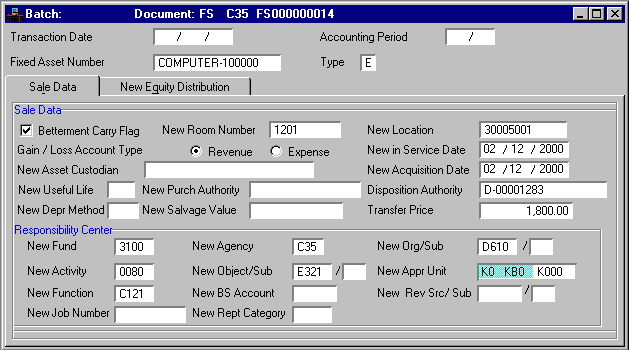
Testing a Fixed Asset Internal Sale (FS) Document
Fixed Asset Internal Sale (FS) documents are subjected to the following test:
Posting Fixed Asset Internal Sale (FS) Documents to Ledgers
The following entries are posted when a Fixed Asset Internal Sale (FS) document is processed:
- Debit Depreciation Expense (24) Calculated Depreciation
- Credit Accumulated Depreciation (01 or 11) Calculated Depreciation
The sale from a proprietary fund assumes that the sale has been previously recorded on an internal payment voucher transaction. The entries are as follows:
- Debit Sale-of-FA Revenue Source (31) Transfer Price
- Debit Accumulated Depreciation (01 or 11) Sum of Accumulated Depreciation
- Debit/Credit Gain/Loss Code (31) Difference if the Gain-Loss Account Type is not selected in the Fixed Asset Internal Sale (FS) document
- Debit/Credit Gain/Loss Object (24) Difference if the Gain-Loss Account Type is Expense in the Fixed Asset Internal Sale (FS) document
- Credit Fixed Asset Account (01) Asset Value
Updating Tables with Fixed Asset Internal Sale (FS) Documents
Several tables are updated when a Fixed Asset Internal Sale (FS) document is processed. The tables described in this section are the "main" tables.
- Fixed Asset Summary Inquiry (FAS1). When a Fixed Asset Internal Sale (FS) document is processed for the sale or transfer of an asset, the system updates this table.
- Fixed Asset Betterment Inquiry (FBT1). When a Fixed Asset Internal Sale (FS) document is processed for the sale or transfer of an asset, the system updates this table.
Fixed Asset Transfer (FT) - Issues and Concepts
The Fixed Asset Transfer (FT) document performs two functions. First, it transfers construction-in-process to the completed asset account. Second, it transfers ownership (change accounting codes). The Fixed Asset Transfer (FT) document is only used if the ownership transfer does not need to be recorded in the General Ledger. That is, if the asset will continue to be accounted for in the same fund or within the GFAGA.
Preparing to Enter a Fixed Asset Transfer (FT) Document
Before entering a Fixed Asset Transfer (FT) document, take the following steps:
- Establish the appropriate entries in System Special Account (SPEC).
- Process the internal payment voucher to establish the required entries for the Fixed Asset Transfer (FT) transactions.
Entering a Fixed Asset Transfer (FT) Document
Enter the required entries on the Fixed Asset Transfer (FT) transaction to record the transfer.
Modifying a Fixed Asset Transfer (FT) Document
The Fixed Asset Transfer (FT) transaction is modified using the Fixed Asset Modification (FC) transaction. This document is discussed in a previous section.
A Fixed Asset Transfer (FT) document is shown in Figure 118. This document is transferring asset COMPUTER-100000 from organization D600 , originally recorded in Figure 110, to organization D625 .
Fixed Asset Transfer (FT) Document
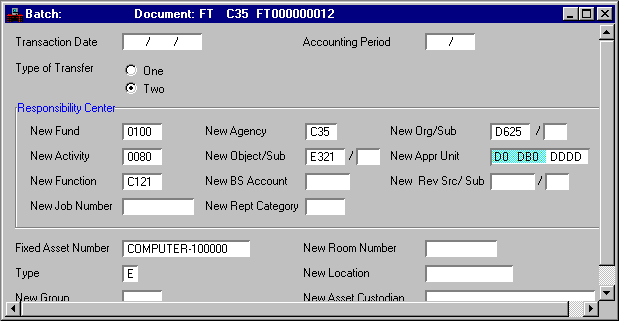
Testing a Fixed Asset Transfer Document
The Fixed Asset Transfer (FT) document is subjected to the following test:
Posting Fixed Asset Transfer (FT) Documents to Ledgers
Governmental Fund - Transfers. The transfer of a fixed asset between two governmental funds does not create any accounting entries. This is because ownership in this instance remains within the General Fixed Assets Account Group. Therefore, when a Fixed Asset Transfer (FT) document involving only governmental funds is accepted, the only effect on the system will be that new ownership data will be recorded in the table.
Another event that is represented to the system with the Fixed Asset Transfer (FT) document is the transferring of an asset from construction to another fixed asset type. This is referred to as a Type 1 transfer and the following entries are generated by the acceptance of this document and posted to GFAGA:
- Debit to the new asset account (which is inferred from Fixed Asset Type (FATP) using the new Type of Transfer from the transfer window as the key) for an amount equal to the summary Asset Value from Fixed Asset Summary Inquiry (FAS1).
- Credit to the construction account (which is inferred from Fixed Asset Type (FATP) using C as the key) for the same amount.
Updating Tables with Fixed Asset Transfer (FT) Documents
Several tables are updated when a Fixed Asset Transfer (FT) document is processed.
- Fixed Asset Summary Inquiry (FAS1). When a Fixed Asset Transfer (FT) document is processed for the transfer of an asset, the system updates this table.
- Fixed Asset Betterment Inquiry (FBT1). When a Fixed Asset Transfer (FT) document is processed for the transfer of an asset, the system updates this table.
Fixed Asset Disposition (FD) - Issues and Concepts
Fixed Asset Disposition (FD) documents record the disposition of assets from the entity. This can be the result of events such as a sale, destruction, or obsolescence. Valid disposition reasons are defined in Acquisition/Disposition (FADM). For more information on FADM, see the User's Reference .
Preparing to Enter a Fixed Asset Disposition (FD) Document
Before entering a Fixed Asset Disposition (FD) document, take the following steps:
- Process a Cash Receipt (CR) for proprietary dispositions.
- Establish appropriate entries in Fixed Asset Type (FATP) and System Special Accounts (SPEC).
Entering a Fixed Asset Disposition (FD) Document
When you enter a Fixed Asset Disposition (FD), the system calculates depreciation as of the disposition date, generates the appropriate entries in the General Ledger and marks the asset as disposed. The asset remains on the online file for access until it is purged. After this, it is archived.
If an asset consists of many units, the Fixed Asset Disposition (FD) document allows any number of those units to be disposed. The asset will only be marked as disposed when all of its units are disposed. Information displayed on Fixed Asset Summary Inquiry (FAS1 and FAS2) and Fixed Asset Betterment Inquiry (FBT1 and FBT2) applies to remaining units only. While the Units field may be input on the Fixed Asset Betterment (FB) document, partial disposition is available for the original asset entry ( Betterment Number 00 ) only. In addition, if zero units are entered on the Fixed Asset Disposition (FD) document, the entered asset is depreciated as of the entered Disposition Date .
Modifying a Fixed Asset Disposition (FD) Document
The Fixed Asset Disposition (FD) document is modified using the Fixed Asset Modification (FC) document. This document is discussed earlier in this chapter.
Figure 119 shows a Fixed Asset Disposition (FD) document.
Fixed Asset Disposition (FD) Document
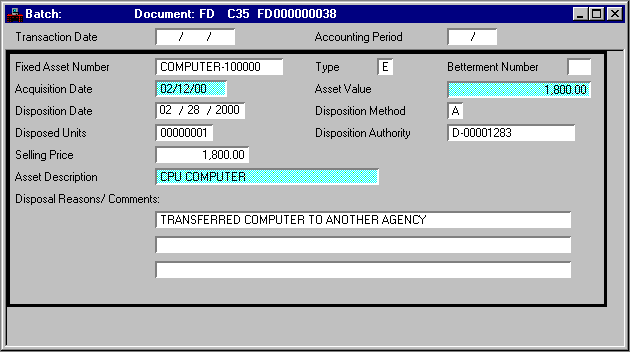
Auto Generation of Fixed Asset Disposition (FD) Documents
This process provides a method of disposing a large number of assets in batch and generating a detailed report of assets selected to be disposed. this method would be advantageous when agencies have a large number of different assets that need to be disposed. In addition, this process would also provide an efficient method of disposing a large number of assets to Surplus Property or for a local sale. The benefits of auto generation of FD documents comprise reducing data entry and enhancing tracking of assets delivered to Surplus Property or for other large-scale agency disposal purposes. The steps for this process are defined as follows:
- Agencies will first select multiple fixed assets for disposal on the Fixed Asset Disposal Selection table (FADS) and populate key disposition information on this table. Next, the agency user will update the Fixed Asset Disposal Test (FDTX) table with additional disposition information. Agencies may schedule assets for future disposition.
- FADS will automatically update the Fixed Asset Disposal Generation (FDGN) table. A batch program reads the FDGN and FDTX tables and automatically generates Fixed Asset Disposition (FD) documents based on the specific disposition date.
- This functionality will facilitate routing the generated FD documents with a report to Surplus Property or to other agencies.
- Surplus Property or the receiving agency will approve the FD documents based on the report of assets received for disposal or sale. Any discrepancies will be reported to the agency disposing the asset.
Testing a Fixed Asset Disposition (FD) Document
The Fixed Asset Disposition (FD) documents are subjected to the following tests:
Posting Fixed Asset Disposition (FD) Documents to Ledgers
Governmental Fund - Disposition. When a Fixed Asset Disposition (FD) is accepted by the system, the following accounting documents are posted to the General Fixed Asset Account Group:
- Credit to the Accumulated Depreciation Account (from FATP) for an amount equal to the current period's depreciation.
- Debit to each equity account for a proportional amount of the current depreciation.
The above entries record depreciation as the disposition date. To record the disposition of the asset, the following entries are made:
- Debit to the Accumulated Depreciation Account (from FATP) for an amount equal to total accumulated depreciation (if these assets were depreciated).
- Debit to each equity account for an amount equal to that account's net equity in the asset. ( Asset Value 1 less Accumulated Depreciation 1, for example.)
- Credit to the asset Account (from FATP) for an amount equal to the total asset value.
When a partial disposition is made, all accounting entries are scaled by a factor of the number of units disposed divided by the total number of units.
When an asset is transferred to an governmental fund from a proprietary fund, the GFAGA entries posted are the same as for an acquisition.
Proprietary Fund - Dispositions. When a fixed asset is disposed by a proprietary fund the following transactions are posted in that fund. These entries complement the entries made when the Sale Fixed-Asset Revenue Source was credited by an amount equal to the Selling Price at the time the asset was disposed of and the cash receipt was entered.
To remove the applicable accumulated depreciation:
- Debit the Accumulated Depreciation Account (from FATP) for an amount equal to summary Accumulated Depreciation (from fixed asset summary table).
To recognize a gain, if (summary Asset Value ) - (summary Accumulated Depreciation ) is less than the selling price:
- Credit the Gain/Loss code (from SPEC) for an amount equal to the Selling Price - (summary Asset Value ) - (summary Accumulated Depreciation ).
- On a loss you debit, on a gain you credit.
To recognize a loss, if (summary Asset Value ) - (summary Accumulated Depreciation ) is more than the Selling Price :
- Debit the Gain/Loss code (from System Special Accounts (SPEC)) for an amount equal to (summary Asset Value ) - (summary Accumulated Depreciation ) - Selling Price .
- On a loss you debit, on a gain you credit.
Updating Tables with Fixed Asset Disposition (FD) Documents
Several tables are updated when a Fixed Asset Disposition (FD) document is processed. The tables described in this section are the "main" tables.
- Fixed Asset Summary Inquiry (FAS1). When a Fixed Asset Disposition (FD) document is processed to dispose of an asset, the system updates this table.
- Fixed Asset Betterment Inquiry (FBT1). When a Fixed Asset Disposition (FD) document is processed to dispose of an asset, the system updates this table.
If a warranty exists when purchasing the asset, Procurement Desktop (PD) will populate the warranty information when generating Fixed Asset Acquisition (FA) shells if applicable. For Fixed Asset Acquisition (FA) and Fixed Betterment (FB) documents generated from scratch, users will add any warranty and agreement information purchased on the asset. These warranty and agreement information will be stored on Fixed Asset Summary Inquiry (FAS1) and Fixed Asset Betterment Inquiry (FBT1) when FA and FB are processed.
The Repairs and Maintenance (RPMT) table records the details of the repairs performed on the assets and displays information regarding warranty and maintenance. When the Inventory Officer determines an asset to be a Repairs/Maintenance, Repairs and Maintenance (RPMT) must be populated to record the detailed repair and maintenance information. To record service against an asset with an existing warranty or maintenance agreement, the Warranty or Agreement option should be selected. If Warranty option is selected, information regarding warranty will be inferred from FAS1 and FBT1 and populated in RPMT. Likewise, if the Agreement option is selected, information regarding maintenance will be inferred from FAS1 and FBT1 and populated in RPMT. The RPMT table will serve for informational purpose only and will not populate any ledgers.
If repairs/maintenance should be depreciated, betterment will be recorded with an Acquisition Method of R. The Inventory Officer will create a FB shell from scratch. Once the FB is processed, the system will update all tables and ledgers. The betterment will be recorded in perpetual inventory. If repairs/maintenance should not be depreciated, betterment will not be recorded. CAFR reports will be generated as required to identify betterments that have an Acquisition Method R for repairs and maintenance.
This functionality addition will provide the capability of complete life cycle tracking for repairs, maintenance contracts, and warranties. As a result, users can avoid incurring the repair cost unnecessarily by referencing the warranty or maintenance contract. An online history of the assets will lead to reduction in costs, elimination of manual record keeping, efficiency in accessing maintenance information, and effectiveness in maintaining assets.