 Job Costing
Job Costing
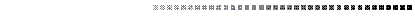
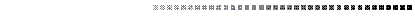
This chapter discusses Job Costing. It covers the following topics:
Jobs are mechanisms for accumulating expenses and other costs for the purposes of billing, preparing grant claims, recording certain specified accounting transactions, or providing cost accounting information to management.
Costs, billings, and receipts are captured in MARS by entering a job number on accounting transactions. This is permitted on purchase orders, payment vouchers, manual warrants, journal vouchers, receivables, and cash receipts. Charges, billings, and receipts (but not encumbrances) are posted to a Job Ledger and Job Inquiry (1 of 2) (JOB2) subsequent for reporting and rebilling.
The most common use of job costing is for the collection of costs and the application of overhead rates for the calculation of full costs. A job is established for specific work to be performed by a department. As the department incurs expenses directly related to the work, they are charged directly to the job. At the end of an accounting period, overhead rates are applied to certain expense items and full costs are calculated. Non-expense-based charges, such as an allocated charge for computer time, can also be recorded against a job by entering a Job Charges (JC) document. A dollar amount can be entered or automatically computed by multiplying a standard rate times the units of goods or services.
The full cost of a capital project can be captured through the use of Job Costing. A job can be established for the project as a whole or as a specific aspect of the project. Costs accumulated by jobs are "billed" to the project at the end of each accounting period. The total costs accumulated in this way represent the value of the capital asset at the end of the project; or for interim financial reporting, the value of work in progress.
The concept of job costing can also be applied to grants management. Some grants reimburse on the basis of expenses incurred plus overhead. Expenses incurred in performing work associated with a grant can be charged against a job and overhead rates applied to the applicable expense. A report is then produced which serves as the basis for claim preparation.
Jobs can also be used to perform inter-departmental billings for internal jobs. A job is established for specific work to be performed for a "purchasing" department by a "selling" department. The purchaser may request services through a seller-specific work order or an internal encumbrance charged against the purchaser's appropriation.
The seller may then measure the cost of the work by establishing a job and accumulating the expenses charged against the job. At the end of an accounting period, overhead rates are applied to certain expense items so that full costs can be billed.
Finally, an internal organization may provide services to an external customer. In this situation, a job can be used to accumulate costs incurred in performing the service. This information can then be used to prepare receivables for MARS. Once receivables are accepted, customer bills can be printed.
For internal jobs, an option exists that will create internal payment vouchers billing the buying organization the full cost of the job, after applying overhead rates and billing exclusions.
The process of establishing, charging, costing, billing and closing jobs is performed by the following functions of Job Costing:
- Job control allows jobs to be set up, modified, and removed from the accounting system.
- Job charging accumulates expenses, revenues and receipts associated with a particular job.
- Job costing applies overhead rates to the direct costs associated with a job in order to calculate the full costs for that job.
- Automatic job billing bills the full costs for a job to the appropriate organization by automatically generating an internal payment voucher (for internal jobs) and receivable transactions (for external jobs).
- Job clearing and purging closes a job and finally purges it from the system.
Job Costing consists of the following ledgers:
Job Costing consists of the following tables and corresponding windows:
Job Costing includes various billing and transaction reports. You can obtain any of these reports by providing two items to your system administrator:
All of Job Costing reports, and the report IDs are listed below:
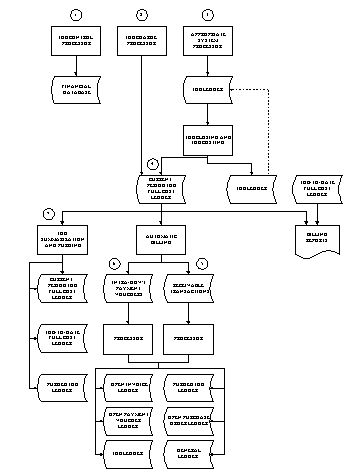
A flowchart of Job Costing is shown above. The various processes on Job Costing are identified with numbers, which are explained below.
- Job control transactions must be input by users to establish jobs and valid job numbers in the system.
- Job charge transactions, input by users, record miscellaneous charges to be applied against jobs. These transactions are added to the Current Period Job Full Cost Ledger.
- Accounting transactions may use a valid job number as part of their accounting distribution. These transactions are accumulated on the Job Ledger.
- Job Costing procedure is a month-end function performed by computer operations personnel. It applies overhead rate factors to compute fully loaded costs. These full cost transactions are added to the Current Period Job Full Cost Ledger.
- At month-end, special reports are produced that are used by the financial office for billing.
- The automatic billing procedure is an optional month-end function performed by computer operations personnel. It creates an internal payment voucher transactions for internal jobs for which the automatic billing option is chosen. These transactions are processed by the payment voucher/manual warrant processor. It also produces receivable transactions to be processed by the receivable processor.
- Job son and purging is a month-end function performed by computer operations personnel. It summarizes the closed month's transactions into the Job-to-Date Full Cost Ledger, deletes those transactions from the Current Period Job Full Cost Job Ledger, and archives closed and expired jobs from the Job-to-Date Full Cost Ledger.
The following terms are used throughout this chapter:
Job costing, automatic billing, summarization and purging are performed monthly before the accounting period is closed. These monthly job functions are accomplished by special purpose offline processes that are run by the Systems Administrator when the responsible manager requests them. The following sections summarize what is accomplished by these month-end functions:
- Job closing and costing
- Automatic internal billing
- Automatic external billing
- Job summarization and purging.
The Job Closing and Costing process first separates the transactions on the Job Ledger by accounting period. The transactions from the accounting period to be closed are removed from the Job Ledger and placed on a temporary file. The "full cost" associated with these transactions is then calculated (when applicable), and a record is added to the Current Period Job Full Cost Ledger for each record that was removed from the Job Ledger.
The month-end job costing function puts one record on the Current Period Full Cost Ledger for each accounting transaction that was entered using a valid job number during the accounting period that is about to be closed. Expenditure transactions concerning jobs with the direct cost costing method are simply transferred as they existed on the Job Ledger. Revenue transactions are also transferred with no changes. Expenditure transactions concerning Cost Plus costing method jobs are transferred with the full cost amount in the amount field.
- The Job Ledger ledger also contains non-accounting charges from the Job Charge (JC) transactions submitted during the accounting period).
For information about the dates parameters required for job closing and costing, see the System Administration Guide . Information on the Current Period Job Full Cost Ledger is used to produce the billing reports.
For internal jobs, billing may be automatic or manual . To be billed automatically, Job Costing will create buyer expense/seller revenue entries for internal jobs.
When an internal job is first entered into the system on a Job Control (JB) document, the Billing Type is specified as either automatic or manual. For jobs that are automatically billable, internal payment vouchers will be automatically generated and processed. For jobs that are specified for manual billing, the payment voucher must be manually prepared and entered.
The automatic billing process consists of two steps:
- Responsible managers should check, adjust, and issue final approval of billing amounts.
- The computer operations personnel should be requested to run the Job Billing program.
This step allows managers to manually adjust the billing amounts computed by the system before automatic billing occurs. The preliminary Job Billing Report (J001) should be requested from the computer operations personnel. This report provides static information about a job and details activity on the job during the period specified. It also shows direct and full costs, actual billings, and receipts for the current billing period, year-to-date, and job-to-date.
Based on this preliminary report, a billing adjustment may be desired. Adjustments are entered on a Job Charges (JC) document, and entered into the system and processed like other MARS transactions. After all adjustments are processed, a final Job Billing Report (J001) should be requested. When this final report is approved, a responsible manager may request the computer operations personnel to run the Job Billing program.
When the Job Billing program is run, internal payment vouchers are generated to record the seller's revenue and the expense to the purchaser. This voucher reverses the encumbrance if the job referenced a purchase order. When the job is closed, the purchase order is closed out as well.
The dates parameters required for Job Billing must be added into Application Dates (LDAT). For more information about these required parameters, refer to the System Administration Guide .
The generated payment voucher documents are stored in one batch with the following batch ID:
- Transaction Type - PVJ
- Entering Agency - buyer agency from the first record processed
- Batch Number - JB####
The batch date is the month-end date associated with the current accounting period dates parameter. The Month-End Date is inferred from Accounting Period (APRD).
Each record is a separate payment voucher. Figure 121 shows a sample of a payment voucher document. The generated transactions contain the following information:
- Document ID. The Transaction code is PVJ . The entering Agency is the buyer agency. The document number is formatted as JBMMYYXXXXXXXX , where:
- MMYY is the month and year from the current Accounting Period dates parameter.
- XXXXXXXX is a sequential number, beginning with 00001.
- Date of Record. The month-end date associated with the current accounting period dates parameter. The Month-End Date is inferred from the Accounting Period (APRD).
- Accounting Period. The Accounting Period is the current accounting period from the dates parameter.
- Budget Fiscal Year. The Budget Fiscal Year dates parameter.
- Action. The valid action is E .
- Voucher Type. 2 or 4 - This is determined if the seller revenue source or seller object is entered.
- Seller's Accounting Distribution. Inferred from Job Inquiry (1 of 2) (JOB2).
- All other header fields. Blank.
- Document Reference. Buyer purchase order number from Job Inquiry (1 of 2) (JOB2).
- Buyer's Accounting Distribution. Inferred from Job Inquiry (1 of 2) (JOB2).
- Description. Job description as inferred from Job Inquiry (1 of 2) (JOB2).
- Amount. Billable amount.
- The current month's billable amount plus previous billings cannot exceed the maximum billable amount in Job Inquiry (1 of 2) (JOB2). If this occurs, a payment voucher will still be generated, but the amount will be adjusted (reduced) so that the billable amount is not exceeded.
- Default/Increase/Decrease indicator. Increase if amount is positive; Decrease if amount is negative (for example, a credit to the job instead of a charge;) Default if the amount defaults to the system value.
- Partial/Final (P/F) indicator. Usually Default However, if the job has expired and a purchase order reference exists, the indicator will be set to Final . Thus, the outstanding purchase order will eventually be cleared from the system.
- Figure 121
Payment Voucher (PVJ) Document (Seller View)
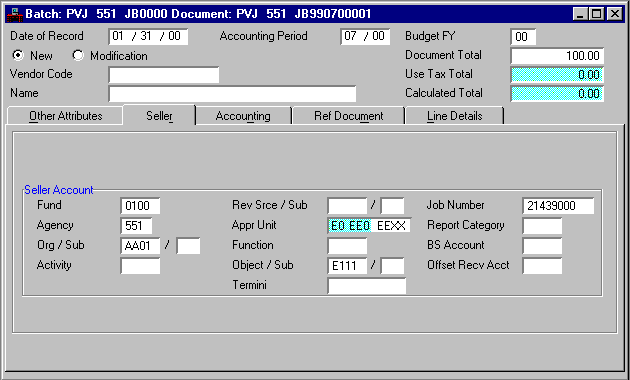
Payment Voucher (PVJ) Document (Line Details View)
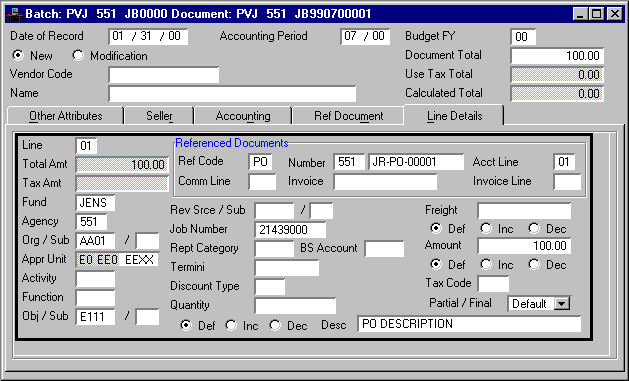
When the Billing Type (on Job Inquiry (1 of 2) (JOB2)) of a job is specified as Automatic, transactions recording the event can be automatically produced and processed. For "external" jobs, a receivable transaction will be created. If the Billing Type is specified as Manual , these transactions will have to be entered manually.
The automatic billing process consists of two steps:
- Variable Charge Billing - Step 1 Scheduled Billing Report (JBV1) is run for verification purposes and approved.
- Variable Charge Billing - Step 2 Transaction Generation (JBV2) report will create the receivable transactions and load the transactions for processing.
For jobs to be billed automatically, Job Costing creates revenue and accounts receivable entries for external jobs, and buyer expense/seller revenue entries for internal jobs. A number of options exist that affect this process. They are described in the following sections.
This Billing Level option, found in Job Inquiry (1 of 2) (JOB2), determines when a new receivable or payment voucher transaction will be generated. Jobs can be accumulated for billing by Provider , Job Level , or Extended Project , (for example, all jobs with the same project or provider on one document), or at the individual Job Level . Note that since Provider is a field on the receivable header, if billing is at the project level, all jobs for that project should have the same Provider code.
Jobs can be billed by accounting period, a date range, or once at the end of the job. This is determined by the Billing Cycle field on Job Inquiry (1 of 2) (JOB2). All job types may be run at the same time.
Charges can be billed out for a job based upon an Accounting Period or Date Range selection. A single bill at the end of a job is also an End of Job . For the first two types, only transactions posted to a job for that time frame ( Accounting Period or acceptance Date Range ) are selected. For job-end billing, all transactions are selected at one time.
- If the job Billing Cycle is End of Job , once the job has ended enter a Job Control (JB) transaction for this job, and select Billing the Action drop list to indicate that it is ready to be billed. This will mark the Job Status field with B (bill) and the billing process will select this job the next time it is run. Once the billing process has completed, close out the job.
Account Distribution Indicator
The Account Distribution indicator, found on Job Inquiry (1 of 2) (JOB2), determines the revenue distribution for the receivable transaction lines. This indicator has no affect on internal jobs where the Internal PV Buyer and Seller Distributions come from Job Index (JOBT).
The Account Distribution indicator may be set to Single , or Multiple or No Entry . When Single is selected, the revenue distribution fields will be taken from the seller's distribution in Job Inquiry (2 of 2) (JOB3) for all charge and payment transactions, regardless of how they were originally entered.
When the Account Distribution indicator is set to Multiple , the document type will determine how the accounting information is inferred. For Job Charges (JC), the Revenue Source and Sub-Revenue Source are taken from Charge Class (CHRG). For expense and receipt transactions, the seller's revenue distribution is taken from Job Inquiry (1 of 2) (JOB2). For revenue transactions, the revenue and sub-revenue source are taken from the referenced transaction. These transactions will be generated only if the net amount of all charges and payments is positive.
The Detail Billing Option , found on Job Inquiry (1 of 2) (JOB2), determines if the receivable lines should be created at the Charge Class/Object Level or the Revenue Source Level or Default . If Charge Class/Object Level is selected, receivable transaction lines will be summarized for each unique charge class or object even if they relate to the same revenue source. In this case, the line description will be either the charge class name or the object name. If Revenue Source Level is selected, receivable lines will be summarized for each unique revenue source. In this case, the line description will be the revenue source name.
- If this option is set to Charge Class/Object Level , payments will not be applied to charges since there is no way to link the revenue source on the payment transaction to the object or charge class on the charge transaction. These payments will be excluded from the automatic billing process.
The variable charge billing process uses both parameters from Application Dates (LDAT) and parameters in the execution commands. Refer to the System Administration Guide for a detailed discussion on the parameters.
It is possible to optionally calculate and post transactions for a "use tax." A system-wide option on System Control Options (SOPT) is used to specify whether or not a Use Tax should be calculated and posted. The revenue sources to calculate it on are determined by a field on each Revenue Source (RSRC) record. The revenue source to which the Use Tax is to be posted is specified on System Special Accounts (SPEC).
The calculation applies a fixed amount to each billing unit (for example, $1.25 per each $1000 of charges or fraction thereof; $.05 per each $1.00 of charges or fraction thereof). The Fixed Rate and Billing Unit are both user-defined on System Special Accounts (SPEC).
Posting is accomplished by the standard document processors once the transactions generated by the billing process are loaded onto the Document Listing (SUSF) using the database utility.
Job summarization and purging completes the month-end processing for Job Costing. This process does two things:
- Summarizes the records on the Current Period Full Cost Ledger and updates the Job-to-Date Full Cost Ledger accordingly.
- Purges closed (expired) jobs.
The Current Period Full Cost Ledger is empty after this job is run. Therefore, the Job Transaction Detail Report (J002), which requires the detail on that ledger, should be run before this function is run.
A job is closed automatically based on the job Expiration Date entered on the Job Control (JB) transaction. An Expiration Date can be entered when the job is initially set up or via a modification to Job Control (JB). No Job Charges (JC) transactions with a date after the expiration date are allowed unless the job is reopened (by changing the expiration date). Closed jobs are retained on Job Index (JOBT) and the Job-to-Date Full Cost Ledger for a month after the period in which they were closed. They are then purged from Job Index (JOBT) and the Job-to-Date Full Cost Ledger. The entries purged from the Job-to-Date Full Cost Ledger are posted to a file which may be merged onto a history tape.
Job closing can also be performed by selecting the Close Action on the Job Control (JB). In this case, the system treats the transaction date of the job close action as the expiration date and closes the job immediately as of that date.
Closed jobs are purged from the Job-To-Date Full Cost Ledger one accounting period after they were closed. Any cash receipts received after a job has been purged must be entered without the Job Number to be accepted by MARS. Closed jobs are archived on the Purged Job Ledger.
Job costs are entered and maintained using one of the following Job Costing documents:
Job Control Document (JB) - Issues and Concepts
The Job Control (JB) document is used to add a new job to the system, to change the basic information about the job, or to close an existing job.
Implementing the Job Control (JB) Document
To implement the Job Control (JB) take the following steps:
- Set up a job on the Job Inquiry (1 of 2) (JOB2) via the job control form. This requires:
- Selecting a unique Job Number.
- Specifying a Starting Date and (optionally) an Expiration Date for the job.
- Specifying the codes and options required for costing and billing. (The accounting codes specified, such as Fund or Object must exist on their respective master tables).
- Verifying that the buyer and seller accounting distributions exist on the expense and revenue budgets, respectively. This step is crucial if automatic billing facilities are used. Otherwise, the payment voucher (internal) transactions generated by the billing process will be rejected when fed back into the system as revenues.
- Verifying that the Purchase Order Number referenced on the Job Control (JB) transaction exists on the Open Purchase Order Header (OPOH) and Line (OPOL) inquiry screens and is still open.
Defining the Job Control (JB) Document
The same input format is used for both original setup and any subsequent modifications. An original entry will create one entry on Job Inquiry (1 of 2) (JOB2). A Job Control (JB) must be entered to set up a job before any accounting transactions will be accepted that reference that job.
The establishment of a job sets up a record on Job Inquiry (1 of 2) (JOB2), keyed by Job Number . Each record in this table represents a job. Records are added to the table when new jobs are accepted, and records in the table are changed when modifications are submitted. The last six columns are updated when expenses, revenues or receipts are recorded against a job. Records are deleted when a job is purged.
Modifying the Job Control (JB)
You can modify an existing Job Control (JB) by selecting Modification in the Action drop list. Item lines in the transaction can then be added or changed.
Canceling the Job Control (JB)
You can cancel an existing Job Control (JB) transaction by selecting Close in the Action drop list. This sets the expiration date to the transaction (current) date and "closes" the job.
A sample Job Control (JB) is shown in Figure 123 and Figure 124. In this example, the Building Management Department requests the Maintenance Department to do some landscaping around the Main Street Fire Station. The Maintenance Department establishes a unique job number to collect all the costs of performing the work and specifies that these costs be automatically re-billed to Building Management. Salaries and wages (object class 110) are re-billed at 1.4 times direct cost (to take into account fringe benefits and overhead), and supplies (object class 320) are re-billed at 1.1 times direct cost to take into account holding costs. Overtime (object code E115) are charged to jobs for reporting purposes but are not re-billed because they are already included in the overhead rate. The Maintenance Department has agreed to charge Building Management no more than $5,000 for the landscaping (the maximum billing amount). Most of the landscaping is scheduled to take place in February. The job expiration date is set at February 25, since all work should be done before that date.
Job Control (JB) Document (Buyer and Seller Accts View)
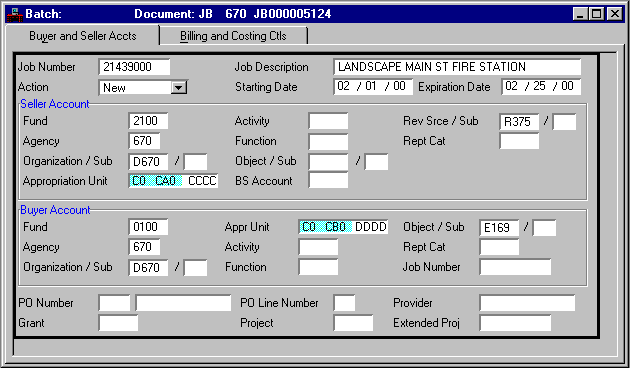
Job Control (JB) Document (Billing and Costing Ctls View)
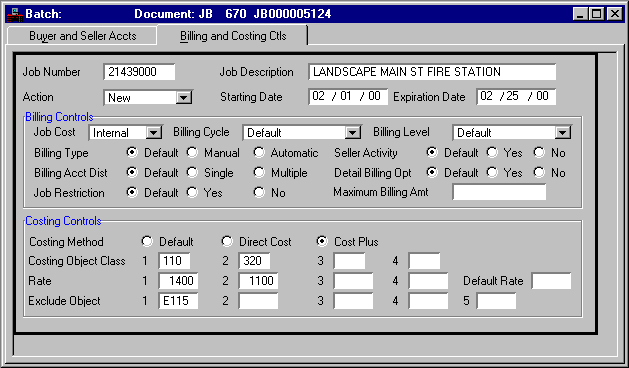
Once a job is established on Job Inquiry (1 of 2) (JOB2), charge, revenue and receipt transactions can be recorded against it.
The Current Amount and Job-To-Date Amount of charges, billings, and receipts for each open job or job closed within the current accounting period are maintained on Job Inquiry (1 of 2) (JOB2). This is backed up by an audit trail (the Job Full Cost Ledger), which contains both the direct and full costs for every job transaction.
The Costing Method may be either:
- Direct Cost . Direct cost costing method is all expenditures related to a job. The direct costs are recorded on the expenditure transactions (for example, payment vouchers, manual warrants, etc.).
- Cost Plus . Cost plus costing method is all expenditures related to a job plus a certain user defined percentage over the direct costs, to account for overhead costs. The method for specifying these percentages is described below.
- Default .
Full cost is the direct cost plus the overhead cost of a good or service when the cost plus costing method is used. If overhead costs are not applicable, then the full cost is the same as the direct costs. When you initially set up a job with a Job Control (JB) transaction, you decide whether overhead charges are applicable to the job under Costing Method.
When the Costing Method is Direct Cost , you specify the percentages to be applied to the direct cost in the Costing Method field of the job control document. Rates are entered in a 9.9999 format, such that the full cost equals direct cost * rate. Thus, to add 11 1/4%, you would set a Rate of 1.1125. (You can also think of this as the full cost being 111.25% of the direct cost.) The overhead rates are applied only to expenses recorded on accounting transactions. They are not applied to non-accounting charges entered on a Job Charges (JC). You may enter a Default Rate and up to four other rates for specific object classes. Enter these rates as follows:
- If all expenditures for the job will be affected by the same overhead rate, enter that overhead rate in the Default Rate field on the job control document.
- If most expenditures for the job will be affected by the same overhead rate, enter that overhead rate in the Default Rate field. Exceptions to this rate may be specified by Costing Object Class . Up to four object classes may be entered, along with the overhead rates to be used for those object classes, in the Costing Object Class and Rate fields on the job control document. A rate of 1.0000 means that the real cost is used for the specified object class.
- If most expenditures for the job are not to be affected by an overhead rate, enter 1.0000 as the Default Rate , and enter the exceptions in the Costing Object Class and Rate fields. This will result in the direct cost being used for all but the exceptions. (1.0000 * direct cost equals direct cost).
At the time a job is set up, an Expiration Date may be specified on a JB. The job is closed as of this date and no further charges will be accepted after this date. The job will be purged from Job Inquiry (1 of 2) (JOB2) and the job ledgers at the end of the month following the month in which the job expires. Any cash receipts received after the job has been purged must be entered without the job number to be accepted.
A job may also be forced closed by submitting a Job Control (JB) with a document Action of Close . The input Starting Date will be recorded in the system as the expiration date. If the Starting Date is left blank on the input transaction, the system date will be used.
Testing the Job Control (JB) Document
The Job Control (JB) transaction is subjected to the following test:
- Information on job modifications is checked for consistency with the original entry, while original entries are checked for job number uniqueness.
Accounting Model and Ledger for the Job Control (JB) Document
No accounting entries are posted as a result of processing a Job Control (JB) transaction.
Updated Tables for the Job Control (JB) Document
Job Inquiry (1 of 2) (JOB2) lines are added to when new jobs recorded on Job Control (JB) transactions are accepted. Lines are updated by modifications submitted on a Job Control (JB).
Job Charges Document (JC) - Issues and Concepts
Two types of transactions can be used to charge against a job. The first type is a transaction which represents an accounting event; for example, a labor expense or the purchase of goods or services. The second type is a transaction which represents a charge or cost of the job, but does not represent an accounting event to the unit.
Implementing the Job Charges (JC) Document
To implement the Job Charges (JC) takes the following steps:
- Set up the Charge Class codes and Standard Rates , if applicable, on Charge Class (CHRG).
- Enter the expenditure and revenue transactions using the Job Number . Non-accounting charges may be made against the job with a Job Charges (JC).
Defining the Job Charges (JC) Document
Entering the Job Charges (JC). The Job Charges (JC) is used to enter non-accounting charges or billing adjustments against a job. Examples include an allocated charge for computer usage, or a per hour charge for a network connection. The transaction can also be used to record miscellaneous billing adjustments against the job.
- Accounting transactions are applied against jobs by using the payment voucher, manual warrant, Journal Voucher (JV), or Payroll Voucher (PR) documents. For example, analysts researching a project would enter the job number on their time sheets. Also, when supplies are purchased, this job number would be entered on a payment voucher or manual warrant. All controls and processing that normally apply to these documents (as described in the system documentation for base MARS functionality) remain in force. In addition, the transactions are posted to the Job Ledger and Job Inquiry (1 of 2) (JOB2).
- Job numbers can also be entered on the purchase order document. This is, however, for reference purposes only, since encumbrances are not recorded on the Job Ledger or Job Inquiry (1 of 2) (JOB2). Similarly, vouchers reflecting the acquisition of goods and services for example, Account Type Expenditure [23] only may reference jobs but are not recorded in Job Costing.
- Non-accounting transactions are applied against jobs by using Job Charges (JC). Figure 125 illustrates using the Job Charges (JC) document to charge a job using a truck for 40 hours. Since the hourly rate for the truck is $10.00 (on CHRG), Charge Class code 900 was set up with a billing rate of $10.00 per unit. A total of $400 will be charged against Job Number 21439000 and recorded on the Job Full Cost Ledger.
- Figure 125
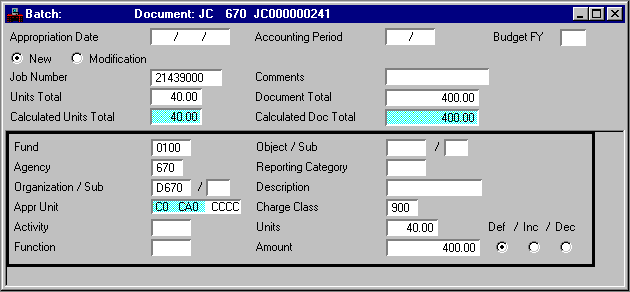
Non-accounting transactions differ from accounting transactions as follows:
- They are memo entries only and are not posted to the General Ledger.
- They represent full-cost amounts and are posted to the Job Full Cost Ledger rather than the Job Ledger (which stores only direct costs, revenues, and receipts associated with accounting transactions). Further, unlike accounting transactions, they are not reflected in the Direct Charges field on Job Inquiry (1 of 2) (JOB2). They will, however, be included in the full cost balances reported on by the Job Billing Report.
- They are assigned a Document Code of JC and an Document Type of Full Job Costing Memo [92] to distinguish them from other transactions in the system.
- They are not subject to the budgetary or preceding document controls that govern accounting transactions.
- They do not require the entering of accounting attributes. In order to define what is being charged, either an Object or a Charge Class (or both) may be entered. (The charge class defines a type of goods or services and a standard rate of charge.)
- They do not require the coding of amounts. In order to define how much is being charged, either an Amount or the number of Units may be entered. This provides the option of using standard rates (through CHRG), while still retaining the ability to override them.
Non-accounting transactions (recorded on a JC) provide a powerful mechanism to accumulate such charges against a job as: hours of computer time utilized, mileage charges, and the cost of parts issued from inventory when inventory issues are not tracked as accounting events. The transaction may also be used to record miscellaneous manual adjustments to the billable amount for a job.
Two different methods exist for entering a charge on a Job Charges (JC). Both methods may be used on the same form. These two methods are:
- Charge Class code times units. You may enter a Charge Class code from Charge Class (CHRG) and a quantity, such as number of hours, number of pages, etc. The system infers a dollar rate from CHRG and multiplies the rate by the units you supply on the transaction to compute the chargeable amount.
- Amount. You may enter the exact amount that is to be charged against the job directly on the transaction, in the Amount field. If you do this, you must also provide either an Object code or a Charge Class code on the line. The Default/Increase/Decrease indicator permits you to enter a credit adjustment instead of a charge.
- If a Charge Class code, Units, and an Amount are entered, the entered amount will override the computed amount.
They are not affected by the month-end costing procedure; that is, overhead rates are never applied to Job Charges (JC).
Modifying the Job Charges (JC)
You can modify an existing Job Charges (JC) by selecting the Modification indicator. Item lines in the transaction can then be added or changed. During transaction modifications, use of the Default/Increase/Decrease indicator is required. Use this indicator instead of a minus (-) sign on the Quantity or Price.
Testing the Job Charges (JC) Document
Each Job Charges (JC) is identified by a document number and Appropriate Date in addition to the Job Number . Each line item must be identified by either a Charge Class code or the Object code. All other accounting codes are optional.
Accounting Model and Ledger for Job Charges (JC)
When Job Charges (JCs) are accepted by the system, the transactions are added to the Current Period Job Full Cost Ledger (not the Job Ledger, which is where the job-related accounting transactions are collected). All job charge amounts are assumed to be fully loaded as the full cost amount. The Full Cost Memo - Account Type [ 92] is debited; this is a one-sided entry.
Updated Tables for the Job Charges (JC) Document
Job Inquiry (1 of 2) (JOB2) is updated with the current period and year-to-date balances of charges, billings, and receipts for each job as a result of the Job Charges (JC) and the various accounting transactions that apply charges or receipts to jobs.
Job Revenue transactions are automatically entered into the accounting system if automatic billing is selected for an internal job. If automatic billing is not selected, such transactions must be entered manually using the receivable or payment voucher documents. In either case, when the accounting system receives a revenue transaction which has the job attribute entered, all controls and processing that normally apply to the receivable or payment voucher documents remain in force. In addition, the revenue amount is recorded on the Job Ledger and Job Inquiry (1 of 2) (JOB2).
When parties are billed, the actual receipts of cash may not take place for some time. When the cash is received, a cash receipt (CR) document must be entered with the proper Job Number . In addition, the amount received is recorded on the Job Ledger and Job Inquiry (1 of 2) (JOB2).