 Monthly Closing
Monthly Closing
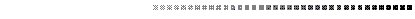

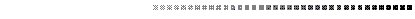
This chapter describes the monthly closing functions that are integral to accounting and the maintenance of the MARS database. In order to explain monthly closing, this chapter will cover the following topics:
The monthly closing function serves two primary purposes:
- It summarizes the detailed information in the Detailed General Ledger for the current accounting period to a level suitable for efficient responsibility and financial reporting.
- It maintains the database so that only current and relevant information is maintained.
The terms relevant and current may vary from installation to installation. Therefore, MARS provides the capability to perform monthly closing based on user-defined parameters that indicate what information is maintained in the database and how current it is.
The period clearing function purges closed records from the open item application tables and ledgers. Older and less frequently accessed or unused data is cleared from the open items tables and ledgers. This increases operating efficiencies and conserves space.
The clearing function consists of two programs, one to clear the tables, and one to clear the ledgers. Usually, the two programs are executed on the same day using the same parameters to preserve conformity among the tables and the ledgers. They may be executed separately, however, according to the requirements of your installation.
The clearing programs may also be executed using different parameters to control which records are purged and the amount of historical data maintained in the current ledgers and tables. This provides the capability for an installation to meet reporting requirements that dictate separate clearing schedules for the tables and the ledgers. For example, a year-to-date or quarter-to-date open item ledger may be desirable for some special reports, while year-to-date information in the tables may be impractical.
The Ledger Clearing program (MCCL) performs two basic functions:
- It closes records in the ledgers that reference open items that were closed.
- It purges closed open item records based on a user-supplied time parameter.
Ledger records are closed based on the status of corresponding records in the open item tables. (The records are closed by the document processors.) During the time between when a document is closed by a document processor and when the ledger clearing program is run, records exist in the ledger with an open status while the corresponding document in the open item table is closed. Therefore, any open item reports that are produced from ledgers may display different Status codes from those shown in the tables. To prevent this, run the open item reports after the ledger clearing program.
Only closed ledger records are purged from the open items ledgers. The closing date of the open item referenced by the ledger record must be earlier than the accounting period parameter supplied by the system administrator.
The Ledger Clearing program (MCCL) updates the ledgers with the open items tables, updating the Status codes and purging all records that do not have a corresponding record. The Ledger Clearing program affects the following files:
The open item ledgers contain the following types of records:
- Original open item documents; for example, original purchase orders, payment vouchers, and invoices
- Succeeding documents that reference the open item; for example, the Open Purchase Order Ledger contains payment voucher documents that reference purchase orders
- Modifications made to the documents mentioned above
A match key field on these ledger records identifies records that are associated with each other. The match key field on the original open item records is the Transaction ID . On the succeeding document records, it is the Document Number of the referenced open item. The Ledger Clearing program treats all records with the same match key field as a set. Their status is changed as a set and they are deleted as a set.
Closing Records in Open Item Ledgers
O (open) and C (closed) are the valid values for the Status field.
When a record is posted to an open item ledger, the status is O (open). The Ledger Clearing program changes that Status to C (closed) when appropriate. It compares ledger records to the appropriate record in one of the open item header tables: Open Purchase Order Header (OPOH), or Open Payment Voucher Header (OPVH).
If the record contains a Closing Date , then the Ledger Clearing program changes the Status code of the ledger record to C (closed), if it is not already C (closed). If the header master table record does not contain a Closing Date , then the Ledger Clearing program leaves the status as O (open), or changes it to O (open) if it is currently C (closed). (A Status would be changed from C (closed) to O (open) if a document was previously closed and then reopened.) No record is marked closed in the ledgers until the document is closed according to the header table.
See the System Administration Guide for a list of the parameters required for Ledger Clearing (MCCL).
Records are purged from the ledgers according to the following rules.
- If the Closed Date in the header table is blank (the document is still open), no records are purged.
- If the Closed Date in the header table is within an accounting period that is equal to or later than the Clearing Period parameter, no records are purged.
- If the Closed Date in the header table is within an accounting period that is earlier than the Clearing Period Parameter, all of the associated records in the ledger are purged.
- If no matching record is found in the header (the record was cleared from the table) table, the ledger record is purged.
Purged records are written to the Clear Ledger (CLRLED) for archiving purposes. The Clear Ledger is then written to tape if future access to this information is desired.
The tables involved in the Clearing the Tables (MCCT) process are listed below.
The open item header and line tables contain a Closed Amount field. In addition, the header tables contain a Closed Date field. These fields are maintained by the document processors. Line records are considered closed when the Closed Amount field equals the Line Amount field or when the line was forced closed by selecting Final in the Partial/Final Indicator field. Header records (documents) are considered closed when all lines in the document are closed. When this happens, the header record is assigned a closed date by the document processor.
The parameters required for monthly table clearing (MCCT) are found in the System Administration Guide . Records are purged from the tables according to the following rules:
- If the Closed Date in the header table is blank (the document is still open), no records are purged.
- If the Closed Date in the header table is within an accounting period that is equal to or later than the Clearing Period parameter, no records are purged.
- If the Closed Date in the header table is within an accounting period that is earlier than the Clearing Period parameter, then the header record and all associated line records are purged.
The Table Clearing program also purges Document Control (DCTL) of all records with accounting periods earlier than the Clearing Period parameter.
This function closes an accounting period and produces summary financial data (to be used in MARS reports) for the period. When an accounting period is closed, no additional documents or adjustments can be recorded against the period. All journal voucher documents that impact period closing, such as period-end adjustments, recurring accruals, and depreciation documents, must be accepted by the system before the accounting period is closed.
Periods are not closed until monthly closing is specifically requested and executed. This means that setting the Period Closed or Month-End Process fields to Y does not automatically summarize the ledger entries. The monthly closing process must be executed to perform this summarization. More than one accounting period can be open at a time, but periods must be closed in sequence. For example, period 03 must be closed before period 04 can be closed.
The MARS Monthly Closing (MCLS) cycle does the following:
- It marks the Month End Process field on Accounting Period (APRD). If the Period Closed indicator was not set manually, it will be set.
- It examines ledger files and separates all documents belonging to the accounting period being closed from all other documents belonging to open periods. The ledger files examined are:
- Detail General Ledger
- Detail Collection Memo Ledger
- Detail Budget Ledger
- Detail Cash Ledger
- It summarizes documents from the closed period for update to the following files:
- Year-to-Date General Ledger
- Year-to-Date Collection Memo Ledger
- Year-to-Date Budget Ledger
- Year-to-Date Cash Ledger
- It updates the following files, if allotment or planning frequencies are Quarterly or Monthly for any of your installation's fund/agency combinations:
- Quarter-to-Date General Ledger
- Quarter-to-Date Collection Memo Ledger
- Month-to-Date General Ledger
- Month-to-Date Collection Memo Ledger
- Checks the Detail General Ledger and the Full Cost Job Ledger, copies all lines dealing with grants and projects, and produces:
- Detail Inception-to-Date Grant Ledger
- Detail Inception-to-Date Project Ledger
Requesting Closing and Clearing
Closing is performed by computer programs run by your computer operations personnel. However, one person at your installation should be responsible for ensuring that the closing function is performed on a regular basis. It is strongly recommended that this function is run at the end of each accounting period.
The user responsible for overseeing the clearing and closing functions should make sure that all accounting documents are entered for the period, and that all adjustments are made. This step could involve requesting preliminary trial balance reports from your data processing personnel to use in a review step before declaring the period closed.
See the System Administration Guide for a list of the parameters that must be provided to your system administrator.