 Annual Closing and Annual Functions (Extended Budgeting)
Annual Closing and Annual Functions (Extended Budgeting)
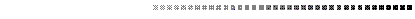

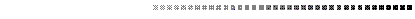
This chapter describes annual closing and annual functions for Extended Budgeting users. It contains the following topics:
Annual closing is performed after all accounting periods in the year have been closed (including the year-end adjustment period if your installation uses one). Since it is typical for books to remain open for some time into a new fiscal year, MARS allows processing for the new year to occur while the previous year is still open. MARS also allows individual accounting periods in the new year to be closed out and reported on before the previous year is closed. The only time limitation on running annual closing is that a year must be closed out before the next year ends.
The annual closing process does the following:
- It summarizes all the previous year's accounts, including multi-year related accounts, and generates the opening assets, liability, and fund balance entries for the new year's Year-to-Date Ledger. This means that all expenses and revenues are closed to fund balance in the year in which they were incurred.
- It posts the summarized records (opening balances) to the new year's Balance Sheet Opening Balance File (excluding multi-year related records).
- It also posts all encumbrance transactions (account type 21) to an encumbrance ledger output file, which will be used in the creation of the A612 report.
- It carries forward to the new year's Year-to-Date Ledger all expense and revenue records pertaining to multi-year appropriations. This is done for reporting purposes. These records will retain the old fiscal year, so they will be distinguishable from the new year's expenses and revenues against the same accounts. This enables the budget reports, such as A103, A203, etc., to include all expenses and revenues related to multi-year budgets for the life of the budget.
- The new year's Year-to-Date Ledger will remain in balance even though these prior year multi-year records are included. (Special balancing records are generated, by fund, to keep the Year-to-Date Ledger in balance. These special records do not affect fund balances in any way.)
- All records related to the year being closed, including multi-year records, are archived to a tape file. This is the Closed Year Ledger (CLSYTD).
- The closed year indicator in the Fiscal Year Table is changed to "Y" so that no further transactions can be posted against the year.
Optional Year-End Accounting Period
Many entities record a series of special year-end accounting transactions and audit adjustments before closing their books for a fiscal year. Often, these transactions are recorded during the last month of the year, with the result that financial reports for that month may not be available for a significant period of time after the fiscal year ends.
MARS fully accommodates this practice, but also provides an optional feature that lets you record year-end adjustments in a separate accounting period -- that is, a thirteenth month. This feature enables you to close out and report on the last real accounting period of the fiscal year in the same timely fashion as the other periods, but still keep the books open for year-end adjustments. It also prevents the year-end adjustments from affecting the financial results of the last real accounting period.
The year-end adjustment period, if used, begins on the first day of the new fiscal year and ends whenever all adjustments for the prior year are completed; for example, whenever you decide to close the period. The period-end reports produced for normal accounting periods and years may be produced for the year-end adjustment period as well, and the monthly closing cycle is identical.
If your installation is using this option, one accounting period exists in Accounting Period (APRD) identified as the Year-End Accounting Period; for example, a Y appears in the column labeled Year End Adjustment Period. Any transactions booked in this thirteenth month must have the Accounting Period coded in the header portion of the document, with 13 coded as the month. The valid accounting period designation for the year-end adjustment period in 2000, for example, is 13 00 .
- If your accounting periods are set up exactly four weeks long, then your fiscal year has thirteen normal accounting periods and the year-end adjustment period is the fourteenth month.
MARS provides a second annual closing process option called the Trial Annual Close (TAC1). This process follows the real annual close in functionality, but does not perform any updates to the ledgers. However, it does create an Unadjusted Trial Balance. Trial Annual Close can be performed at any time provided the period for which you are running the Trial Annual Close is open and the previous period is closed.
All entries on the Year-to-Date Ledger contain a fiscal year that identifies the year the expense or revenue is incurred. The year must be numeric, and meet one of the following conditions:
- The year is being closed
- The new year is just starting up (if monthly closing has been run for any accounting periods in the new year); or
- It is a previous fiscal year (for multi-year budgets only)
The processing described in this section applies to all records on Year-to-Date Ledger whose fiscal year is equal to the year being closed. Additional processing applied to records associated with multi-year budgets is described in the following section.
For each fund, the annual closing process summarizes all records with the following account types and a fiscal year equal to the year being closed:
The net total, taking into account the appropriate debit and credit values, is the fund balance for the fund for the new fiscal year plus opening balances from last year and direct entries posted during the year. (Note that pre-encumbrances are not closed to fund balance - they are dropped from the file.)
If the corresponding fund type for this fund is enterprise or internal service, then the net total of these accounts is retained earnings. If the fund type is an agency fund, then the net total is posted as an agency-due-to-account. If the fund type is anything other than an enterprise, internal service, or agency fund, then the net total is posted as a agency liability/fund balance for the new fiscal year.
For each fund, one record with the following attributes is generated and posted to the Year-to-Date Ledger for the new year:
- Fiscal Year is the new year's fiscal year
- Budget Fiscal Year is blank (for example, does not apply to an opening balance sheet entry)
- Account Type is Agency Liability/Fund Balance
- Description is SUMMARIZED BS ACCOUNT
- Fund
- Agency
- Balance Sheet Account is the Retained Earnings Account , Agency Due To Account , or Fund Balance Account on the Miscellaneous view of System Special Accounts (SPEC), for the year being closed
- Amount is the summarized total.
Summarizing Offset and Other Balance Sheet Account Entries
One summary record is generated per fund for each of the following account types on the Year-to-Date Ledger (YTDLED).
These records have the following attributes on the Year-to-Date Ledger for the new year:
- Fiscal Year is new fiscal year.
- Budget Fiscal Year is blank.
- Account Type is Assets (01) , Liabilities (02) , Agency Liability/Fund Balance (03) , or Assets Offset to Expenses (11).
- Description is balance forwarded from prior year.
- Fund
- Agency
- Balance Sheet Account is carried forward.
- Amount
All records with an Account Type Expenditures With No Expense (23) are summarized into the Assets (01) record described above.
Closing the Year to Further Transactions
The annual closing process changes the Closed Year Indicator field in Fiscal Year (FSYR) to Y (Yes). No further transactions are accepted for the fiscal year.
Archiving the Closed Year's Records
All records with a fiscal year equal to the year being closed are written to the Closed Year Ledger (CLSYTD). This file is written to tape, and should be permanently archived.
Annual Close and Multi-Year Appropriations
In addition to the processing described above, records that relate to a continuing appropriation (type "02") with multi-year indicators selected are subject to special processing within the annual close module.
Offsetting the Multi-Year Details
Detail offsetting entries to the Assets (01) , Liabilities (02), and Agency Liability/Fund Balance Records (03) are not carried forward. However, to keep the Year-to-Date Ledger for the new year in balance, the annual closing program generates a special offsetting entry to balance the multi-year records that are carried forward. One entry is generated per fund per fiscal year to balance the multi-year records. These records have the following attributes:
- Fiscal Year is the year being closed
- Budget Fiscal Year is the original fiscal year
- Account Type is Agency Liability/Fund Balance Records (03)
- Description is Multi-Year Offset
- Fund
- Agency
- Balance Sheet Account is the fund balance account from Special System Accounts (SPEC) for the year being closed.
- Amount
The special balancing entries created in previous years for multi-year expenses and revenues for those years are also carried forward to the year-to-date ledger for the new year.
Closing Multi-Year Appropriations
All multi-year budgets are identified through the Multi-Year Indicator on Appropriation Inquiry (Extended) (EAP2). Only continuing appropriations with an end date in a future budget fiscal year are flagged as multi-year. The Multi-Year Indicator is automatically selected when a continuing appropriation is established with an end date in a future budget year. This occurs when the original or a modifying appropriation transaction (AP) is processed.
A multi-year appropriation will be closed in the budget fiscal year specified by the appropriation end date. A closed multi-year appropriation means that no further transactions can be accepted against it. Multi-year appropriations are considered closed when the specified end date has passed. After that date reporting requirements for that account no longer exist and records associated with it can be purged from the year-to-date ledger during the normal annual closing processing.
Clearing Closed Multi-Year Records
Annual closing will check the appropriation type associated with each ledger record. If the appropriation is a continuing appropriation and the appropriation end date is before the end of the fiscal year being closed, the record will be cleared from the ledger. Thus all ledger records relating to the multi-year appropriation for all the fiscal years during which the account was open will be cleared.
Backing Out Multi-Year Balancing Records
When clearing multi-year records, annual close accumulates the associated line amounts for each fiscal year affected. It then decreases the line amount of the special multi-year balancing entries for the appropriate funds and fiscal years by this accumulated amount (see the discussion on Multi-Year Offset Entries above). This keeps the year-to-date ledger in balance.
- Suppose the following entries exist in the year-to-date ledger before the annual close. The referenced organization is multi-year.
Annual closing first summarizes all the accounts to fund balance and generates the 01 , 02 , and 03 entries for the Year-to-date Ledger for the new year. The following entries are generated by MARS:
In addition, the original multi-year records are carried forward. The entire accounting distribution is carried on these records. The program also generates an offsetting fund balance entry for the multi-year records. If any multi-year entries exist from a previous fiscal year, they are also carried forward.
* This is the offset to fund balance calculated and generated by MARS.
To illustrate how the multi-year records are cleared, suppose the entries in the year-to-date ledger are:
If appropriation 202 is closed, then lines 1 and 4 above are deleted, and lines 3 and 6 are adjusted accordingly:
* This is the offset to fund balance calculated and generated by MARS.
Procedures for Running Annual Closing
Before running annual closing, the A613 or A614 report should be run for the thirteenth accounting period of the old year (the adjustment period), and also for the first accounting period of the new year. If the reports indicate that all accounts are in balance, run your financial statement reports (the F series of reports) for the year being closed. Then annual closing may be run.
When your system administrator runs the annual closing process, the year being closed must be provided as a dates parameter.
After annual closing is run, request the A613 or A614 report for the first period of the new fiscal year to verify the results of annual closing process.
If you did not close out any accounting periods in the new year, the financial statement reports run after annual closing will be the same as the financial statements run before annual closing.
As with the monthly clearing and closing functions, annual closing is performed by the system administrator, but should be controlled by financial management personnel. The dates parameters must be provided to the system administrator, and Application Dates (LDAT) updated. See the System Administration Guide for a list of the required parameters.
Annual closing computes the available balance at the end of the fiscal year and carries this amount forward to the corresponding appropriation in the new fiscal year as an increase to the beginning cash balance field. This is accomplished by generating appropriation transactions to update Appropriation Inquiry (Extended) (EAP2) and post corresponding ledger entries. The available balance is computed by deducting total obligations from the appropriation budget authority plus either estimated or actual receipts (if applicable), depending upon the appropriation account's budget authority option.
If there is no corresponding new year appropriation, a new fiscal year appropriation account will be established and the beginning cash balance field set accordingly. In this situation, the appropriation transaction will be generated with an add action. Otherwise, the beginning cash balance field will be incremented by the calculated amount, i.e., the appropriation transactions will be generated with a change action.
Appropriation transactions can be entered manually, if desired, to complement the annual close process and adjust the beginning cash balance amount to the desired value. For instance, prior to annual closing, the beginning cash balance may be set to $50 in the new year with an appropriation transaction. If annual closing calculates an available balance of $75 in the old year, it will increment the beginning cash balance in the new year by $25, i.e., the difference.
The appropriation transactions which have been generated by the annual close process may also be manually altered after they have been loaded to the document suspense file by the system. In either case, the user may change amounts calculated by the annual close process when appropriate.
For all updates to the beginning cash balance, ledger entries will be posted to the detail general ledger for the new fiscal and budget year with a budgetary offset to fund balance. These entries are identical to standard ledger entries for appropriation updates but employ Account Type 47 so they may be distinguished for reporting purposes.
Some organizations require that beginning cash balances be established in the new year to allow spending prior to closing of the previous year. This is not a recommended procedure since the amount to carry forward is uncertain until the prior year has been closed and all accounting transactions posted. However, if necessary, this procedure may be supported by running the annual close process to generate new year budget/cash balances prior to running the full annual close process.
If this is done, budget/cash balances will be calculated based on the most current available balances in the prior year. Note, however, that the system will not maintain balances across years as a result of prior year liquidations until the full annual close has been executed. For instance, if an obligation is posted to the prior year after generating new year balances, the available balance in the old year will be reduced but the balance carried forward to the new year will remain unchanged. Once the full annual close is run, the appropriate balances to be carried forward will be recalculated and adjusted accordingly.
Furthermore, the system will maintain consistency between the years. For instance, if a prior year obligation is fully liquidated in the new year for a lesser amount, the system will increase the cash balance in the new year by the amount of the difference, i.e., the amount by which the prior year obligation was overstated.
For continuing appropriations (type 02), annual closing initializes prior year expenditures on Appropriation Inquiry (Extended) (EAP2) so they can be distinguished from current year activity.
This function purges records from the budget ledger. This process is similar to the year-to-date general ledger purge process.
The criteria for rolling closed records to the closed year-to-date ledger are:
- The Budget Fiscal Year of the record is the year being closed, and a multi-year appropriation is not referenced.
- The Budget Fiscal Year is less than the year to be closed and no appropriation is referenced (i.e., a revenue budget (51) account type).
- The Budget Fiscal Year is of the record is less than the year to be closed, and an appropriation end date is in the budget fiscal year to be closed.
The table below illustrates the criteria for rolling records. Assuming the Budget Fiscal Year being closed, as specified in Application Dates (LDAT), is 97, the table below indicates the ledger consequences.
In addition, fund balance offsetting entries are written to both new and closed year-to-date budget ledgers for balancing.
Master table initialization performs two functions:
- Creates master table lines for the new year on the basis of a previous year's table entries (Basis Year and the New Year are user-specified).
- (Optional) Purges master table lines for a previous year (Basis Year and the Purge Year are user-specified).
Both functions are interdependent and optional and one can be performed without the other. They are detailed in the following sections.
This procedure is a convenience to the user. It makes it unnecessary to re-code and re-enter table data for each new year. Generally, this function is performed in the middle of the fiscal year, prior to budget preparation beginning for the next fiscal year. Budget preparation transactions are not accepted unless lines exist in the tables for the new fiscal year. It also ensures consistency in the code definitions from year to year, when consistency is desired. Data can always be changed in the new tables, with table maintenance procedures.
To create new lines in the tables for a new year, the base year ( Fiscal Year ) and the new budget fiscal year must be supplied for Application Dates (LDAT).
The copy and purge functions are performed by the same program. If valid parameters for the purge function exist on the NYTI parameter line, tables are copied and purged by one run of the NYTI program. However, the base year and the purge year cannot be the same year.
This procedure affects the following tables:
- Code definition tables. All lines in the tables with a fiscal year the same as the basis year are copied, substituting the new fiscal year for fiscal year.
- Budget tables. The expense budget, revenue budget, and appropriation tables will be deleted by the purge option, but will not be rolled forward by the initialization option.
- Other tables. System Special Accounts (SPEC) and System Control Options (SOPT and SOP2) lines are copied, substituting the new fiscal year. Open item tables are not copied; also, tables are not copied if no fiscal year column exists, such as Vendor (VEN2 and VEN3) and Fund Balance (FBAL). Lines in these tables are valid for all fiscal years.
Purging Old Years from the Tables
Old years are eventually purged from tables to make space available for new years. Three is the optimal number of years for most installations to keep the tables, but it depends upon how long your installation desires to keep active open items and continuing appropriations. MARS does not provide a mechanism that saves table data from purged years. It may be beneficial for you to have the System Administrator copy the data for historical storage before purging a year.
A year should not be purged in the tables if any open items or continuing appropriations still exist for the year being purged. Before requesting a purge, examine the open item and appropriation tables ensuring there are no outstanding items.
To purge an old year from the tables, the purge year and the basis must be supplied. The format for the Dates Card record is provided in the System Administration Guide .
- The copy and purge functions are performed by the same program. If valid parameters for the copy function exist on the NYTI parameter line, the tables are copied and purged with one run of the NYTI program.
All lines existing in the tables with purge year as fiscal year are deleted from the table.
In the example, Fund codes are reassigned in fiscal year 1996. In 1996, code 200 was the General Fund, while in the previous two years, code 100 was the General Fund. Reports on 1996 data infer General Fund as the name for fund code 200, while reports on 1995 data infer Recreation as the name for fund code 200, even if the 1995 report is requested in 1996. This holds true, however, only as long as the 1995 line exists in Fund (FUN2).
Once table data for fiscal year 95 is purged from the database, then reports on 1995 data cannot be produced. Remember, once the year is purged, the table data is lost (unlike the ledger data, which is stored indefinitely to provide an historical audit trail). It is recommended not to purge years until all reporting requirements are satisfied for that year. Even then, it is recommended that you ask your system administrator to copy the table file onto a tape for historical storage before purging the data for a given year.
In reference to the example and reassigning codes, it is better to use new codes instead of recycling previously used numbers. Although the system does not mix the Recreation Fund and the General Fund in a situation similar to the one illustrated in the example, it is potentially confusing to users.
- The new year table initialization procedure for 1997 may copy the tables from any of the three years existing in the table.
Some entities are required to clear all outstanding encumbrances before year-end. MARS provides an optional program that accommodates this practice for the entire installation or only for grants and projects. It also allows for re-establishing the encumbrances in the new fiscal year.
The rollover procedure is provided as a convenience to the user, making it unnecessary for coding the decrease of the purchase order in the old year and, if desired, the re-entry of the purchase order in the new year. This coding is accomplished through an off-line batch program, using parameters provided by the user on Application Dates (LDAT). The purchase order rollover program (NYPO) selects open purchase orders from Open Purchase Order Header (OPOH) being closed out and rolled forward to the new year. All purchase orders within a budget fiscal year can be closed out and rolled forward, or just those purchase orders related to grants and project, depending on the parameters provided.
This program may also be used to select open purchase orders that are being closed out and not rolling forward to the new fiscal year. To perform this function for all open purchase orders, both the selection parameter and the rollover parameter must be blank. If the process is desired solely for grant and project open purchase orders, the Selection parameter may be set to GP (for Grant/Project) and the rollover parameter blank. It is also possible to roll forward all the selected purchase orders and then delete specific lines or documents that are not wanted in the new year from the Document Listing (SUSF).
The format for the record in Application Dates (LDAT) is provided in the System Administration Guide . The decreased old year and re-entered new year purchase order documents are then loaded to the Document Listing (SUSF) with a status of scheduled, where they are either accepted by the nightly cycle processing, or reviewed and processed online by the user.
Purchase order documents for the new fiscal year are entered as new documents with new document numbers. If the original document number was less than 11 characters, the new document number is an 'N' followed by the original document number; for example, '23456' converts to 'N23456'. If the original document number is 11 characters long, the document is automatically assigned a new number through the Auto-Document-Numbering function. A report, containing only the documents that needed renumbering due to their 14-character length, is produced by NYPO to assist in mapping the old documents to their new counterparts in the new fiscal year. This report is sorted by vendor and then old document number.
New year budget and table entries must exist before these new year purchase order documents can be accepted by the document processor.
The New Year Vendor Table Initialization (NYVD) program is run on the first day of a new calendar year to reset the Calendar Year-to-Date Amount , and the first day of a new fiscal year to reset the Fiscal Year-to-Date Amount field on the Payment Information view of Vendor (1 of 2) (VEN2). This program consists of one step that moves the Fiscal Year-to-Date Amount to the Prior Fiscal Year Amount field and then sets the Fiscal Year-to-Date Amount to zero, or, it moves the Calendar Year-to-Date Amount to the Prior Calendar Amount field and then sets the Calendar Year-to-Date Amount field to zero. As only one of these functions can be performed with each running of the program, NYVD is run twice if both Calendar Year-to-Date and Fiscal Year-to-Date are impacted. This program affects all vendors on Vendor (1 of 2) (VEN2).
The field being zeroed out is determined by the Miscellaneous Parameters on the Application Dates (LDAT) entry for NYVD.
- If the Miscellaneous Parameter field is CY , then the calendar year-to-date amount is moved to prior calendar year-to-date amount and calendar year-to-date.
- If the Miscellaneous Parameter field is FY , then the fiscal year-to-date amount is moved to prior fiscal year-to-date amount and fiscal year-to-date amount is then set to zero.
The parameters required for the Vendor Table Initialization program are provided in the System Administration Guide .
Vendor Income (VINC) drives the 1099 reporting that is updated in the following way.
- When an expense is incurred, MARS checks to see if the expense is reportable under 1099 reporting regulations. The expense is reportable if:
- The 1099 Indicator on Vendor (2 of 2) (VEN3) is set to Yes for this vendor, and
- The 1099 Type of Return , on Object (OBJ2), associated with the object of expense is a valid 1099 Type of Return (note that the 1099 Type of Return is made up of two fields. The first one is the Type of Return , and the second is the Type of Income ).
If the expense is reportable, MARS updates Vendor Income (VINC) with the amount of the expense.
Actions that impact Vendor Income (VINC) are manual warrants, automated disbursements, and cash receipts (when used to code a vendor refund, the cash receipt decreases the Calendar Year Report Amount field on Vendor Income (VINC)).
Journal Vouchers do not update Vendor Income (VINC). If you enter an expense on a journal voucher that has a reportable vendor, for example, this vendor's 1099 Indicator on Vendor (2 of 2) (VEN3) is set to Yes , and a reportable object, for example, this object has a 1099 Type of Return on Object (OBJ2), you should record this expense manually on Vendor Income (VINC) in the Calendar Year Report Amount field.
Vendor Income (VINC) is not updated manually except in emergency situations. However, should an emergency situation arise, use the following procedures to manually update the table.
- If a record for the current year, this vendor and this income type, already exists, update this record by changing the Calendar Year Report Amount field to the sum of the original income total and the amount of the expense. If no such record exists, add one by entering the Calendar Year with the current year, a Type of Return A , the Vendor code, the Calendar Year Report Amount field with the Year Amount expense, and the Report Indicator with N .
- If you use a journal voucher to record a decrease in an expense that has already been incurred and was reportable, you must record this change manually on Vendor Income (VINC). Since the original expense was reportable, a record of that expense should already exist in Vendor Income (VINC). Find the record for the Current Calendar Year , Type of Return A , the correct Vendor code, and the correct Income Type . Change the income total on this record to the difference between the original income total and the amount of the decrease.
- If you are uncertain whether a journal voucher should update Vendor Income (VINC), follow this rule of thumb: if the journal voucher updated the reported amounts on Vendor (2 of 2) (VEN3), the vendor's 1099 Indicator is set to Yes , and the object on the journal voucher has a 1099 Type of Return on Object (OBJ2), the journal voucher should also update VINC.
The reporting process consists of two programs: AFIN1099 and AFINNYVI.
The first program, AFIN1099, reads Vendor Income (VINC) and produces the 1099 statements being sent to the vendors, the 1099 Vendor Control Report for internal use, and the 1099 magnetic tape being sent to the IRS, as well as updating Vendor Income (VINC) showing which amounts were reported.
For this program to run successfully, you must have the following:
- A record in Vendor (1 of 2) (VEN2) for your organization, called the Payer record. The Vendor code of this record may be specified in the Miscellaneous Parameters of the 1099 Application Dates (LDAT) entry, the default is Payer . The record must include the payer name, address, and Program ID Number . The first and second lines of the address should be no more than 18 characters. Otherwise, it is truncated to 18 characters. The federal ID number must be in the first nine characters of the 14 character field on the Vendor (2 of 2) (VEN3). The ID number must not contain any hyphens, embedded blanks, or other non-numeric data.
- A Vendor code in Vendor Income (VINC) with a corresponding record in Vendor (1 of 2) (VEN2). Records on Vendor (1 of 2) (VEN2) must include vendor Name , vendor Address , and a Federal ID Number . The first and second lines of the address should be no more than 18 characters. Otherwise, it is truncated to 18 characters. The last line of the address must have the two-character U.S. Postal Service state code in the State field or the full state name in the City field. The Zip code must be in either 99999 or 99999-9999 format.
The federal ID number must be in the first nine characters of the 14 character field on the header of Vendor (1 of 2) (VEN2). The ID number must not contain any hyphens, embedded blanks or other non-numeric data. The Vendor table records should also contain an Federal ID Number type 1 (business), or type 2 (social security number) and a four-character name control.
- Records in Vendor Income (VINC) for the selected Calendar Year and Vendor (s).
- Income in Vendor Income (VINC) that needs reporting. Program execution stops if none of the income in Vendor Income (VINC) needs to be reported because either the amounts are already reported or are less than the IRS established thresholds for reporting. In this case, although the program has amended, it indicates that 1099s do not need to be filed with the IRS.
An amount in Vendor Income (VINC) is reported if it meets the following criteria:
- The Calendar Year is the same as the selected year in the Miscellaneous Parameters section of the 1099 entry in Application Dates (LDAT)
- The Type of Return is A for 1099-MISCELLANEOUS report
- The Vendor code is the same as the selected vendor or the selected vendor is ALL
- The income is greater than the threshold set by the IRS for that Type of Income
- The income has not been reported (for example, the Report Indicator is N ).
Consult the Online Error Message facility for specific error messages.
AFIN1099 produces one 1099 form per vendor. The form shows, by income type, all amounts reported to the IRS. These forms are forwarded to the vendors in compliance with IRS regulations.
- The forms, as produced by AFIN1099, are not in complete compliance with IRS standards. The instructions found on the back of Copy B of the 1099 form must also be included with the forms. For more information, see IRS Publication "Instructions for Forms 1099, 10098, 5498, 1096, and W-2G".
The 1099 Vendor Control Report is for internal use only and shows all income reported to the IRS by vendor and income type. Warnings are printed on the report if the address is truncated on the 1099 tape, if the Federal Identification number , Federal Identification Type , or Name Contro l are invalid, or if no reportable income exists for a vendor and all vendors are selected.
The magnetic tape(s) produced by AFIN1099 is forwarded to the IRS in compliance with their regulations. For more information, see IRS publication 1220.
Finally, AFIN1099 updates all reported records on Vendor Income (VINC) so that their Report Indicator is set to Yes if the Update Mode Indicator on LDAT is Y .
AFINNYVI purges Vendor Income (VINC) of all records whose calendar year is the same as the year in the miscellaneous parameters of the NYVI Application Dates (LDAT) entry. Do not run AFINNYVI for a given year before assuring that the 1099 reporting for that year is correct.
Before using the 1099 reporting capabilities, you should run the AFINLD99 program to update the empty Vendor Income (VINC) with any existing data. This program reads the General Ledger and selects records for a given year for updating Vendor Income (VINC). The records must have an object with a 1099 Type of Return , a Vendor code whose 1099 Indicator is set to Yes on Vendor (2 of 3) (VEN3), and be expenditures or expense/expenditures. This program should run only once.