





Netscape 1.3 or better
MS Excel, Power point, and Word (or similar)
*Graphics Converter
*Simple Text Editor
-results.ppt (your powerpoint presentation from testing results).
-Any other images or graphics you want to publish.
-Graphics files and template files provided by Water Watch.
1. Hypertext Markup Language "Tag" list (Web page formatting codes) 2. File naming conventions we will use. 3. Web publishing do's and don'ts. 4. Our publishing strategy for this project.
1. Export graphics from MS Powerpoint (Or other graphics software). 2. Convert Graphics to Web compatible format (GIF and JPEG). 3. Insert graphics and text into a web page. 4. Check your page. 5. Add links to other pages. 6. Transmit to the server (Demonstrated). 7. Promote your pages to the world.
Each workstation group (two people) will be responsible for taking the reports generated by the monitoring teams in earlier excercises and running them through this process. This is a real publishing project for a nationwide communications event being held over this week.
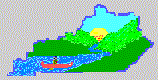 Kentucky Water Watch Program
Kentucky Water Watch Program